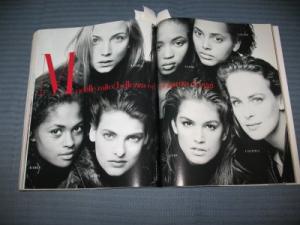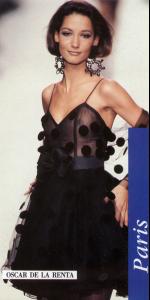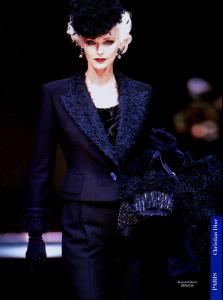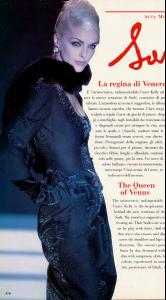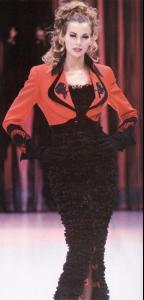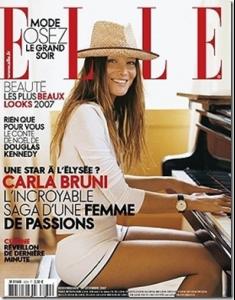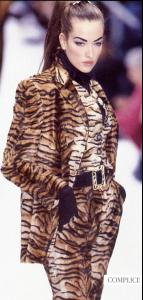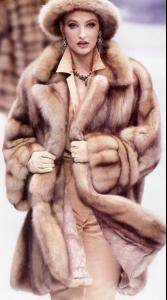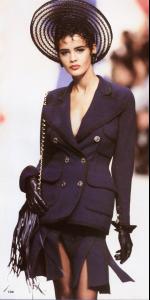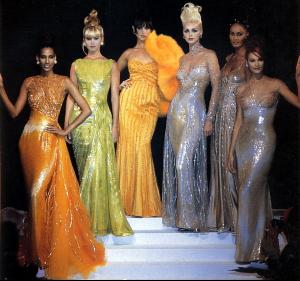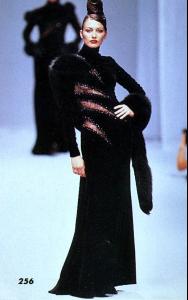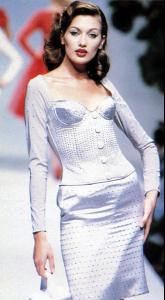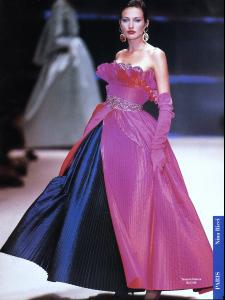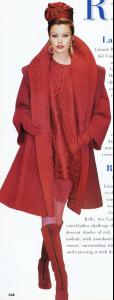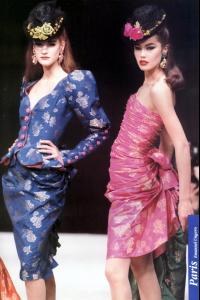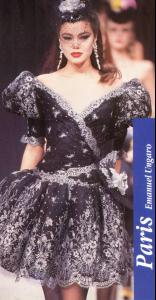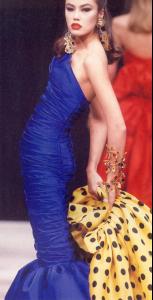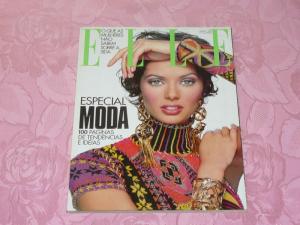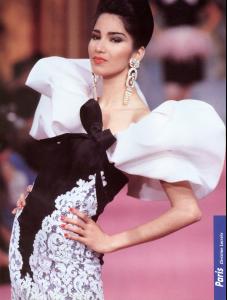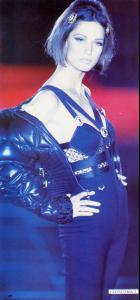Everything posted by Korravai
-
Claire Ringrose
she makes me want to get a pixie cut!
-
Cristiana Mucci
So Classic
-
Estelle Lefébure
THANK YOU hadj, it's new to me!
-
The French Beauties
THANKS! I love them all!
-
Laetitia Firmin-Didot
My pleasure! Rachel Williams, Naomi, Louise Vyent, Karen Alexander, Linda, Cindy, Laetitia Firmin-Didot
-
Marpessa Hennink
-
Carmen Dell'Orefice
-
Niki Taylor
-
Carla Bruni
-
Ludmila Isaeva Malahova
You're welcome! I'm glad you like her. I hope she looks at it some day (apparently she's married to a hockey player in Canada...and Micheal Kors still laments her retirement from Fashion). scan courtesy of Melange
-
Tatjana Patitz
-
Tereza Maxová
-
Elaine Irwin
-
Nadege du Bospertus
- Adriana Karembeu
-
Valeria Mazza
-
Nieves Alvarez
-
Tatiana Sorokko
-
Heather Stewart Whyte
-
Gurmit Kaur
-
Marpessa Hennink
-
Anneliese Seubert
-
Ludmila Isaeva Malahova
-
Nadege du Bospertus
-
Perfume ads, vintage and new
so pretty!!!