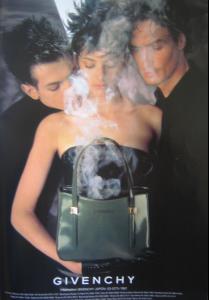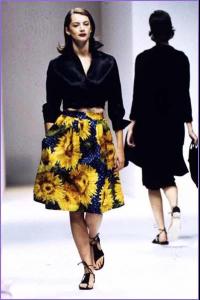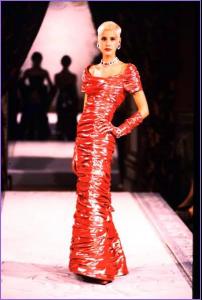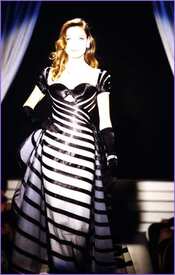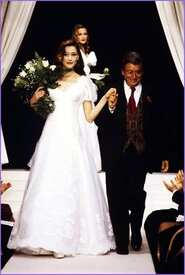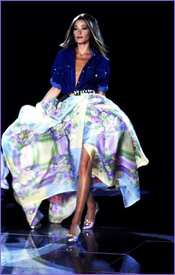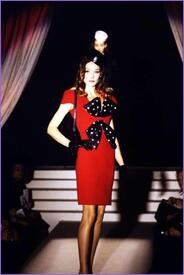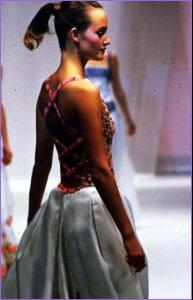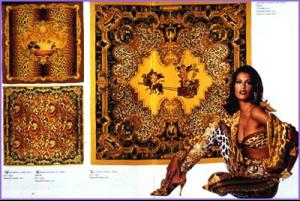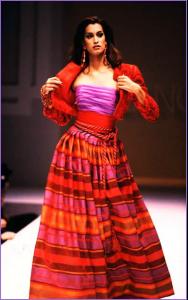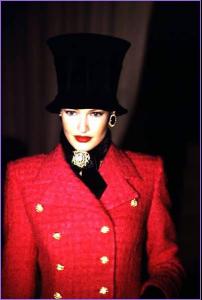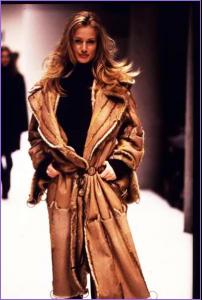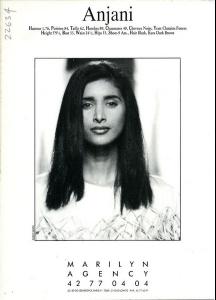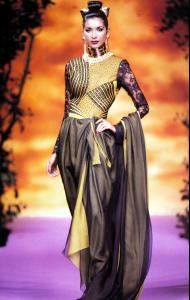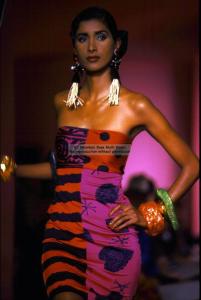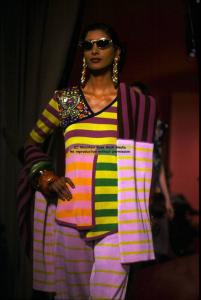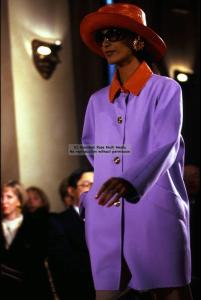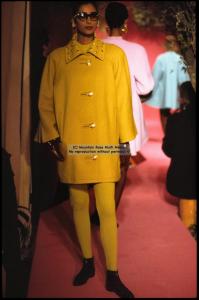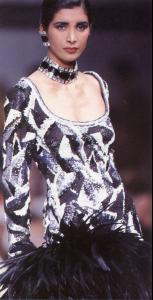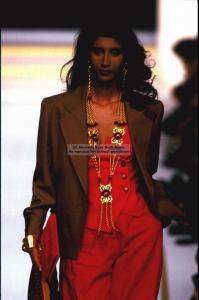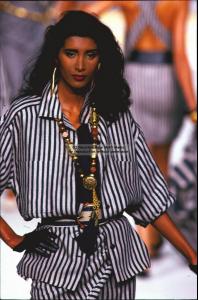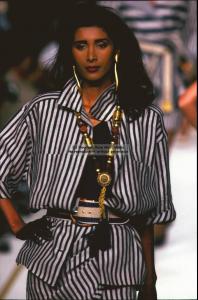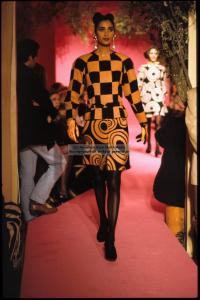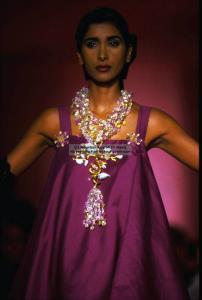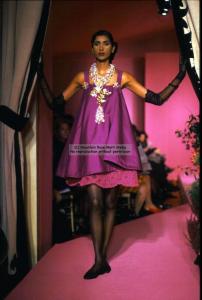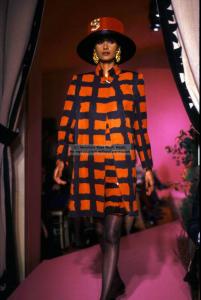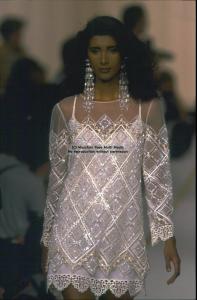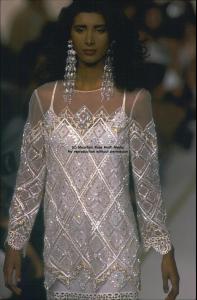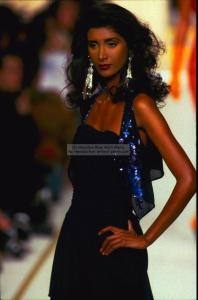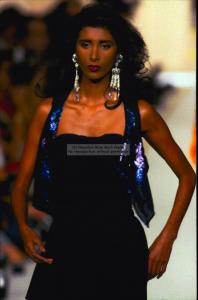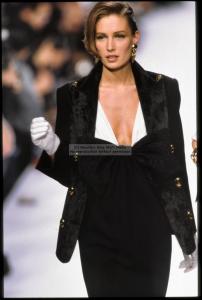Everything posted by Korravai
-
Honor Fraser
- Eve Salvail
- Carla Bruni
- Amber Valletta
- Yasmeen Ghauri
- Karen Mulder
- Anjani Shivamanga
- Anjani Shivamanga
- Anjani Shivamanga
- Anjani Shivamanga
- Anjani Shivamanga
Melange has many, many scans of this model which he has been gracious enough to share. THIS is Anjani, she is gorgeous and unknown. Hopefully I will find out more about her one day!- Estelle Lefébure
- Nina Brosh
http://www.maccallini.org/FASHION/nina_b.htm- Rebecca Romijn
young rebecca http://www.maccallini.org/FASHION/rebecc_r.htm- Elaine Irwin
http://www.maccallini.org/FASHION/elaine_i.htm- Patricia Velasquez
awesome cover DAY!!!!!!!! http://www.maccallini.org/FASHION/patric_v.htm- Linda Evangelista
Kenar http://www.maccallini.org/FASHION/kenar1.htm- Versace Ads
Madonna: http://www.maccallini.org/FASHION/versace2.htm Linda http://www.maccallini.org/FASHION/versace1.htm Amy http://www.maccallini.org/FASHION/versace6.htm Kate http://www.maccallini.org/FASHION/versace7.htm- Supermodels
http://www.maccallini.org/FASHION/cover.htm http://www.maccallini.org/FASHION/ads1.htm- CHANEL Ads
- Karen Mulder
http://www.maccallini.org/FASHION/kmu94.htm- Trish Goff
http://www.maccallini.org/FASHION/tg96.htm- Georgina Grenville
http://www.maccallini.org/FASHION/gg96.htm- Bridget Hall
more covers: http://www.maccallini.org/FASHION/bh96.htm- Claudia Schiffer
covers: http://www.maccallini.org/FASHION/cs92.htm - Eve Salvail
Account
Navigation
Search
Configure browser push notifications
Chrome (Android)
- Tap the lock icon next to the address bar.
- Tap Permissions → Notifications.
- Adjust your preference.
Chrome (Desktop)
- Click the padlock icon in the address bar.
- Select Site settings.
- Find Notifications and adjust your preference.
Safari (iOS 16.4+)
- Ensure the site is installed via Add to Home Screen.
- Open Settings App → Notifications.
- Find your app name and adjust your preference.
Safari (macOS)
- Go to Safari → Preferences.
- Click the Websites tab.
- Select Notifications in the sidebar.
- Find this website and adjust your preference.
Edge (Android)
- Tap the lock icon next to the address bar.
- Tap Permissions.
- Find Notifications and adjust your preference.
Edge (Desktop)
- Click the padlock icon in the address bar.
- Click Permissions for this site.
- Find Notifications and adjust your preference.
Firefox (Android)
- Go to Settings → Site permissions.
- Tap Notifications.
- Find this site in the list and adjust your preference.
Firefox (Desktop)
- Open Firefox Settings.
- Search for Notifications.
- Find this site in the list and adjust your preference.