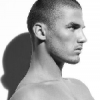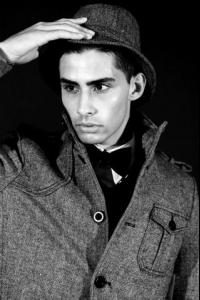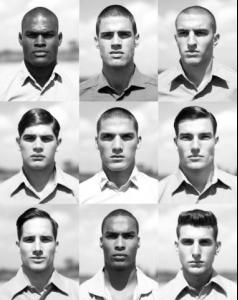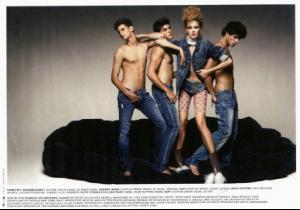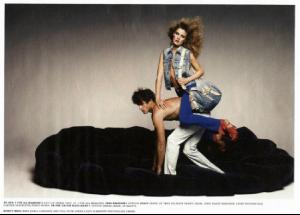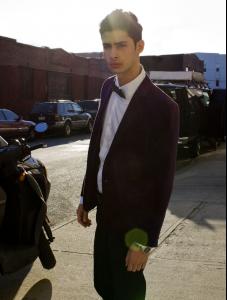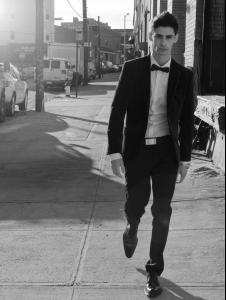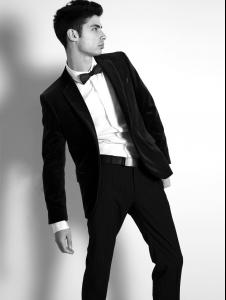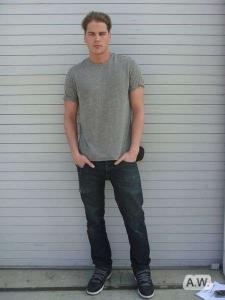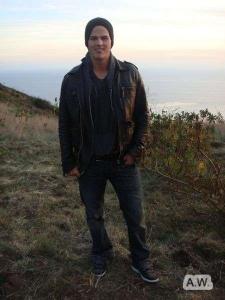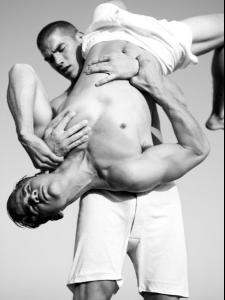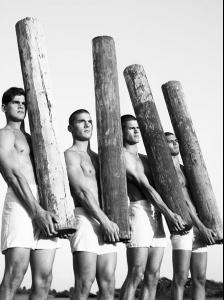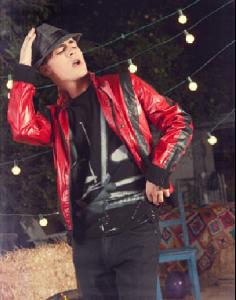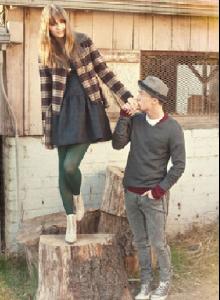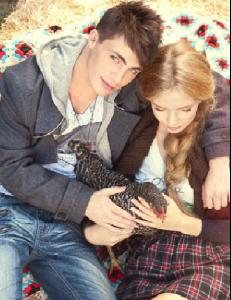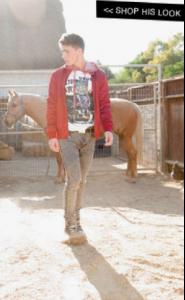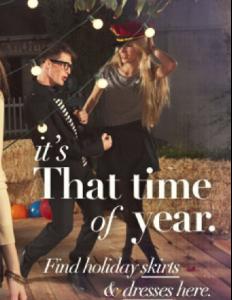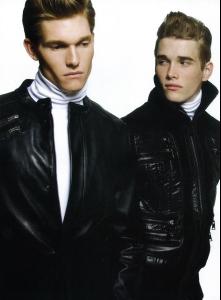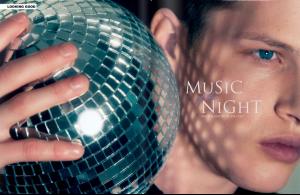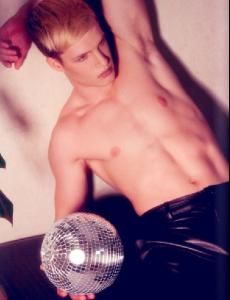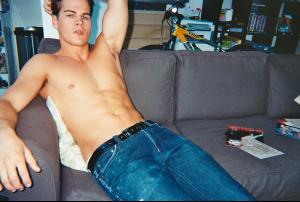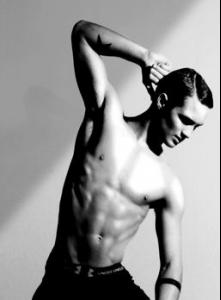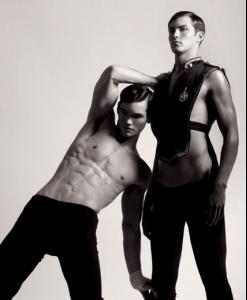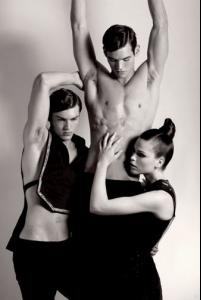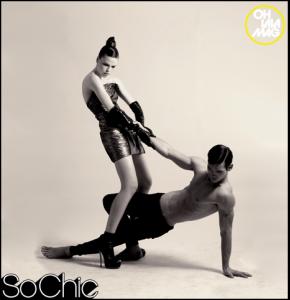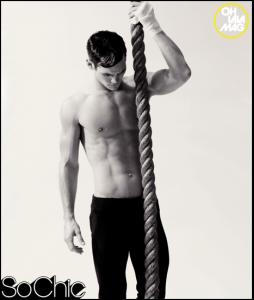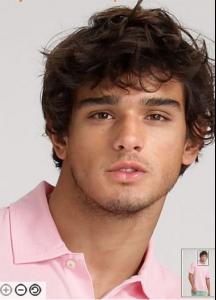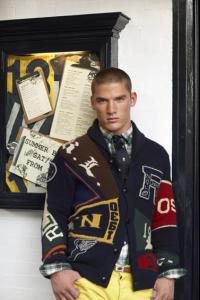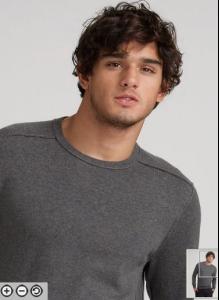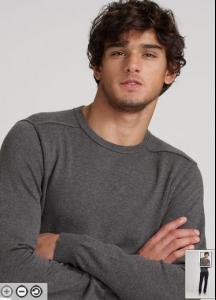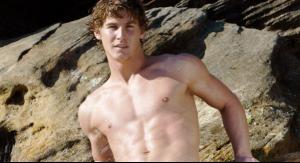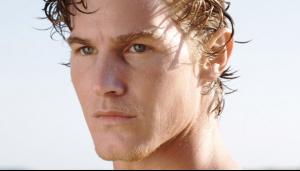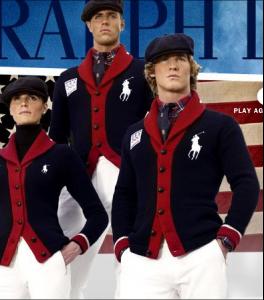Everything posted by ganymede30324
-
Ryan Daharsh
-
Justin Nitenson
-
Kerry Degman
-
Marlon Teixeira
Just a couple of vids featuring Marlon and the American Eagle Outfitters models from AE Scene
-
Marlon Teixeira
Someone please find larger versions of these? Or at least better quality? They're from Models.com, and they're for "January’s W Magazine. Constance, Marlon Teixeira, Joan Pedrola and newcomer Isaac Weber/Ford, are all perfectly retro styled by Alex White in Knoepfel & Indlekofer’s sharp and sexy pics."
-
Travis Hanson
- Mario Loncarski
- Justin Nitenson
- Travis Hanson
- Caleb Halstead
Caleb and Kerry Degman settle a dispute over camera angles: Just kidding! It's an editorial by Richard Phibbs for L’Equipe- Kerry Degman
- Colton Haynes
- Zach Ferry
- Joshua Delos
- Travis Hanson
- Christopher Fawcett
These are from a shoot by San Sierra hot in new York City was produced by Cesar Leon and styled by Joseph Episcopo. Some shots by way of Oh La La- Marlon Teixeira
That was one of the best pics from the Playboy issue! I thought it was new at first, but then I recognized where it was from!- Marlon Teixeira
- Kerry Degman
Behind the Lens Underwear shoot for Armani Fall 09:- Kerry Degman
- Kerry Degman
Armani Exchange Holiday Campaign: Fit Day:- Marlon Teixeira
- Marlon Teixeira
- Ryan Daharsh
These were taken awhile back by Greg Delves, but are now published in German GQ, so they are "NEW", and they're from Major Models Blog- Ryan Daharsh
- Mario Loncarski
Account
Navigation
Search
Configure browser push notifications
Chrome (Android)
- Tap the lock icon next to the address bar.
- Tap Permissions → Notifications.
- Adjust your preference.
Chrome (Desktop)
- Click the padlock icon in the address bar.
- Select Site settings.
- Find Notifications and adjust your preference.
Safari (iOS 16.4+)
- Ensure the site is installed via Add to Home Screen.
- Open Settings App → Notifications.
- Find your app name and adjust your preference.
Safari (macOS)
- Go to Safari → Preferences.
- Click the Websites tab.
- Select Notifications in the sidebar.
- Find this website and adjust your preference.
Edge (Android)
- Tap the lock icon next to the address bar.
- Tap Permissions.
- Find Notifications and adjust your preference.
Edge (Desktop)
- Click the padlock icon in the address bar.
- Click Permissions for this site.
- Find Notifications and adjust your preference.
Firefox (Android)
- Go to Settings → Site permissions.
- Tap Notifications.
- Find this site in the list and adjust your preference.
Firefox (Desktop)
- Open Firefox Settings.
- Search for Notifications.
- Find this site in the list and adjust your preference.