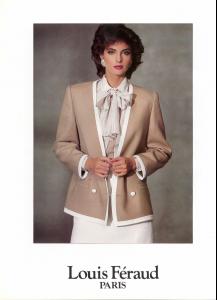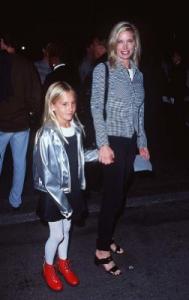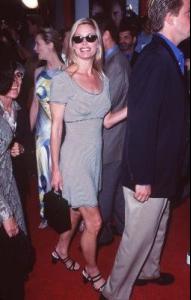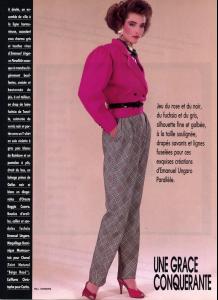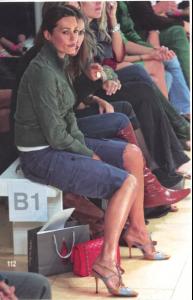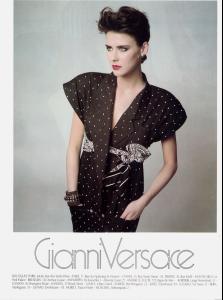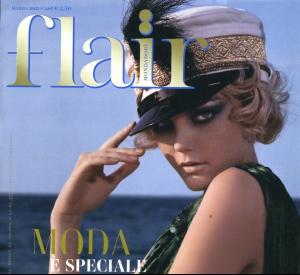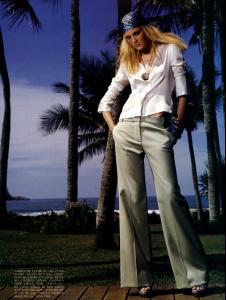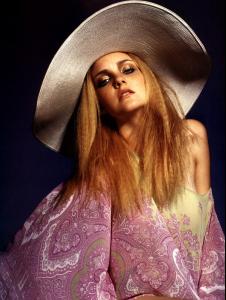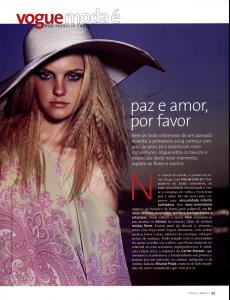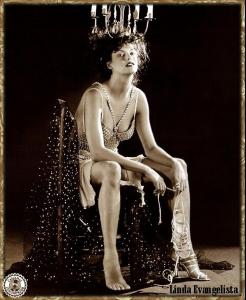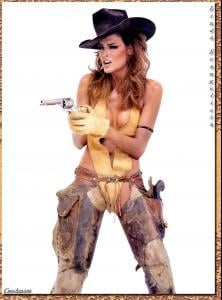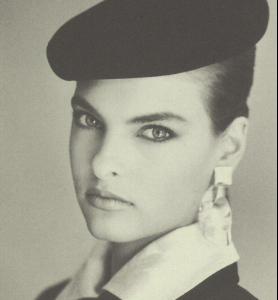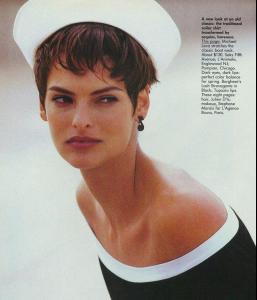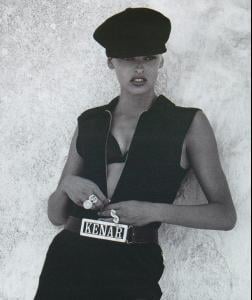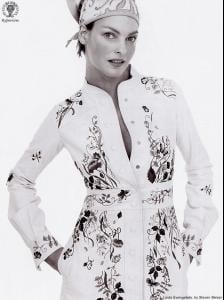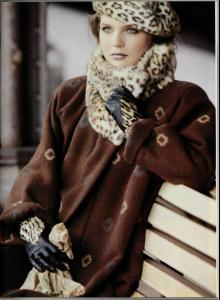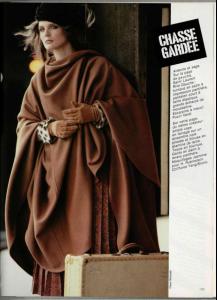Everything posted by 66Lucy
- Joan Severance
-
Tatjana Patitz
- Kelly Emberg
- Carol Alt
- Carol Alt
John, Fashmagfun, I am really happy that I was able to find something you didn't have for once- Carol Alt
You are most welcome Miss- Carol Alt
- Carol Alt
Thanks to you Dauna, Miss, Sanja etc... for posting pictures- Tatjana Patitz
Okay thanks. I'll scan the full set later then- Tatjana Patitz
- Carol Alt
- Carol Alt
By the way it's Carol's birthday today- Princess Diana
Thanks so much Korrie- Princess Madeleine
- Yasmin Le Bon
- Versace Ads
- Ashley Richardson
- Headcoverings
- Carol Alt
Oh my god :brows: she is perfect :evil: THANK YOU JOHN I LOVE YOU :sex: By the way will you marry me ?- Headcoverings
- Headcoverings
- Renee Simonsen vs. Heather Stewart Whyte
Renée Simonsen of course- Leopard!
- Katie Leung
- Kelly Emberg
Account
Navigation
Search
Configure browser push notifications
Chrome (Android)
- Tap the lock icon next to the address bar.
- Tap Permissions → Notifications.
- Adjust your preference.
Chrome (Desktop)
- Click the padlock icon in the address bar.
- Select Site settings.
- Find Notifications and adjust your preference.
Safari (iOS 16.4+)
- Ensure the site is installed via Add to Home Screen.
- Open Settings App → Notifications.
- Find your app name and adjust your preference.
Safari (macOS)
- Go to Safari → Preferences.
- Click the Websites tab.
- Select Notifications in the sidebar.
- Find this website and adjust your preference.
Edge (Android)
- Tap the lock icon next to the address bar.
- Tap Permissions.
- Find Notifications and adjust your preference.
Edge (Desktop)
- Click the padlock icon in the address bar.
- Click Permissions for this site.
- Find Notifications and adjust your preference.
Firefox (Android)
- Go to Settings → Site permissions.
- Tap Notifications.
- Find this site in the list and adjust your preference.
Firefox (Desktop)
- Open Firefox Settings.
- Search for Notifications.
- Find this site in the list and adjust your preference.