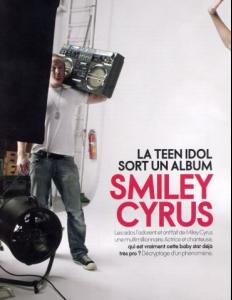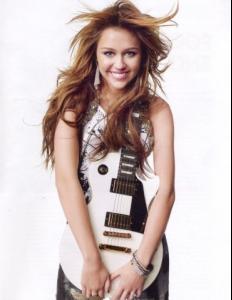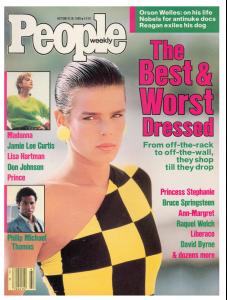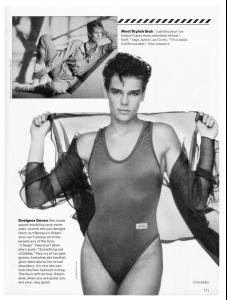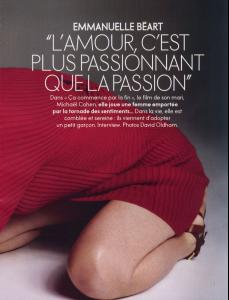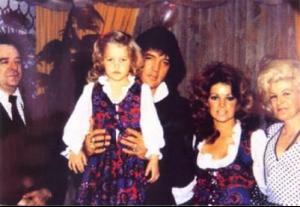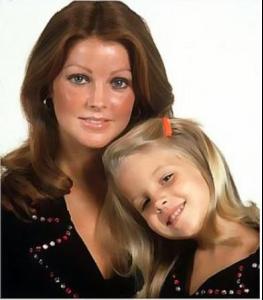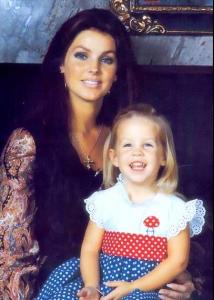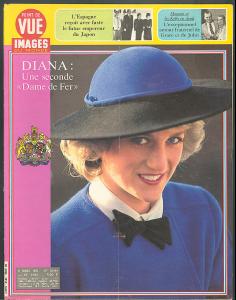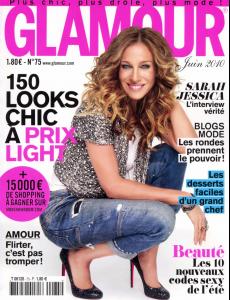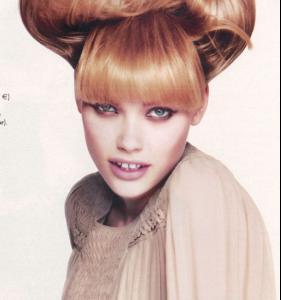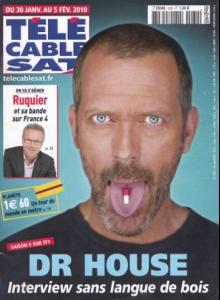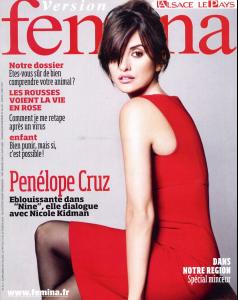Everything posted by 66Lucy
-
Princess Stephanie of Monaco
- Princess Diana
I so agree with you- Miley Cyrus
- Headcoverings
So beautiful, thank you- Princess Stephanie of Monaco
- Leighton Meester
Glamour July 2010 my scans- Emmanuelle Beart
- Emmanuelle Beart
Elle April 23, 2010 my scans /monthly_06_2010/post-18500-0-1446107749-54888_thumb.jpg" data-fileid="4182440" alt="post-18500-0-1446107749-54888_thumb.jpg" data-ratio="131.05">- Emmanuelle Beart
Marie Claire June 2010 my scans- Priscilla Presley
- Priscilla Presley
- Priscilla Presley
- Priscilla Presley
- Lisa Marie Presley
- Princess Diana
- Princess Diana
- Princess Stephanie of Monaco
- Sarah Jessica Parker
- Esti vs Miranda
- Lucia vs Esti
- Elin Skoghagen
A picture I scanned from French Elle to ask her name, you might already have it. If not I'll scan the edit for you- Simon Baker
- Hugh Laurie
- Headcoverings
It's always a pleasure to come to this thread and see what was posted ! Thank you so much Minerva and Unknown Quantity (Y)- Penelope Cruz
- Princess Diana
Account
Navigation
Search
Configure browser push notifications
Chrome (Android)
- Tap the lock icon next to the address bar.
- Tap Permissions → Notifications.
- Adjust your preference.
Chrome (Desktop)
- Click the padlock icon in the address bar.
- Select Site settings.
- Find Notifications and adjust your preference.
Safari (iOS 16.4+)
- Ensure the site is installed via Add to Home Screen.
- Open Settings App → Notifications.
- Find your app name and adjust your preference.
Safari (macOS)
- Go to Safari → Preferences.
- Click the Websites tab.
- Select Notifications in the sidebar.
- Find this website and adjust your preference.
Edge (Android)
- Tap the lock icon next to the address bar.
- Tap Permissions.
- Find Notifications and adjust your preference.
Edge (Desktop)
- Click the padlock icon in the address bar.
- Click Permissions for this site.
- Find Notifications and adjust your preference.
Firefox (Android)
- Go to Settings → Site permissions.
- Tap Notifications.
- Find this site in the list and adjust your preference.
Firefox (Desktop)
- Open Firefox Settings.
- Search for Notifications.
- Find this site in the list and adjust your preference.