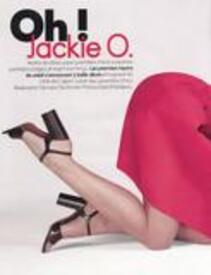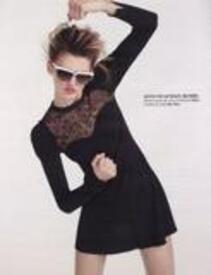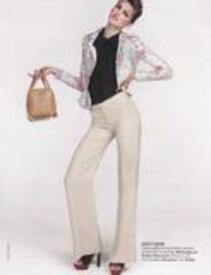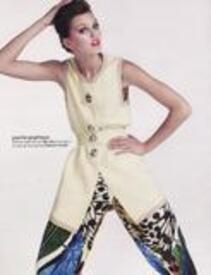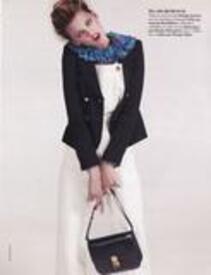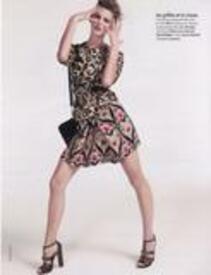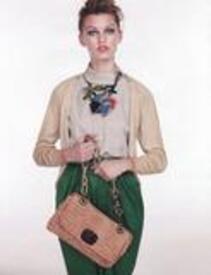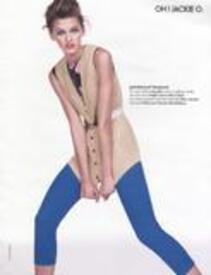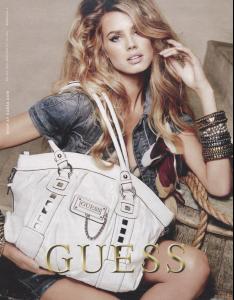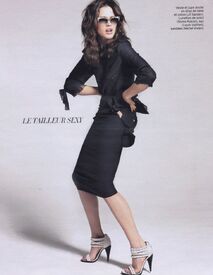Everything posted by 66Lucy
-
Headcoverings
Excellent ! Thank you
-
Models from the Eighties
80s yes but not a model, a singer
-
Headcoverings
Thanks a lot for posting all this beautiful pictures while I was away Minerva
-
Kathryn Morris
Thank you so much Nefertiti for keeping this thread alive
-
Elle & Lierac ad models
-
Lonneke Engel
No problem as long as you like them
-
Headcoverings
Always here dear Minerva, thank you so much But Mélange I am so sorry I can not see the pictures
-
Princess Madeleine
She looks fantastic, thank you Stillinwonderland
-
Princess Diana
Awww Thank you dear
-
Natalia Vodianova
Guerlain ad HQ my scan post deleted
-
Ali Stephens
-
Kathryn Morris
Thank you very much Nefertiti
- Sharon Stone
-
Vanessa Hessler
-
Doutzen Kroes
okay, I delete, thank you Dadum
-
Ines Sastre
French Femmes May 2009 (complete) I think some people were waiting for those, weren't they :brows: my scans
-
Lonneke Engel
Here they are French Marie Claire February 2010 HQ my scans /monthly_01_2010/post-18500-0-1593860734-30397_thumb.jpg" class="ipsImage ipsImage_thumbnailed" alt="MC12.jpg">
-
Lonneke Engel
I will scan the editorial in HQ, you'll have it later
-
Lonneke Engel
-
Ines Sastre
-
Kristen Bell or Mila Kunis???
No clue who is who or what they are doing
- Prettiest Blonde Model?
- Gisele vs Laetitia
- Anna Nicole Smith vs Anita Ekberg
-
Headcoverings
Girls you are absolutely fantastic ! Thank you so much, the pictures are absolutely wonderful