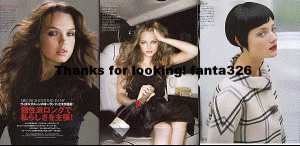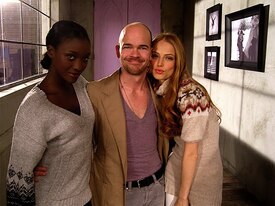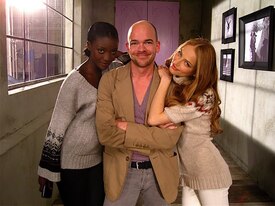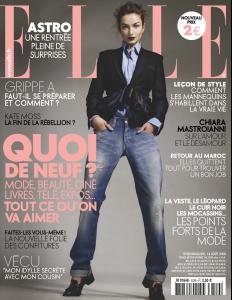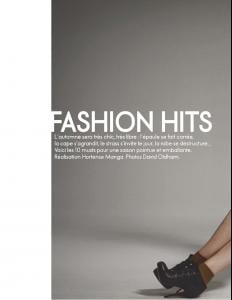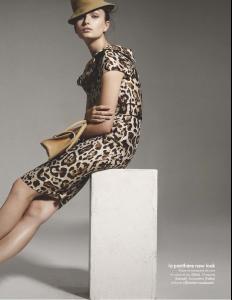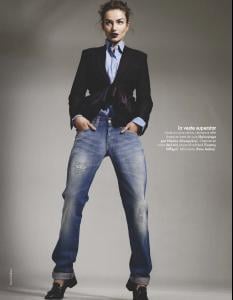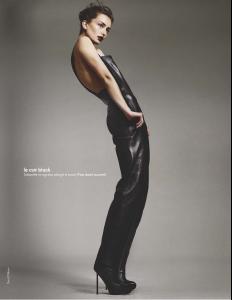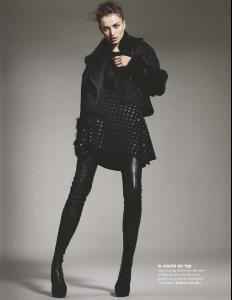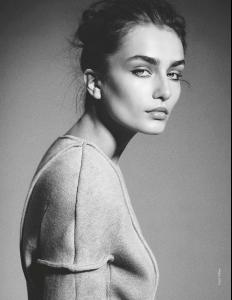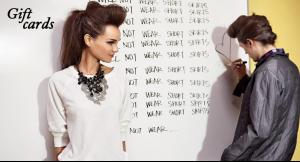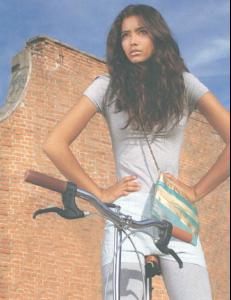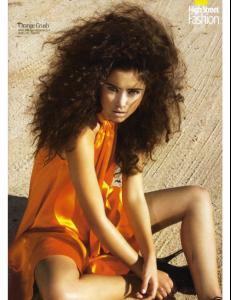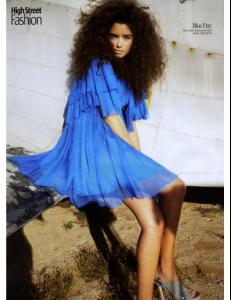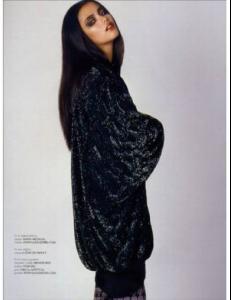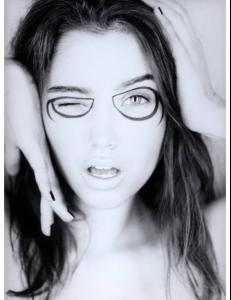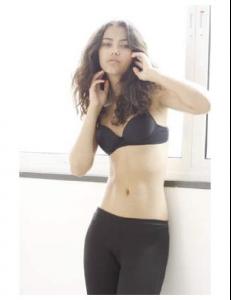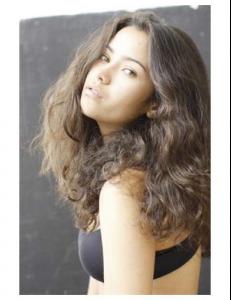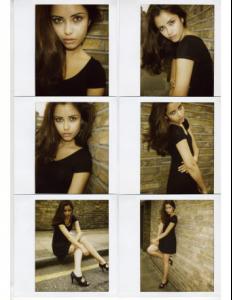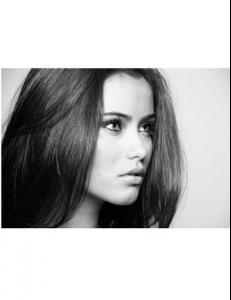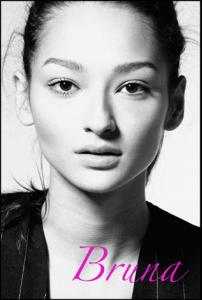Everything posted by diana ambrosio
-
Ruslana Korshunova
/monthly_08_2009/post-18481-0-1593859384-55844_thumb.jpg" class="ipsImage ipsImage_thumbnailed" alt="852831225221476.jpg">
-
Ruslana Korshunova
/monthly_08_2009/post-18481-0-1446104024-24196_thumb.gif" data-fileid="4136664" alt="post-18481-0-1446104024-24196_thumb.gif" data-ratio="48.5"> tfs
-
Allie Crandell
- Ruslana Korshunova
wow, something special, diana! thank you! ... brown hair, hmmm? when that shot been made?)) is there 'electric guide for dummies' title on the book?))))) very nice ... you're welcome! it's from spring 2008 at just sweet backstage. yees, brown hair.. she looked great- Ruslana Korshunova
:shock: thank you so much roxana!- Ruslana Korshunova
- Ruslana Korshunova
- Andreea Diaconu
- Diana Moldovan
- Siri Tollerød
sorry if repost- Vlada Roslyakova
- Allie Crandell
Account
Navigation
Search
Configure browser push notifications
Chrome (Android)
- Tap the lock icon next to the address bar.
- Tap Permissions → Notifications.
- Adjust your preference.
Chrome (Desktop)
- Click the padlock icon in the address bar.
- Select Site settings.
- Find Notifications and adjust your preference.
Safari (iOS 16.4+)
- Ensure the site is installed via Add to Home Screen.
- Open Settings App → Notifications.
- Find your app name and adjust your preference.
Safari (macOS)
- Go to Safari → Preferences.
- Click the Websites tab.
- Select Notifications in the sidebar.
- Find this website and adjust your preference.
Edge (Android)
- Tap the lock icon next to the address bar.
- Tap Permissions.
- Find Notifications and adjust your preference.
Edge (Desktop)
- Click the padlock icon in the address bar.
- Click Permissions for this site.
- Find Notifications and adjust your preference.
Firefox (Android)
- Go to Settings → Site permissions.
- Tap Notifications.
- Find this site in the list and adjust your preference.
Firefox (Desktop)
- Open Firefox Settings.
- Search for Notifications.
- Find this site in the list and adjust your preference.
- Ruslana Korshunova