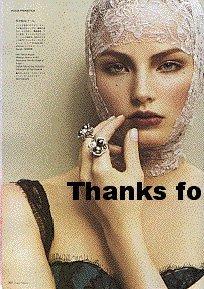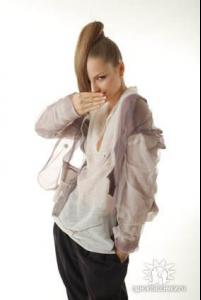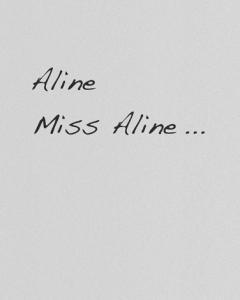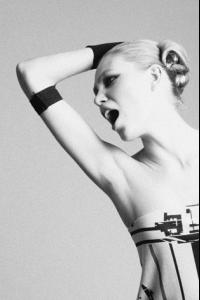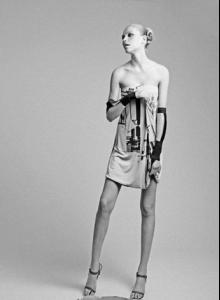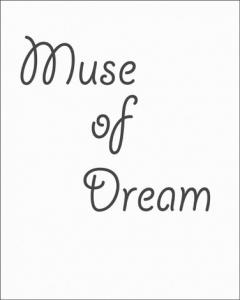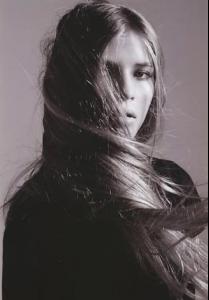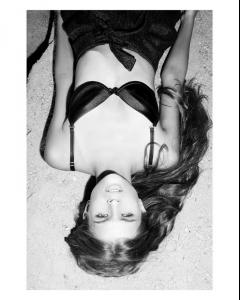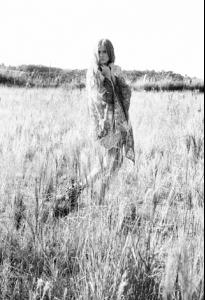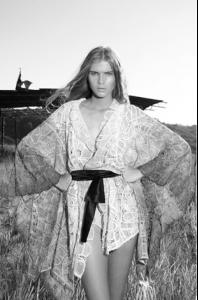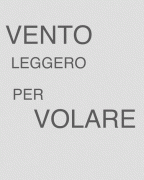Everything posted by diana ambrosio
-
Ruslana Korshunova
You're welcome. I'll try to find more.. you can find some photos of her on ebay, but only sometimes.. and facebook, tfs, odnoklassniki...
- Katie McGrath
-
Ruslana Korshunova
- Ruslana Korshunova
- Ruslana Korshunova
- Ruslana Korshunova
- Ruslana Korshunova
- Ruslana Korshunova
- Aline Weber
/monthly_11_2009/post-18481-0-1446068957-14192_thumb.jpg" data-fileid="3377864" alt="post-18481-0-1446068957-14192_thumb.jpg" data-ratio="150.16">- Barbara Di Creddo
- Thais Rumpel
- Thais Rumpel
/monthly_11_2009/post-18481-0-1446059893-06273_thumb.jpg" data-fileid="3176325" alt="post-18481-0-1446059893-06273_thumb.jpg" data-ratio="66.48">- Thais Rumpel
/monthly_11_2009/post-18481-0-1446059879-48925_thumb.jpg" data-fileid="3176084" alt="post-18481-0-1446059879-48925_thumb.jpg" data-ratio="164.91"> /monthly_11_2009/post-18481-0-1446059880-0993_thumb.jpg" data-fileid="3176088" alt="post-18481-0-1446059880-0993_thumb.jpg" data-ratio="148.26"> /monthly_11_2009/post-18481-0-1446059880-15978_thumb.jpg" data-fileid="3176092" alt="post-18481-0-1446059880-15978_thumb.jpg" data-ratio="152.1">- Andreea Diaconu
- Andreea Diaconu
- Diana Moldovan
- Flavia de Oliveira
Beautiful photo, thanks Roxana- Thais Oliveira
- Diana Moldovan
- Andreea Diaconu
double post, sorry- Andreea Diaconu
- Diana Moldovan
- Andreea Diaconu
Account
Navigation
Search
Configure browser push notifications
Chrome (Android)
- Tap the lock icon next to the address bar.
- Tap Permissions → Notifications.
- Adjust your preference.
Chrome (Desktop)
- Click the padlock icon in the address bar.
- Select Site settings.
- Find Notifications and adjust your preference.
Safari (iOS 16.4+)
- Ensure the site is installed via Add to Home Screen.
- Open Settings App → Notifications.
- Find your app name and adjust your preference.
Safari (macOS)
- Go to Safari → Preferences.
- Click the Websites tab.
- Select Notifications in the sidebar.
- Find this website and adjust your preference.
Edge (Android)
- Tap the lock icon next to the address bar.
- Tap Permissions.
- Find Notifications and adjust your preference.
Edge (Desktop)
- Click the padlock icon in the address bar.
- Click Permissions for this site.
- Find Notifications and adjust your preference.
Firefox (Android)
- Go to Settings → Site permissions.
- Tap Notifications.
- Find this site in the list and adjust your preference.
Firefox (Desktop)
- Open Firefox Settings.
- Search for Notifications.
- Find this site in the list and adjust your preference.
- Ruslana Korshunova