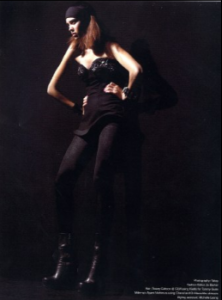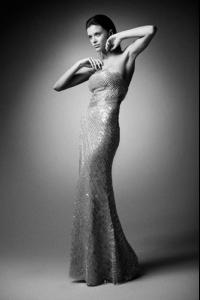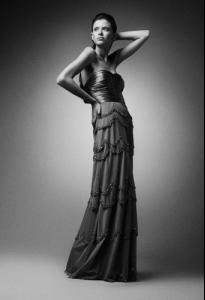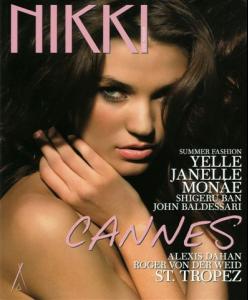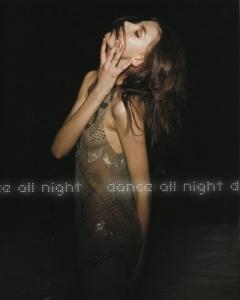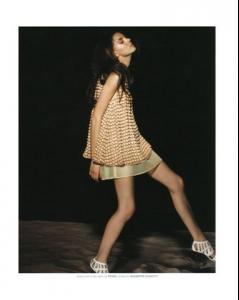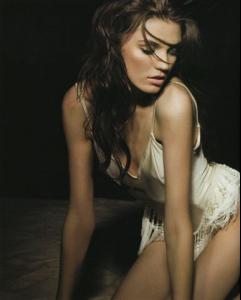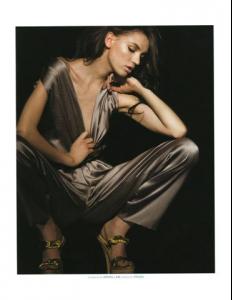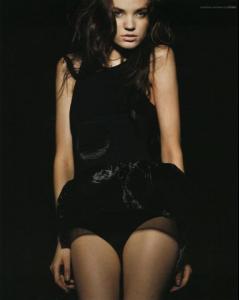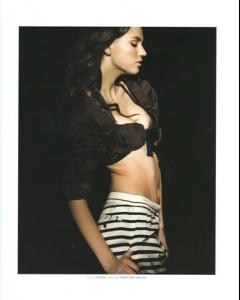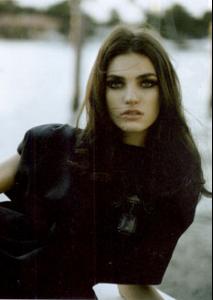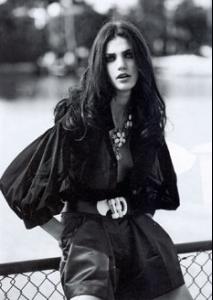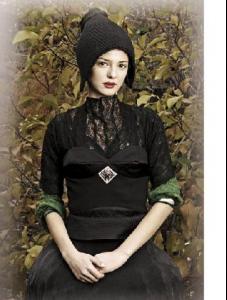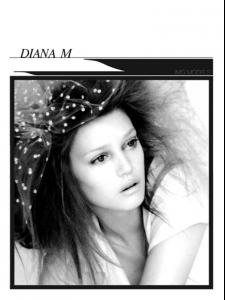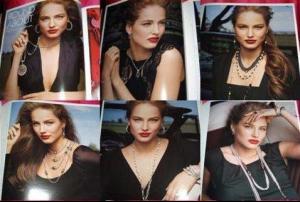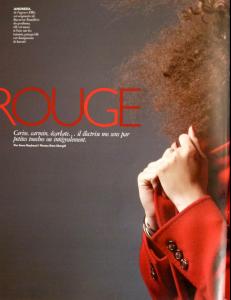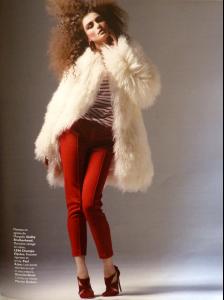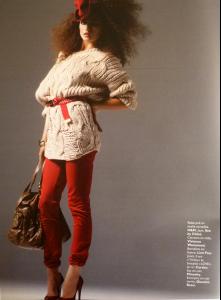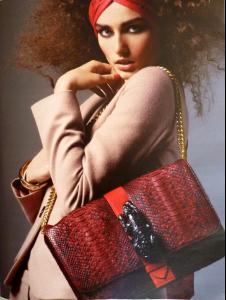Everything posted by diana ambrosio
-
Diana Moldovan
-
Nataniele Ribeiro
kingduce
-
Alexandra Sandor
Jason Wu SS 2010 /monthly_09_2009/post-18481-0-1446058129-77043_thumb.jpg" data-fileid="3129578" alt="post-18481-0-1446058129-77043_thumb.jpg" data-ratio="150">
-
Thais Oliveira
- Thais Oliveira
- Thais Oliveira
- Silviu Tolu
he has beautiful eyes. I like him.. thanks for all the photos.- Thais Oliveira
polaroids: http://www.louisa-models.de/site/upload/pd...ira_05_2008.pdf- Thais Oliveira
- Thais Oliveira
Video with Thais: http://www.louisa-models.de/site/pictureup...ira_LMWORLD.mov- Thais Oliveira
- Thais Oliveira
- Thais Oliveira
- Daniela Mirzac
- Daniela Mirzac
- Alexandra Sandor
- Nataniele Ribeiro
She started when she was 13/14. She got discovered by a photographer in her hometown.- Diana Moldovan
- Diana Moldovan
- Ruslana Korshunova
- Ruslana Korshunova
- Andreea Diaconu
- Andreea Diaconu
- Andreea Diaconu
here's a video with andreea http://www.whynotmodels.com/modelbook.aspx?m=768- Ruslana Korshunova
oh, I'm sorry.. they're from tfsAccount
Navigation
Search
Configure browser push notifications
Chrome (Android)
- Tap the lock icon next to the address bar.
- Tap Permissions → Notifications.
- Adjust your preference.
Chrome (Desktop)
- Click the padlock icon in the address bar.
- Select Site settings.
- Find Notifications and adjust your preference.
Safari (iOS 16.4+)
- Ensure the site is installed via Add to Home Screen.
- Open Settings App → Notifications.
- Find your app name and adjust your preference.
Safari (macOS)
- Go to Safari → Preferences.
- Click the Websites tab.
- Select Notifications in the sidebar.
- Find this website and adjust your preference.
Edge (Android)
- Tap the lock icon next to the address bar.
- Tap Permissions.
- Find Notifications and adjust your preference.
Edge (Desktop)
- Click the padlock icon in the address bar.
- Click Permissions for this site.
- Find Notifications and adjust your preference.
Firefox (Android)
- Go to Settings → Site permissions.
- Tap Notifications.
- Find this site in the list and adjust your preference.
Firefox (Desktop)
- Open Firefox Settings.
- Search for Notifications.
- Find this site in the list and adjust your preference.
- Thais Oliveira