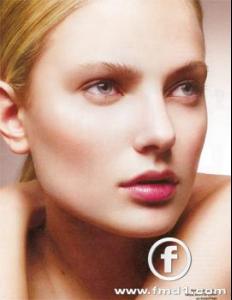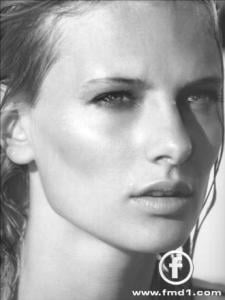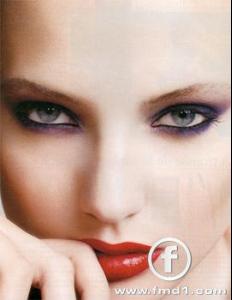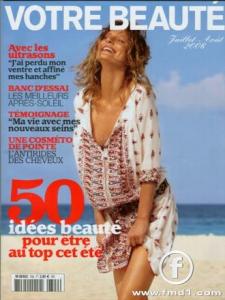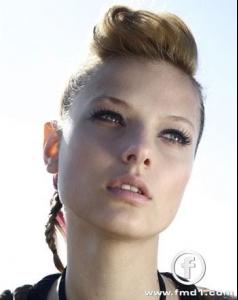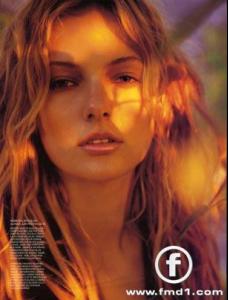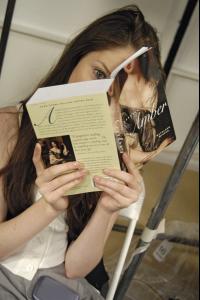Everything posted by cantor001
- Tanya Ruban
-
Tanya Ruban
First Name: Tatyana Last Name: Ruban Nationality: Ukrainian Ethnicity: Ukrainian Hair Color: Blonde Eye Color: Blue Date of Birth: ? Place of Birth: Ukraine Height: 5'10" ; 178cm Measurements: (US) 32-24-35 ; (EU) 83-62-89 Dress Size: (US) 6 ; (EU) 36 Shoe Size: (US) 8 ; (EU) 39 Agencies: Mega Model Agency - Germany, Storm Models, Marilyn Agency, View Management - Spain, L-Models
-
Tanya Dziahileva
-
Tanya Dziahileva
-
Coco Rocha
-
Coco Rocha
-
Coco Rocha
-
Natasha Poly
-
The Best SI Cover
Heidi x3
-
Natasha Poly
-
Natasha Poly
-
Natasha Poly
-
Tanya Dziahileva
-
Tanya Dziahileva
-
Tanya Dziahileva
- Tanya Dziahileva
- Tanya Dziahileva
- Irina Denisova
Thanks sweetspice for your add pics!- Tanya Dziahileva
- Tanya Dziahileva
Other adorable Tanya pics from supermodels.nl, i love her from this pics!- Tanya Dziahileva
- Tanya Dziahileva
- Tanya Dziahileva
- Tanya Dziahileva
- Tanya Dziahileva
- Tanya Dziahileva
Account
Navigation
Search
Configure browser push notifications
Chrome (Android)
- Tap the lock icon next to the address bar.
- Tap Permissions → Notifications.
- Adjust your preference.
Chrome (Desktop)
- Click the padlock icon in the address bar.
- Select Site settings.
- Find Notifications and adjust your preference.
Safari (iOS 16.4+)
- Ensure the site is installed via Add to Home Screen.
- Open Settings App → Notifications.
- Find your app name and adjust your preference.
Safari (macOS)
- Go to Safari → Preferences.
- Click the Websites tab.
- Select Notifications in the sidebar.
- Find this website and adjust your preference.
Edge (Android)
- Tap the lock icon next to the address bar.
- Tap Permissions.
- Find Notifications and adjust your preference.
Edge (Desktop)
- Click the padlock icon in the address bar.
- Click Permissions for this site.
- Find Notifications and adjust your preference.
Firefox (Android)
- Go to Settings → Site permissions.
- Tap Notifications.
- Find this site in the list and adjust your preference.
Firefox (Desktop)
- Open Firefox Settings.
- Search for Notifications.
- Find this site in the list and adjust your preference.