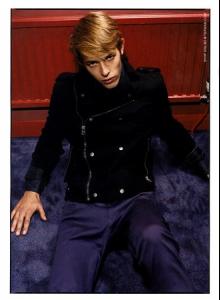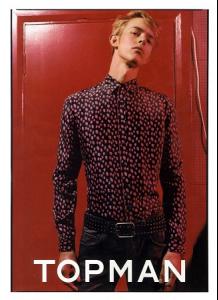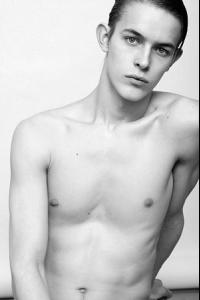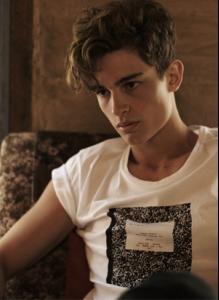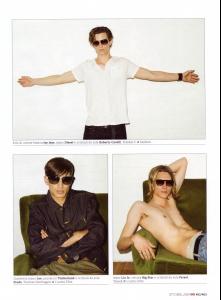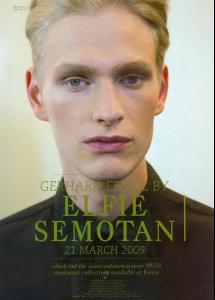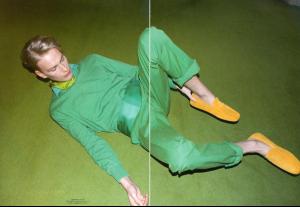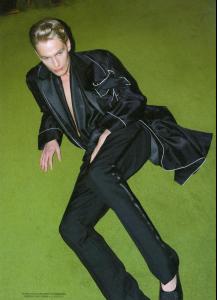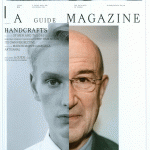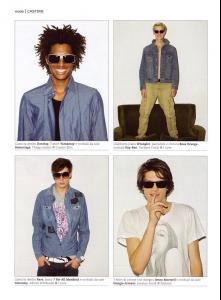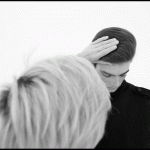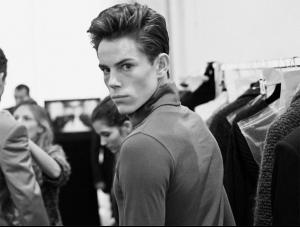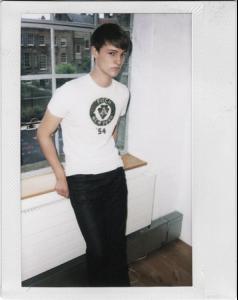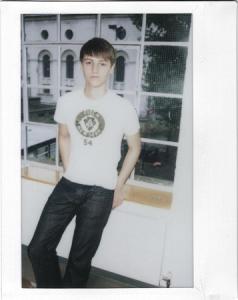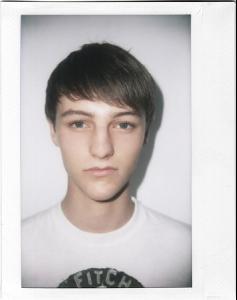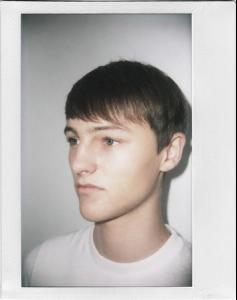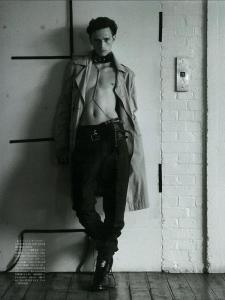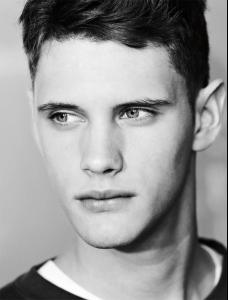Everything posted by faget
- Kirill Rusvasilev
-
Kirill Rusvasilev
- Kirill Rusvasilev
-
Kirill Rusvasilev
- Kirill Rusvasilev
- Thomas Penfound
- Sid Ellisdon
- Frankie Galati
- Frankie Galati
GQ Magazine / October 2009 Photo by: Simon Fashion Editor: Andrea Tenerani Fashion Contributer: Vilnius- Gerhard Freidl
A GUIDE Magazine - Issue 01 FW 09/10 Photo by: Elfie Semotan Styling: Robert Schwaighofer Hair & Make Up: Karoline Strobl Producer: Ulrike Tschabitzer-Handler / Albert Handler Wiener Models- Gerhard Freidl
GQ Magazine / October 2009 Photo by: Simon Fashion Editor: Andrea Tenerani Fashion Contributer: Vilnius- Florent Sobczak
- Florent Sobczak
- Deleting Topics???
- Kirill Rusvasilev
Height: 6'1" Chest: 36" Waist: 29" Suit: 36" L Shoe: 10.5 UK Eyes: Blue Hair: Dark Blonde Angency: Stardom(Mother Angency), FM(London), Elite(Milan)- Robbie Wadge
- Jeremy Young
- Jakob Hybholt
- Jakob Hybholt
- Callum Wilson
- Callum Wilson
Topman FW09 /monthly_10_2009/post-18327-0-1445988581-57334_thumb.jpg" data-fileid="2341982" alt="post-18327-0-1445988581-57334_thumb.jpg" data-ratio="150">- Oliver Welton
- Alex Dunstan
- Alex Dunstan
- Joan Pedrola
- Kirill Rusvasilev
Account
Navigation
Search
Configure browser push notifications
Chrome (Android)
- Tap the lock icon next to the address bar.
- Tap Permissions → Notifications.
- Adjust your preference.
Chrome (Desktop)
- Click the padlock icon in the address bar.
- Select Site settings.
- Find Notifications and adjust your preference.
Safari (iOS 16.4+)
- Ensure the site is installed via Add to Home Screen.
- Open Settings App → Notifications.
- Find your app name and adjust your preference.
Safari (macOS)
- Go to Safari → Preferences.
- Click the Websites tab.
- Select Notifications in the sidebar.
- Find this website and adjust your preference.
Edge (Android)
- Tap the lock icon next to the address bar.
- Tap Permissions.
- Find Notifications and adjust your preference.
Edge (Desktop)
- Click the padlock icon in the address bar.
- Click Permissions for this site.
- Find Notifications and adjust your preference.
Firefox (Android)
- Go to Settings → Site permissions.
- Tap Notifications.
- Find this site in the list and adjust your preference.
Firefox (Desktop)
- Open Firefox Settings.
- Search for Notifications.
- Find this site in the list and adjust your preference.