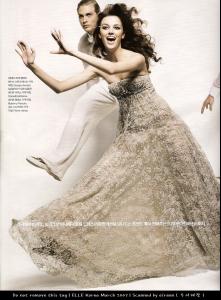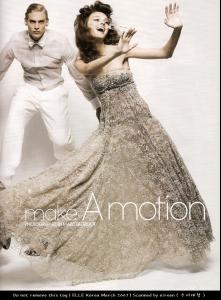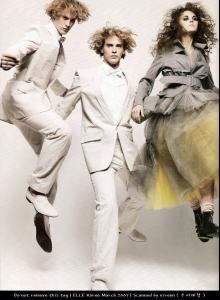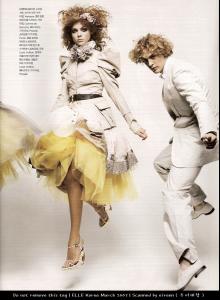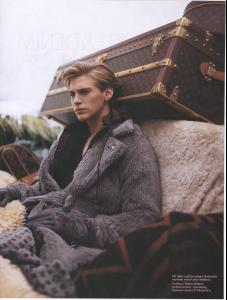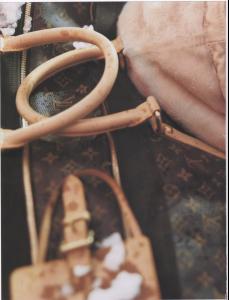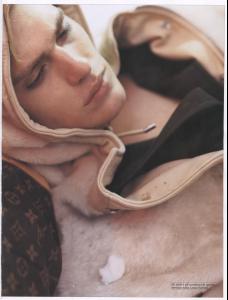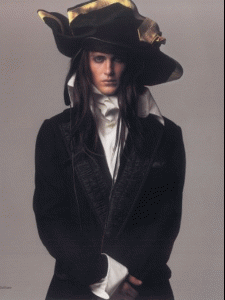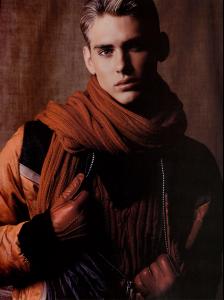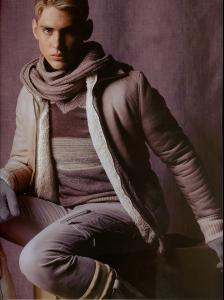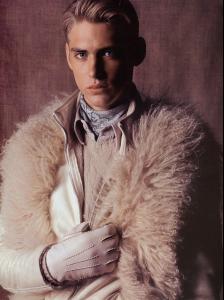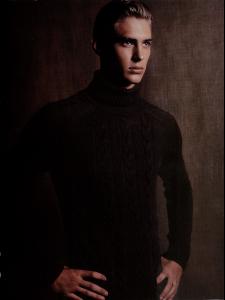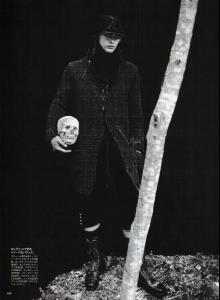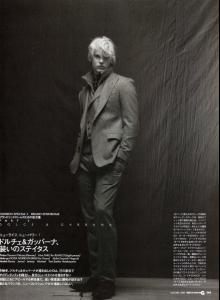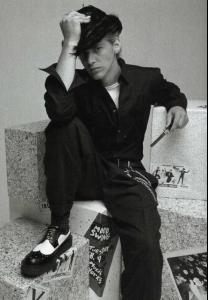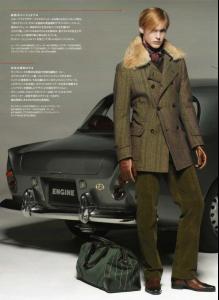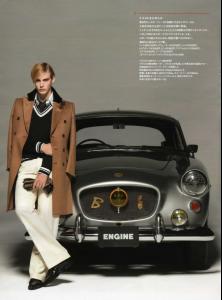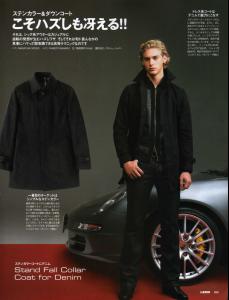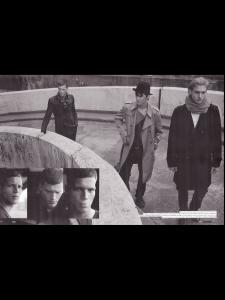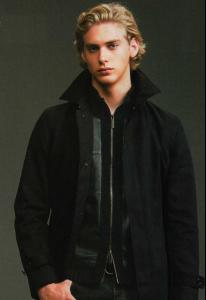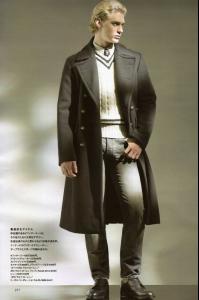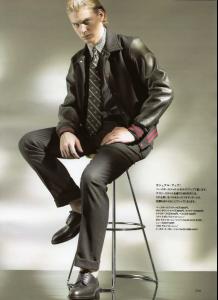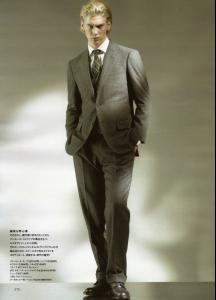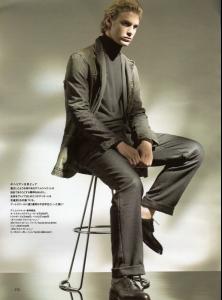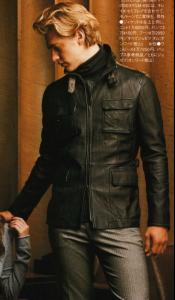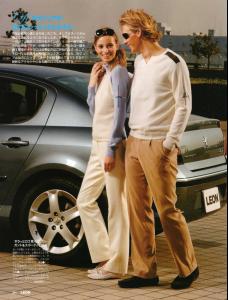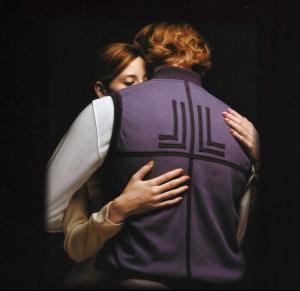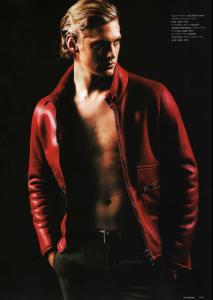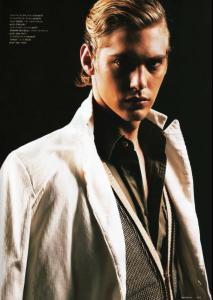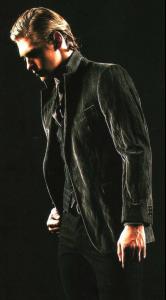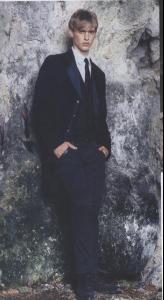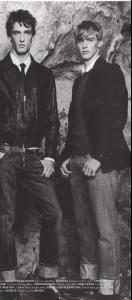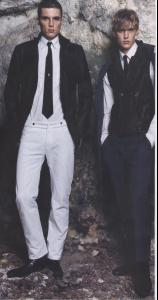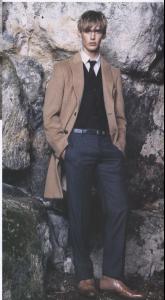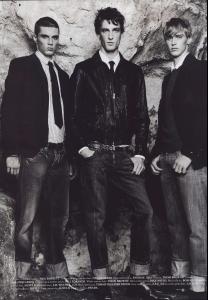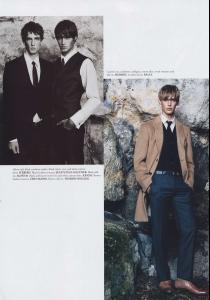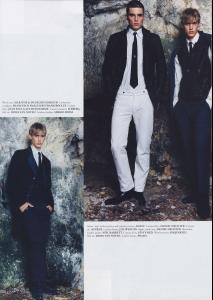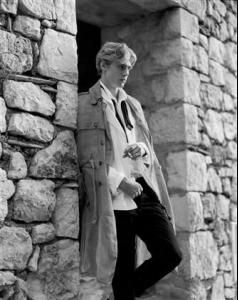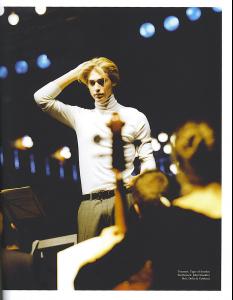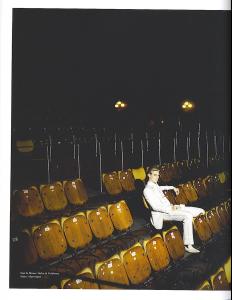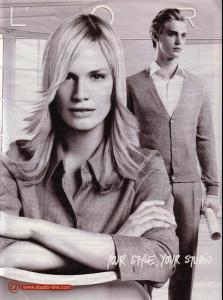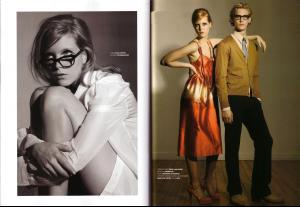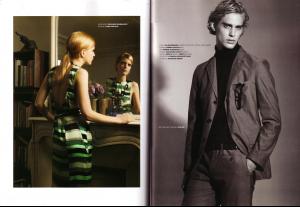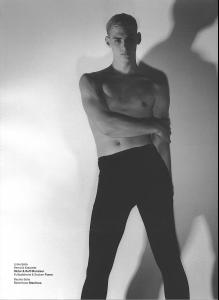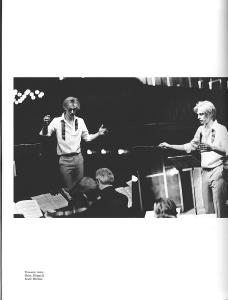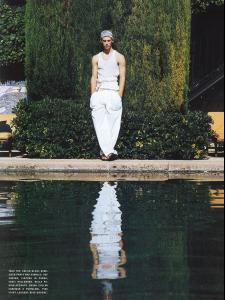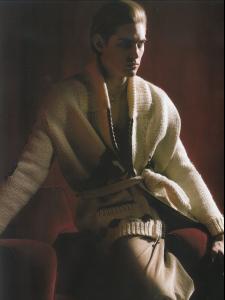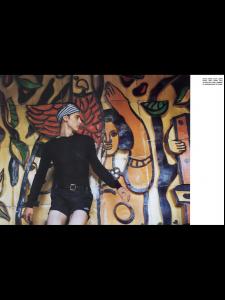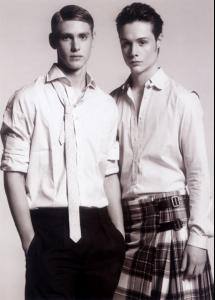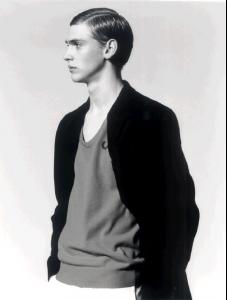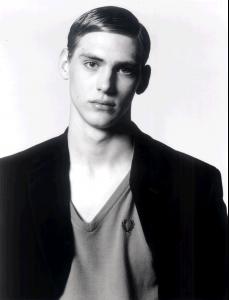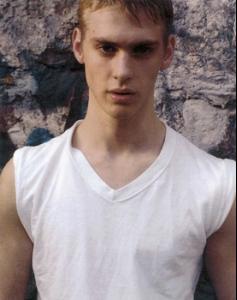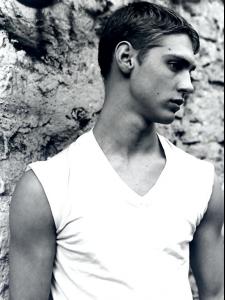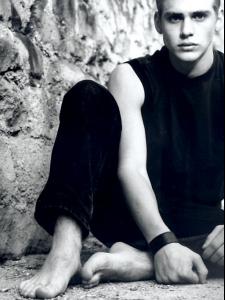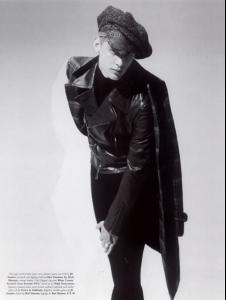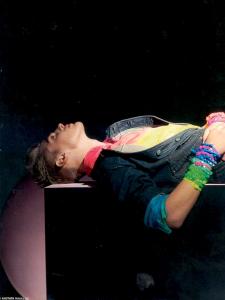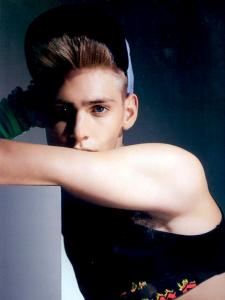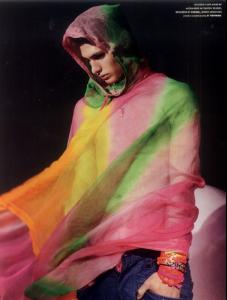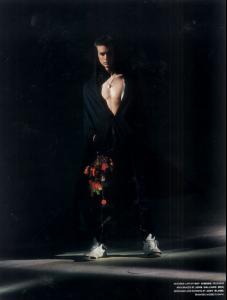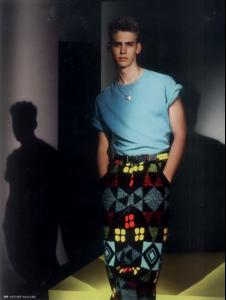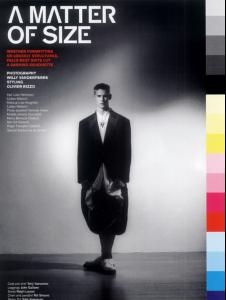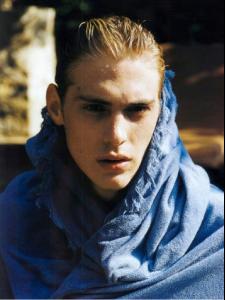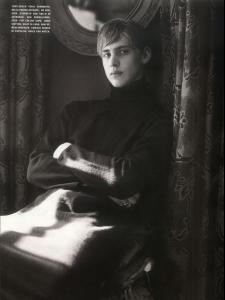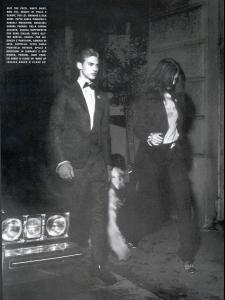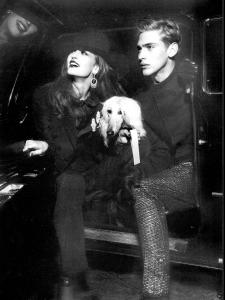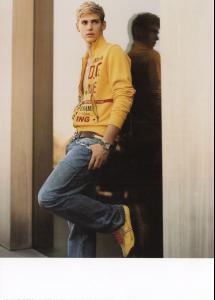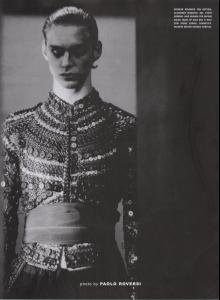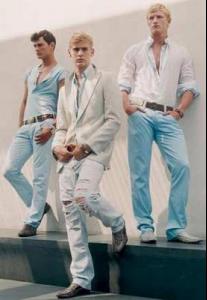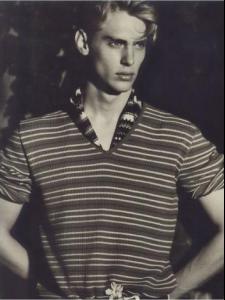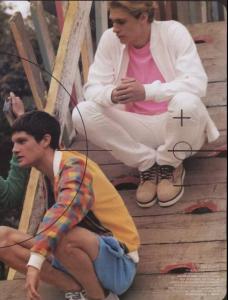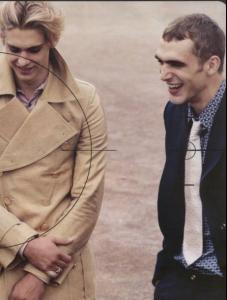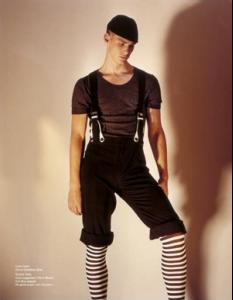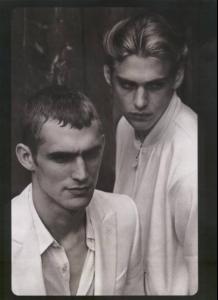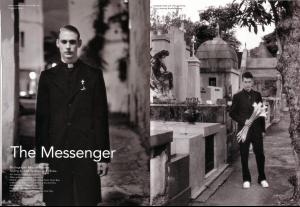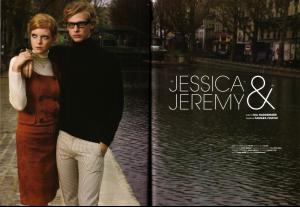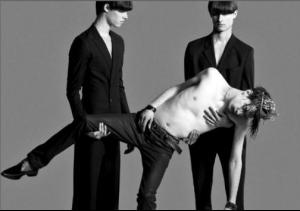Everything posted by faget
-
Jeremy Dufour
-
Jeremy Dufour
-
Mathias Lauridsen
-
Jeremy Dufour
- Jeremy Dufour
-
Jeremy Dufour
from Cat @MH These ar so damn gorgeous!!! Forgive me, Cat! I cannot help posting here...
-
Jeremy Dufour
-
Jeremy Dufour
Remain, hey,dear, there ar more in MH,but im too tied to post them,and that's no fun to get pics so easy <_<
-
Mathias or Jeremy
they ar both nice guys
-
Sexiest "Pretty Boy" Celebrity
-
Jeremy Dufour
NUMBER NINE (MH) Well, I really got no words to describe ths beauty,I think im lost ... Is him??? Godddd, kill me,PLZ!!! Maybe after ths night ,i will take some drugs...
- Jeremy Dufour
Account
Navigation
Search
Configure browser push notifications
Chrome (Android)
- Tap the lock icon next to the address bar.
- Tap Permissions → Notifications.
- Adjust your preference.
Chrome (Desktop)
- Click the padlock icon in the address bar.
- Select Site settings.
- Find Notifications and adjust your preference.
Safari (iOS 16.4+)
- Ensure the site is installed via Add to Home Screen.
- Open Settings App → Notifications.
- Find your app name and adjust your preference.
Safari (macOS)
- Go to Safari → Preferences.
- Click the Websites tab.
- Select Notifications in the sidebar.
- Find this website and adjust your preference.
Edge (Android)
- Tap the lock icon next to the address bar.
- Tap Permissions.
- Find Notifications and adjust your preference.
Edge (Desktop)
- Click the padlock icon in the address bar.
- Click Permissions for this site.
- Find Notifications and adjust your preference.
Firefox (Android)
- Go to Settings → Site permissions.
- Tap Notifications.
- Find this site in the list and adjust your preference.
Firefox (Desktop)
- Open Firefox Settings.
- Search for Notifications.
- Find this site in the list and adjust your preference.