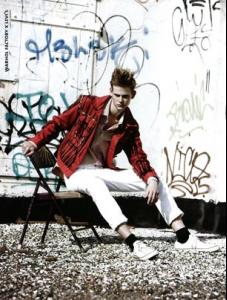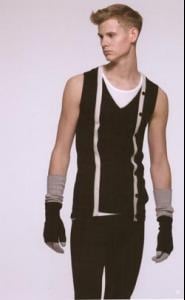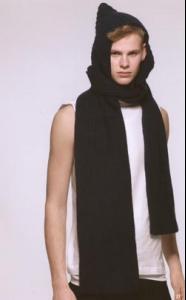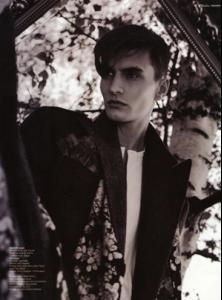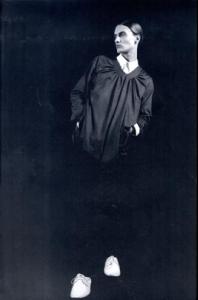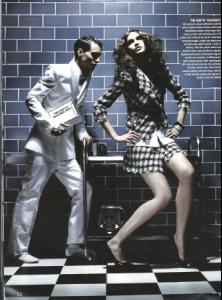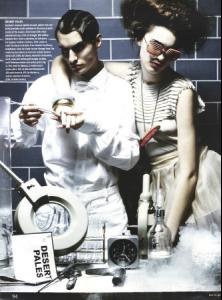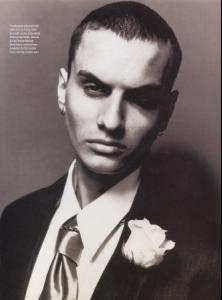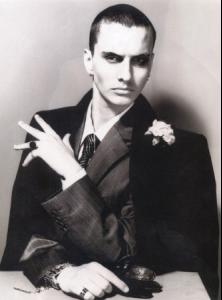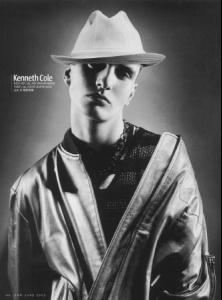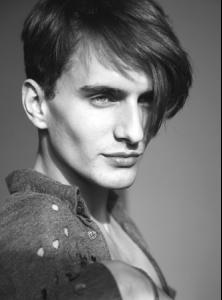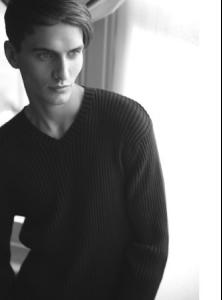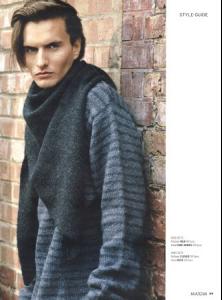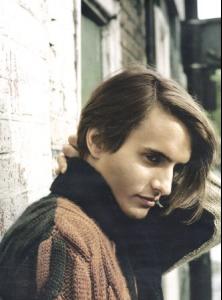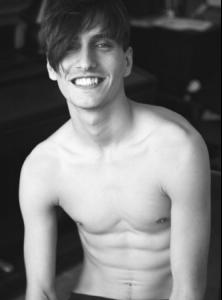Everything posted by faget
-
Francesco Balestra
-
Gerhard Freidl
Alessandro Dell'Acqua ss09 OMG!!! i could see him everywhere
-
Sean O'pry
Alexander McQueen ss09
-
Gerhard Freidl
Alexander McQueen ss09
-
Andrew Cooper
Giorgio Armani SS09 is that AC ???
-
Nicolas Bemberg
Ermenegildo Zegna SS09
- Gerhard Freidl
- Gerhard Freidl
-
Joe Edney
Salvatore Ferragamo FW 08/09
- Sean O'pry
- Jeremy Dufour
-
Gerhard Freidl
Prada FW 08/09 Costume National FW 08/09
- Gustaf Mcmahon
-
Augusto and Bernardo Dahinten
Valentino FW 08-09
-
Jonathan and Kevin Ferreina Sampaio
Les Hommes FW 08/09 Westwood Men FW 08-09
-
Trent Kendrick
Miharayasuhiro FW08-09 Girbaud FW 08-09
-
Jeremy Dufour
-
Jeremy Dufour
-
Trent Kendrick
- Freddy Bradshaw
- Freddy Bradshaw
- Freddy Bradshaw
Ph: Michal Martychowiec- Freddy Bradshaw
Sun London photography: Daniel Swallow- Andrew Cooper
- Male model competition
Douglas X3