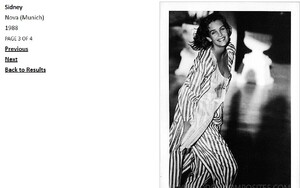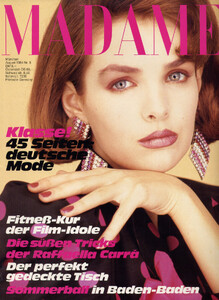Everything posted by BlueAcadia
-
Vintage Model IDs
No. Not her @Chirkomania pointed it out and it's true- it's not. Oh!! Haha so that's why you keep redoing the alphabet!! btw- I sort like that too works great!
-
Vintage Model IDs
I recognize her waaaay better now- she's way prettier later with long, smooth hair.
-
Vintage Model IDs
@missparker7 Missparkerscan ☝️ @Chirkomania@Martial @RocketQueen The model we want is on this 1991 Elite head-sheet! Upper-right corner- NO NAME STILL!!! 😩 Chirkomania's Scan 👇
-
Vintage Model IDs
yup!!!! YAY! I did a lot of digging in "A" too LOL!! So. Many. in. letter. A. I'm still not done.
-
Vintage Model IDs
-
Vintage covers
-
Vintage covers
I'm so glad you got her name- she is on MANY covers!!!!!!!
-
Grazia magazine models
Wow. All these faces that we know are getting matched with their names!!!! YAY!!!!
-
Vintage Runway ID
- Vintage Model IDs
I'm so happy you keep finding Tulsa!- Vintage covers
You are getting so many that we have tried to find for years!- Vintage covers
I have wanted her ID for SOOOOOOOOOOOOOOOOO long!!!!!!!!!!!!!!!!!!!!!!!!!!!! To me she looks exactly like a blonde Alissa Milano (who also modeled around the same time) and it was making me- Vintage covers
THATS SO COOL!!!!!!!!!!!- Vintage covers
WOOO HOOOO! aaaaaand Rocket Queen does a Trifecta!!!!- Vintage Model IDs
HAPPY HOLIDAYS TO ALL MY FRIENDS !!!!- Vintage covers
SWEEEEEEEEEEET!!!!!!! YAAAAAY!!!! The other model on this Just 17 cover is Tess Kriss.- Vintage Model IDs
YAAAAAAAAAAAAAAAAY!!!! Great stuff wooo!!!!- Vintage Model IDs
Sidonie "Sidney" Hamilton- Vintage Model IDs
- Vintage Model IDs
Oh NICE!!- Vintage Model IDs
Yayyy!!!!!- 90' runway model ID
I can confirm Janine.- 90' runway model ID
Oooo I'm glad you found more of her!! She's really lovely!!- Vintage covers
Don't worry, that would never happen now!!! You're my Partner!!!- Vintage covers
- Vintage Model IDs

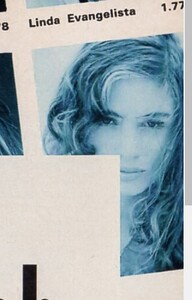
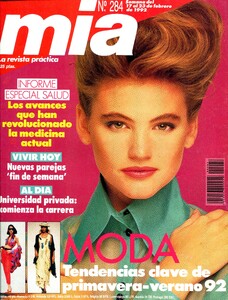
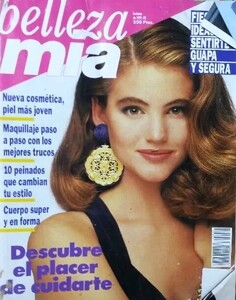
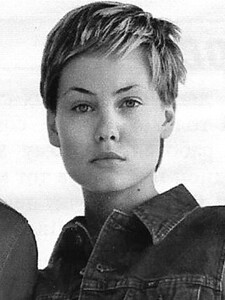
-Copy.thumb.jpg.ce4f7096972e383a446eb3d194221fc9.jpg)