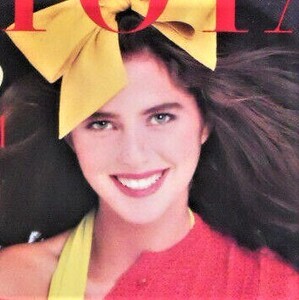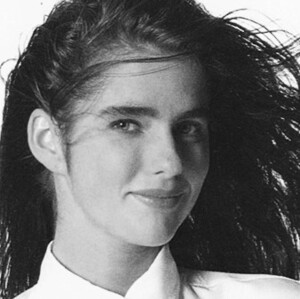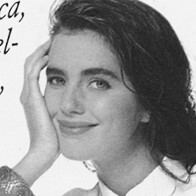Everything posted by BlueAcadia
-
Vintage Model IDs
I think I should remember her name by now!! Thanks!
-
Vintage Model IDs
More misc models from mid 80s-mid 90s loose mag clippings: 1, 2, 3, 4 5, 6, 7, 8 9, 10, 11, 12 13, 14, 15, 16 19, 18, 19, 20 21, 22, 23, 24 25, 26, 27, 28 29, 30, 31, 32
- 70s Model IDs
-
Vintage covers
OMG! Thanks for all that homework you did! Now we all have these names...much appreciate!
-
Vintage Model IDs
I was JUST looking for her! Thanks!
-
Vintage Model IDs
@Martial @Chirkomania You are both right!! She was born Vasiliki Koulianou!! Thank you both!!!
-
Vintage "missing last name" id
-
Vintage Model IDs
-
Vintage covers
-
Vintage Model IDs
Thank you my friend!!
-
70s Model IDs
Need ID all from Elegance Paris 1980 Printemps : @ModeloFreak @Jim T 1, 2, 3, 4 5, 6, 7, 8 9, 10, 11, 12 13, 14, 15, 16
-
Vintage covers
Thanks for the names @missparker7!!!
- Vintage covers
-
Vintage Model IDs
Nice!!! Thanks!!!
-
Vintage Model IDs
The painted girl with the boobs is Patty Owen
-
Vintage Model IDs
-
Vintage Model IDs
-
Vintage Model IDs
Francine Howell, Mak Gilchrist & Trina Chambers
-
Vintage Model IDs
WOW!!! What a gorgeous scan of Amalia Vairelli
-
Vintage Model IDs
WOW @Martial Thank you!!! I KNEW I was supposed to know #3 Wow Christine without her platinum hair!
-
Vintage Model IDs
-
Vintage Model IDs
Thanks!!!
-
Vintage Model IDs
I have a box of loose fashion magazine clippings to go through!! Here are some IDs I need.... very random sources, 1980s-mid 90s 1, 2, 3, 4 5, 6, 7, 8 9, 10, 11, 12 13, 14, 15, 16 17, 18, 19, 20 21, 22, 23, 24 25, 26, 27, 28 29, 30, 31, 32
-
Vintage Model IDs
UUUUgh!! I know her face, but not her name!! 🤔
-
Vintage Model IDs
I don't know Cecilia de Bocourt well either and am just recently learning to ID her face, that's why I couldn't help with this ID dilemma we were having. What I can help with @missparker7 are some thumbnails I have collected of her. She has brown, curly/wavy hair and blue eyes. Her eyebrows are a little extra dark & bold on her face and low down toward her eyes. Lovely girl!!

.thumb.jpg.2f90f9a699725baf496d5496311b46fd.jpg)
.thumb.jpg.c89514d1a7573d8569b8fa5c1f42d069.jpg)
.thumb.jpg.f65755457f71ab2a06cce8b1774f9231.jpg)
.thumb.jpg.d449f0c51df501095bed564242833f8d.jpg)
.thumb.jpg.cda4e874ff84e24579f7e647e9c3a942.jpg)
.thumb.jpg.c81df5e79ad5a257c18e3cd822075352.jpg)
.thumb.jpg.3f9142e1d110779225018e9fd6de4da4.jpg)
.thumb.jpg.ec73c8c646b67b03f63d6f574d21d79c.jpg)
.thumb.jpg.fdd3c034233255b6f3fae1921bc5b01b.jpg)
.thumb.jpg.aa0351d05e1006b1e5779a038502a5ad.jpg)
.thumb.jpg.95a1b0addf21857839f23f4a766409ea.jpg)
.thumb.jpg.a03a17f90156b38fed2bd69322a4fa32.jpg)
.thumb.jpg.336ac7097545cc3ce8325e372de40e67.jpg)
.thumb.jpg.e2602e747e6dd41d3d5abfd3a1bb7b9a.jpg)
.thumb.jpg.247e370ab5e882737fecb7b7f0bf9a0d.jpg)
.thumb.jpg.3c7b7bdd9a047cfa5ebcfdb5d891a155.jpg)
.thumb.jpg.9dbd2c6136372d5888b89955ab957bf1.jpg)
.thumb.jpg.acf3e86c0403df4b755d1f2c816c4983.jpg)
.thumb.jpg.c86ddeaf750ff77b85ffb2ea132d6f36.jpg)
.thumb.jpg.2bfee6041cb00186cd44bd4bf00252d9.jpg)
.thumb.jpg.0f41c084d51b66f4a115b89130068ab4.jpg)
.thumb.jpg.cf54ce90c6f5601e313f9d05b17ef520.jpg)
.thumb.jpg.825fb9e9aad7202aea9e6f8086bc0382.jpg)
.thumb.jpg.8ef2ea4bfce9cc459e8094897af5ff3d.jpg)
.thumb.jpg.6b4ebd0ff37245953ba9a1141b0490da.jpg)
.thumb.jpg.bcdf9e529af99c882c64dc9e2e69a305.jpg)
.thumb.jpg.2e8a8affa471b25a6ed5635b3309be6e.jpg)
.thumb.jpg.2b2dc8c23edf3e4c62d6cd7c229af978.jpg)
.thumb.jpg.4fb3305cb90ba18fb8e8473c7b2283b0.jpg)
.thumb.jpg.ac2f2dacf8d8927d6a703b55b792349a.jpg)
.thumb.jpg.bea855e22d565d50f13f00dbf3645f9e.jpg)
.thumb.jpg.2f76ea05de9641e3b6d0902cd8504fe2.jpg)
.thumb.jpg.ef2f13e03fb31b68041fa1fa271c1b01.jpg)

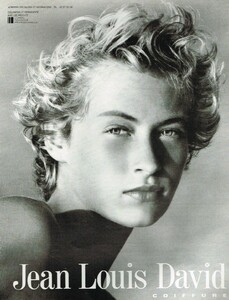
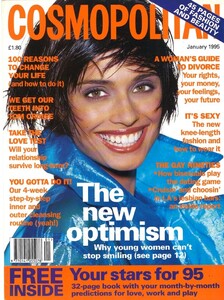
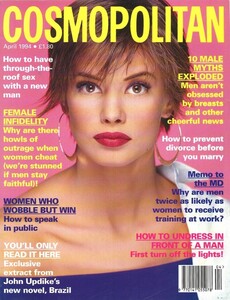
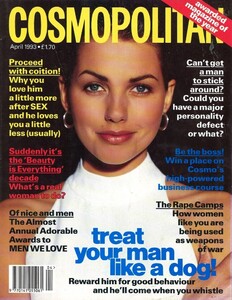
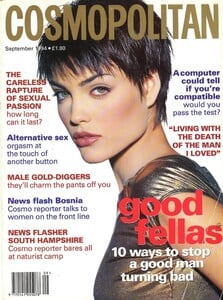
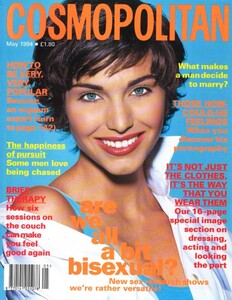
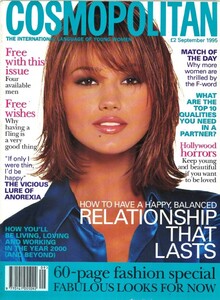
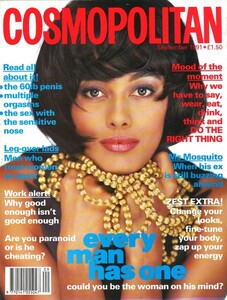
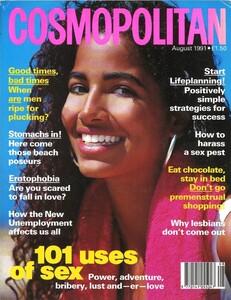
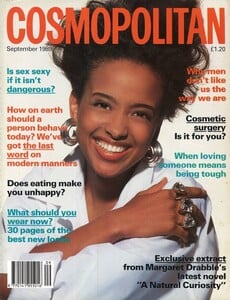

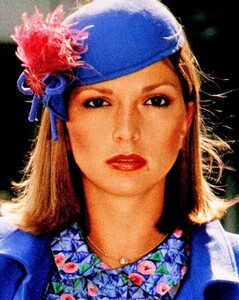
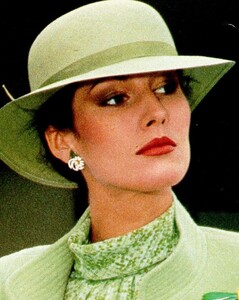
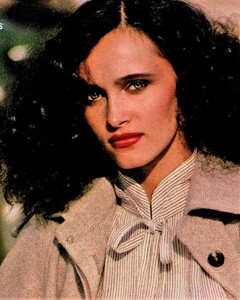

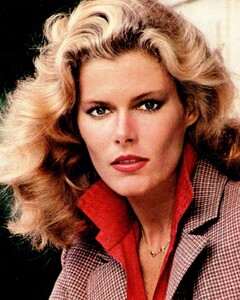
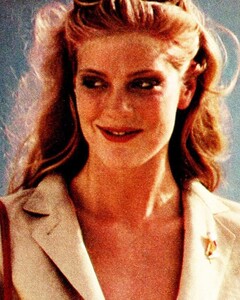

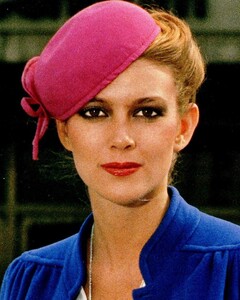
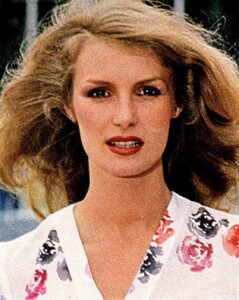
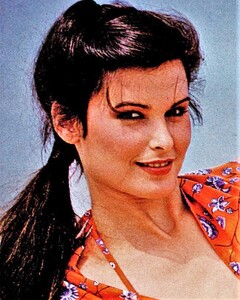
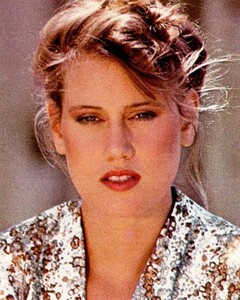
.thumb.jpg.07de53975ee83214446f7153c32b7191.jpg)
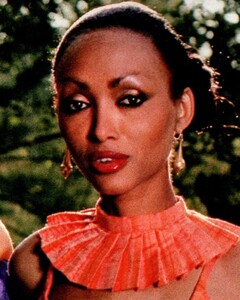
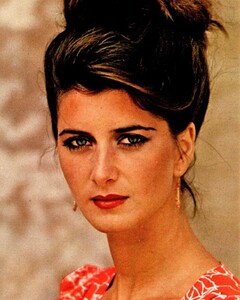

.thumb.jpg.85f808e9d8e9419c8dcc73b4ea427998.jpg)
.thumb.jpg.9e296b62179dd89080128dff19c85a9a.jpg)
.thumb.jpg.05304034e46d840c9d7bb2df510b772e.jpg)
.thumb.jpg.585b990cc9a56872b809fdc492d0c9c3.jpg)
.thumb.jpg.7455f465623b32018cc33606f18444e8.jpg)
.thumb.jpg.bada557951c7552d79a58b034bab86d9.jpg)
.thumb.jpg.23d348cebe6af420bbd7cadb2669ffb1.jpg)
.thumb.jpg.528c8d69bda0f373c42517307aa6935a.jpg)
.thumb.jpg.ac5deab57a56a87b04b1729a753dc388.jpg)
.thumb.jpg.b4f5bcc60cbe452d2d8d6a37dc43ded3.jpg)
.thumb.jpg.0274a1ec8ff121aa7d148248232351dc.jpg)
.thumb.jpg.461e00a71245b5d25a9e6464717e898f.jpg)
.thumb.jpg.0a16f7209be46d0ccdde41a814d0d9ff.jpg)
.thumb.jpg.f27926c1e4eb3abbe092ff78b98d5a53.jpg)
.thumb.jpg.5e9c623fcf3f37c63e44ca6f60b66484.jpg)
.thumb.jpg.0e2c7eeedf9dfeb60382c419394b803f.jpg)
.thumb.jpg.a0dc7c37c25fdc1c7bb8bdeca7661048.jpg)
.thumb.jpg.1fd415c75e0b7cb3c3e2eedc442c3695.jpg)
.thumb.jpg.576dd00d31700116e9e642accc6ef960.jpg)
.thumb.jpg.fdf73babb4de7ce18bde7d9672a6a6ab.jpg)
.thumb.jpg.06581ecc566740fc7003d56075b7a368.jpg)
.thumb.jpg.c05fd8eec351a1d3fe80de6748a892f5.jpg)
.thumb.jpg.4621642813ce2c653df74b7c47faa9fa.jpg)
.thumb.jpg.5323c89904e20a97a771cee1f25d831f.jpg)
.thumb.jpg.bb2fcd097b38343f368bd6f3a01ac110.jpg)
.thumb.jpg.30baf3502eb646daae5bed76ff73a971.jpg)
.thumb.jpg.bcbb8121fd722c50f987b836e730746a.jpg)
.thumb.jpg.d39d3ba491c7dbf70d729055bdf05ed6.jpg)
.thumb.jpg.261d355b27f4dc472fbe7c8791030179.jpg)
.thumb.jpg.f096bdf990ab87f2c374ec3fe0a9c044.jpg)
.thumb.jpg.38f02a8383729cff3928e8c947c220c6.jpg)