Everything posted by BlueAcadia
-
Vintage Model IDs
-
Vintage Model IDs
Awesome as always!! Connie has more than one "face". You are really good at recognizing her!
-
Vintage Model IDs
-
Vintage Model IDs
@RocketQueen must be right! I'd go with it being Pricilla! I just thought 1988 Japan didn't fit any modeling I've ever seen her do!
-
Vintage Model IDs
I don't think it's Pricilla, looks similar to her for sure... she is another rare beauty from Japanese mags, I have so many to ID. I will look at my files Fumi.
-
Vintage Model IDs
Duh!! Of course she is! You are the best Mr. Mania!!
-
Vintage covers
I agree this is Anne Sophie @missparker7 YAY!!!! She has low, straight eyebrows...and look at the shape of her jaw, chin and cheekbones. Match!
-
Vintage covers
I searched about 25 Japanese mags and this doesn't match any of them! It's a knitting mag, but some kind of special edition maybe? Do you have others with this same title? By the way guys... my connection with Bellazon is reaaalllllly slow. keeps timing out. 😭
-
Vintage covers
Pricilla modeled in the early to mid-80's mostly in Harper's Bazaar 🙂
-
Vintage covers
-
Vintage Model IDs
-
Vintage covers
I don't think that she is Lene. I found this model named Carolyn (Domina, Paris) that looks really similar and modeled at the same time, but I don't know... 🤔 Any opinions??
-
Vintage "missing last name" id
- Vintage "missing last name" id
THANK YOU!!!!!- Vintage covers
You are the BESTEST!!!!!!- Vintage covers
@missparker7 The Company cover above is Corey Reed. New woman does look similar to Cecilie...but I'm not sure on that one. 🤔- Vintage covers
Thank you @missparker7!!- Vintage Model IDs
She is a mystery to me right now...🤔- Vintage Model IDs
Looks pretty good match to me @missparker7!- Vintage Model IDs
- Vintage Model IDs
Awesome friend! TY!! Hey @Chirkomania looks like Rocket Queen has Lee Ann's last name!! Lee Ann Laver!!- Vintage covers
I'll give this some work- Vintage covers
- Vintage covers
Oh OK! Thanks soooooo much! Finally!!- Vintage Model IDs
That's great! Woooo! - Vintage "missing last name" id

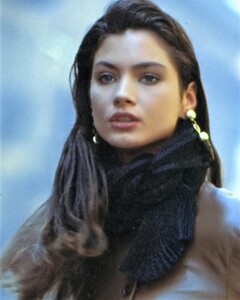
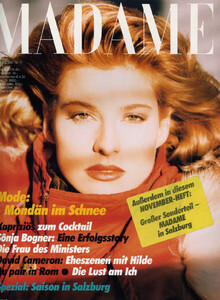
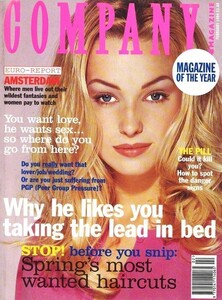
.thumb.jpg.8fbb4eccbca25931ad96c691585e7730.jpg)