Everything posted by BlueAcadia
-
Vintage Model IDs
WHAT!?? WHY are the pages gone!!!! 😭 😭 OMG @Mélange I'm so sorrryyyy this has happened. Oh okay, I read about the problem... looks like the site had to be reset to Dec. 21st back-up. Oh man... what terrible timing Mélange!! I'm so happy to see that you have a good attitude and are not easily discouraged!!!
-
Grazia magazine models
-
Grazia magazine models
-
Grazia magazine models
Jeny Howorth
-
Grazia magazine models
Elle MacPherson, Yasmin LeBon & Jette Storm
-
Grazia magazine models
-
Grazia magazine models
-
Grazia magazine models
Sabrina Barnett, Estelle LeFebure & Julie Pankhurst
-
Grazia magazine models
Elle MacPherson & Jette Storm
-
Grazia magazine models
-
Grazia magazine models
-
Grazia magazine models
-
Grazia magazine models
-
Vintage covers
-
Vintage covers
-
Vintage covers
Yay!!!! You are the best!!
-
Vintage covers
Wow @missparker7! This is certainly the most similar looking model I have seen yet!! Extremely similar!!! I can tell by the eyes (eyelids) that they are different models though. 😭 My redhead has nearly lidless eyes where Delphine has hooded eyelids- the rest of them is VERY DOPELGANGER.
-
Vintage covers
-
Rochelle Relyea
-
Rochelle Relyea
-
Rochelle Relyea
-
Rochelle Relyea
-
Rochelle Relyea
Rochelle Relyea is an international fashion and cover model from Toronto, Canada that worked professionally in the 80s and 90s and was represented by Elite (New York), Elite Runway (New York), Elite (Miami), Zoom (Paris) and Premier (London). Additional links about Rochelle: https://www.modelscomposites.com/getlist.php?list=mod&choice=Rochelle+Relyea&year=all&id= https://ca.linkedin.com/in/rochelle-relyea-5a41893b https://www.youtube.com/watch?v=_zvX1ihyey4Height: https://franjanik.photoshelter.com/gallery-image/Portraits/G0000i.sXkHF9YcQ/I0000qwU8h4aPwGM 5'9" (1.75) Hair: Red Eyes: Blue Nationality: Canadian From Peter Marlowe Composites: from headsheets:
-
Sophie Horenz
Sophie Horenz-Matheiser (ID of married surname to @Martial) Marie France June 1993 (originally posted by @RocketQueen)
-
Sophie Horenz

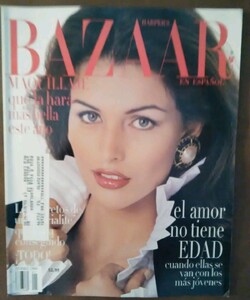
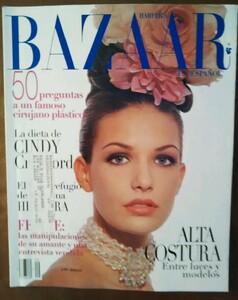
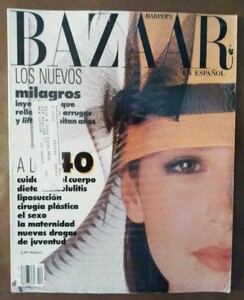
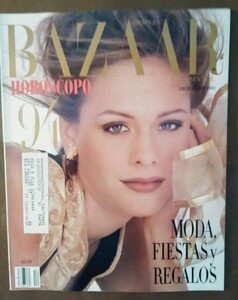
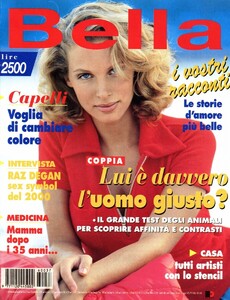

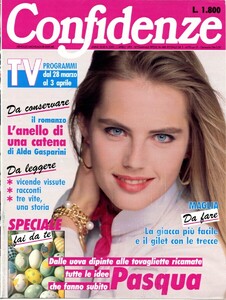


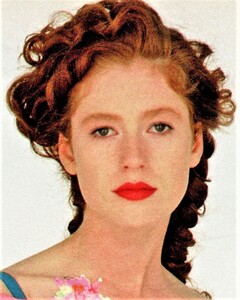

.jpg.ff6b489b9aefb55e850d4a024e81fd2b.jpg)

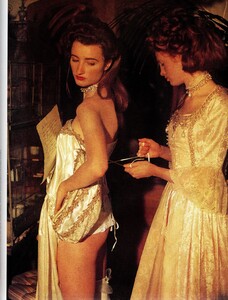


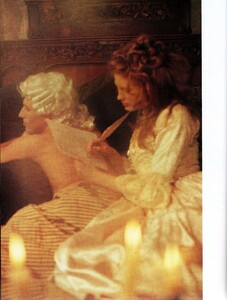


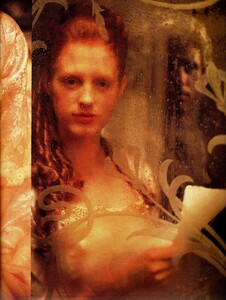
.thumb.jpg.dca76cf4badc9f85c9843f0f11ce6c94.jpg)
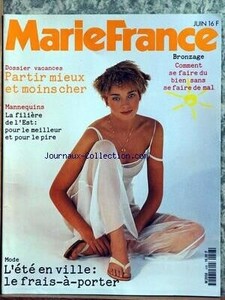
.jpeg.0bdae0deb4c98a954002e5a8050cfa79.thumb.jpeg.7b06d008936f511efe29b9126aaac63b.jpeg)