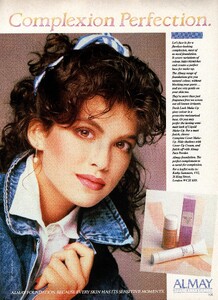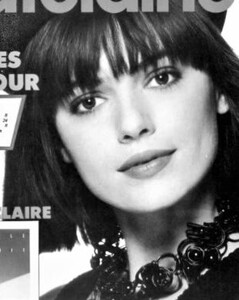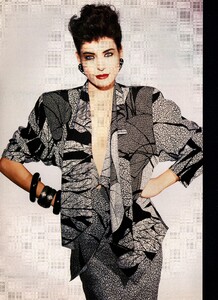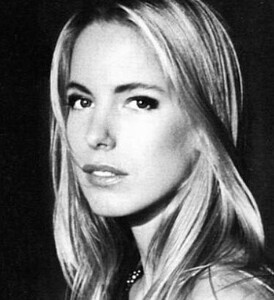Everything posted by BlueAcadia
-
Vintage Model IDs
-
Vintage Model IDs
Thank you friend!! Good to have you back!
-
Vintage covers
@RocketQueen an ID correction
-
Vintage covers
Lisa Smidt I think
-
Vintage covers
Jen Yarrow seems to be my brunette version of Odile Broulard.
-
Vintage covers
Becky Thomas https://www.modelscomposites.com/getlist.php?list=wld&choice=Becky+2&year=all&id=
-
Vintage covers
Elizabeth Curro
-
Vintage Model IDs
Suzanna Arvidsson
-
Vintage Model IDs
-
Vintage Model IDs
Hey Jim Buddy...if you want to move any of my scans to the threads they belong to please go ahead. I wish I could do it like I used to, but I don't have extra free-time like I used to.
-
Vintage covers
@Chirkomania was she a FORD model?
-
Vintage covers
Sylvia Berger
-
Vintage covers
Joanne Russell & Carol Gramm
-
Vintage covers
Dawn Greene, Emma Warg & Dianne de Witt
-
Vintage covers
Cheri LaRoque
-
Vintage covers
Terese Strandell
-
Vintage Model IDs
- Vintage Model IDs
NIIIICE!! THANK YOU for all these great IDs!!!!!! ❤️❤️❤️- Vintage Model IDs
THANK YOU- Vintage Model IDs
Not Lisa- Lisa was one of my very fave models back in the day.- Vintage Model IDs
OMG YAY!!!!- Ana-Karina Kregel
Great photos!!!!! + Amanda Cazalet- Stephanie Kommer
- Alie Cross
I wish I could add info to her bio but I can't. 😩- Anna-Louise Gould
- Vintage Model IDs