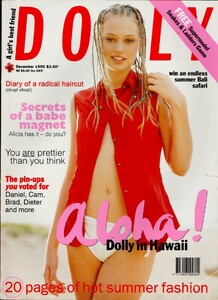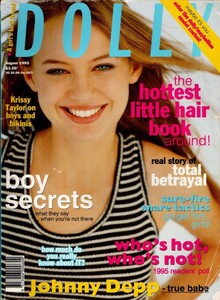Everything posted by BlueAcadia
-
Vintage Model IDs
Id help please 1, 2, 3, 4 5, 6, 7, 8 9, 10, 11, 12 13, 14, 15, 16 17, 18, 19, 20 21, 22, 23, 24 25, 26, 27, 28 29, 30, 31, 32 33, 34, 35, 36
-
Vintage covers
- Vintage covers
-
Vintage Model IDs
Thank you!!
-
Vintage Model IDs
Yep! These are extra, extra challenging. Hey @Martial!!
- the catwalk covers
-
Vintage covers
looks right! Thanks for all the new IDs!!! WOW!!
-
Vintage covers
-
the catwalk covers
Amalia Vairellli, Gurmit Kaur & Anna Bayle
-
the catwalk covers
Jill Haley, Tasha Moto Cunha & Aly Dunne
-
the catwalk covers
Daniela Azzone & Saffron Aldridge
-
Vintage covers
Thank you!! She is much more pretty on your two covers!
-
Vintage Model IDs
Amazing!!! Many Thanks!!
-
Vintage "missing last name" id
Ha! I just posted another Cleo cover with "Rhia" over in the vintage cover thread. What a coinkydink!! 😆
-
Vintage Model IDs
Yayyy! Awesome!
-
Vintage covers
- Vintage covers
-
Vintage covers
- Vintage covers
-
Vintage covers
- Vintage covers
-
Vintage covers
-
Vintage covers
I found an OLD Folder with Australian stuff from the web....I'll post some more names I found in there: Penny Pickard
-
Vintage covers
I have this one too! Elisha!
-
Vintage covers
She is Jo Ferguson!

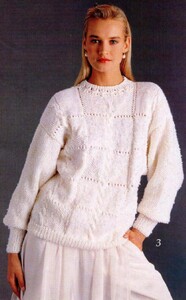
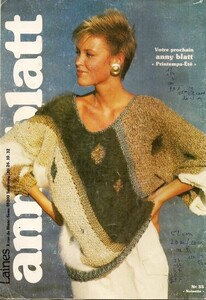
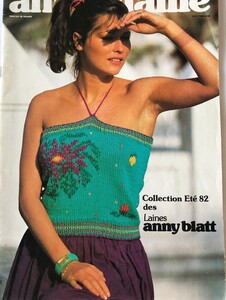
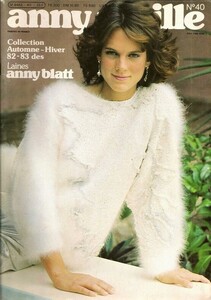
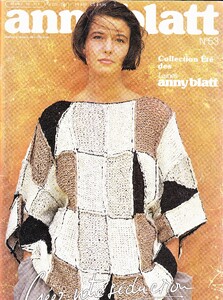
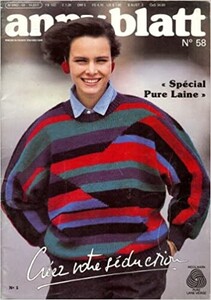
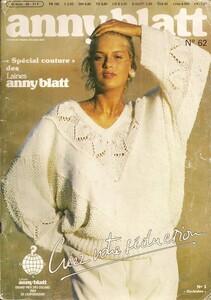
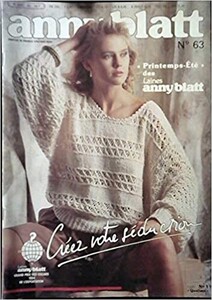
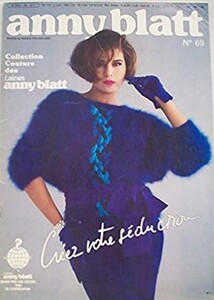
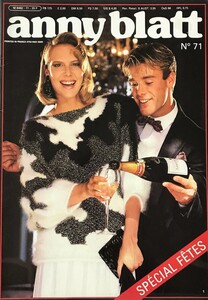
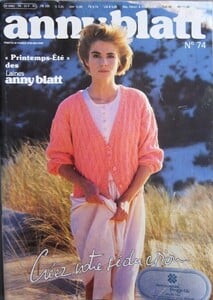
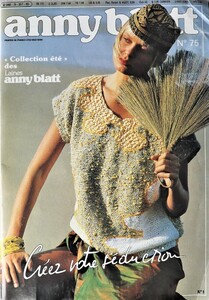
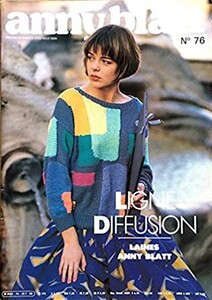
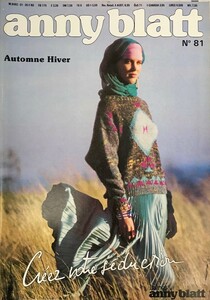
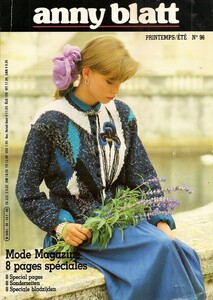
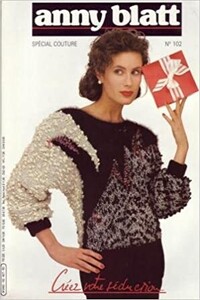
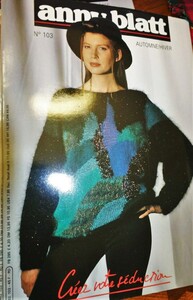
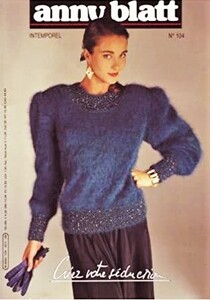
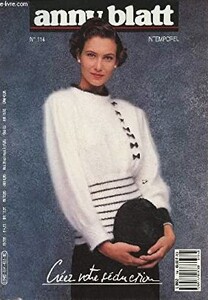
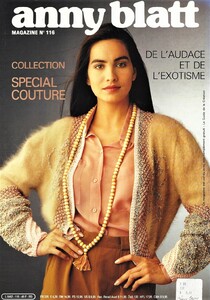
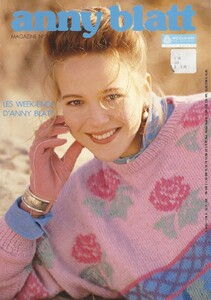
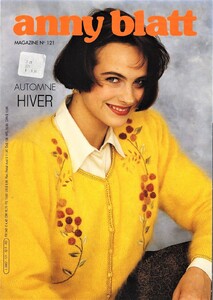
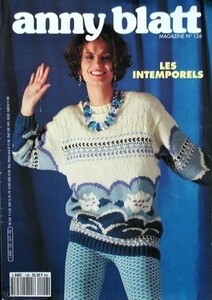
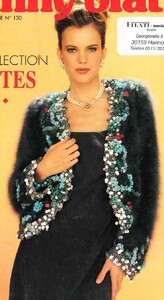
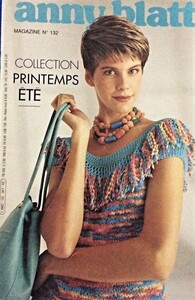
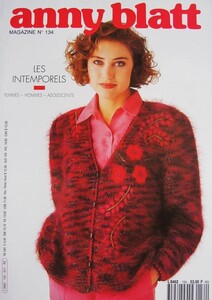
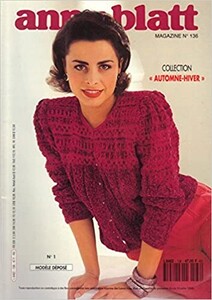
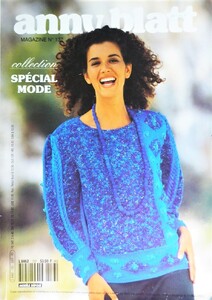
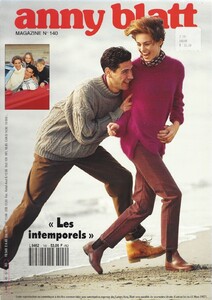
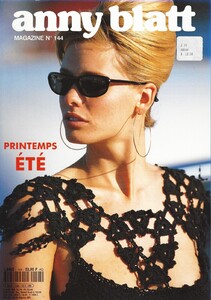
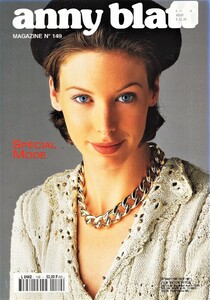
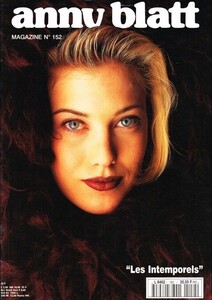
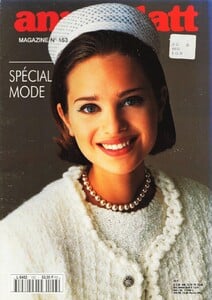
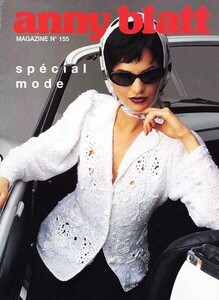
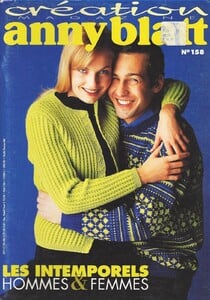
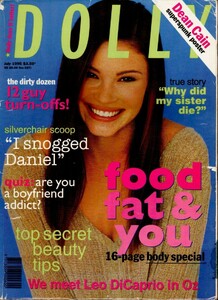

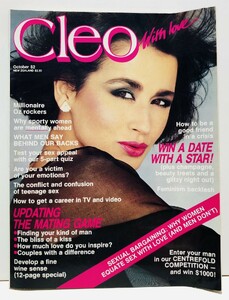
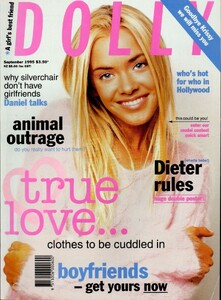
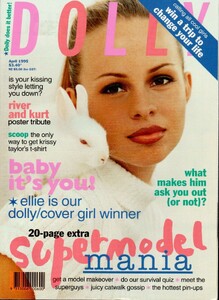
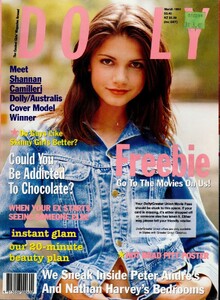
.thumb.jpg.fa2101c001ac7932d7aaf1abc52f9a1f.jpg)
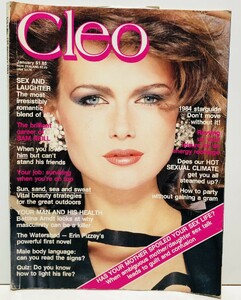
.thumb.jpg.88fc5448721f1b6b718b00a3580fd1b4.jpg)