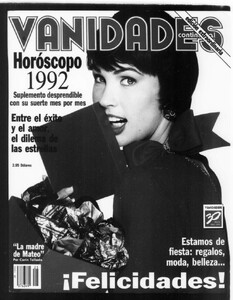Everything posted by BlueAcadia
-
Vintage "missing last name" id
Ugh. I'm not sure.
-
Vintage "missing last name" id
Yay!! Thank you friend!
-
Vintage Model IDs
I'll try and find the rest!
-
Vintage Model IDs
Yay!! TY!
-
Vintage Model IDs
Fernanda Tavares
-
Vintage Model IDs
Sweet! TY!!
-
Vintage Model IDs
-
Vintage Model IDs
AMAZING!! These IDs are awesome Woo!! Thank you RQ!!
-
Vintage Model IDs
OMG. I've wanted Jillian's last name since forever!!!!!!!!!!!!!!!
- Vintage covers
-
Vintage "missing last name" id
Totally!
-
Vintage "missing last name" id
-
Vintage "missing last name" id
-
Vintage "missing last name" id
-
Vintage "missing last name" id
-
Vintage "missing last name" id
-
Vintage "missing last name" id
-
Vintage "missing last name" id
-
Vintage covers
-
Vintage Model IDs
-
Vintage Model IDs
-
Vintage Model IDs
Misc for ID 1, 2, 3, 4 5, 6, 7, 8 9, 10, 11, 12 (with Stephanie) 13, 14, 15- Brunette is Carrie Salmon I think, 16 17, 18, 19, 20 21, 22, 23, 24 25, 26, 27, 28 29, 30, 31, 32 33, 34, 35, 36 37, 38, 39, 40
- Vintage covers
- Vintage covers
-
Vintage covers

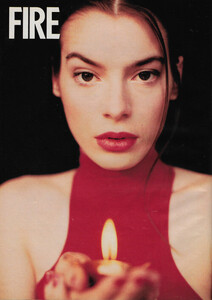

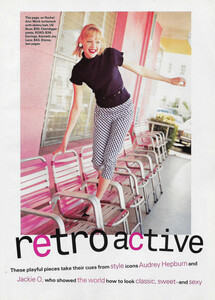
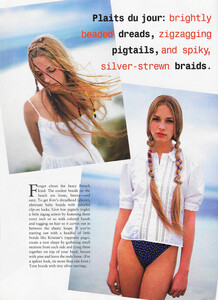
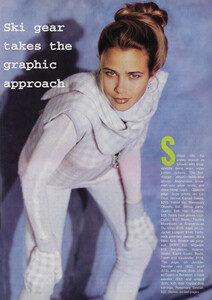

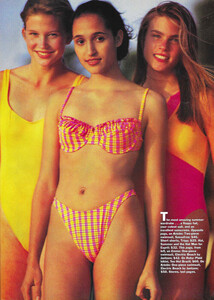


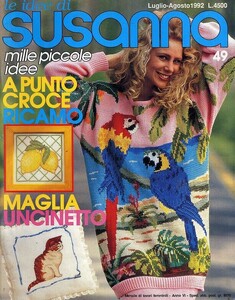
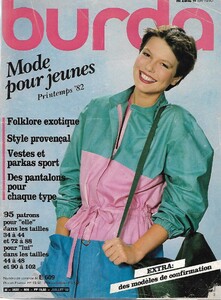
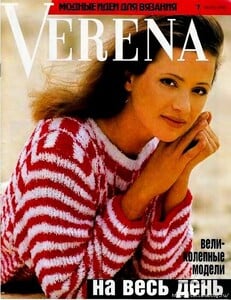

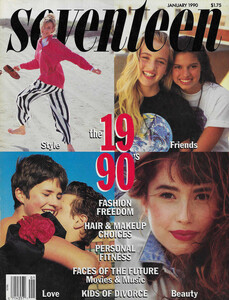
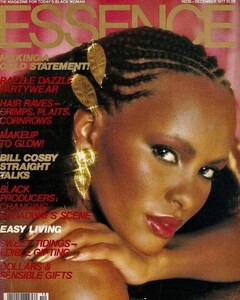
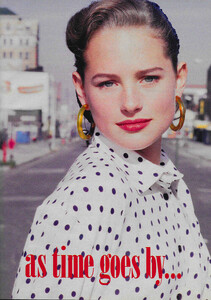
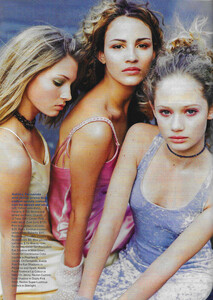
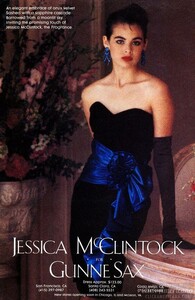
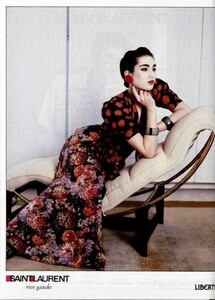
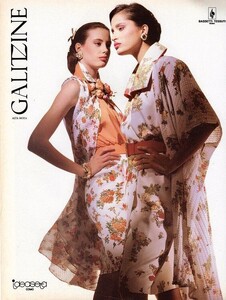
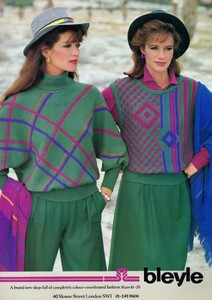
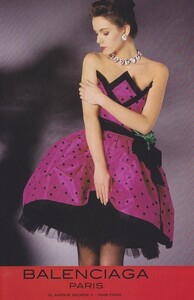
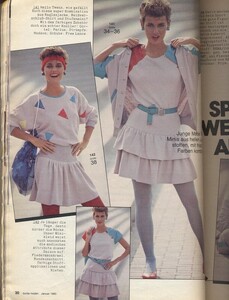
.thumb.jpg.f4829cc028a7c41a8849c8205926867a.jpg)
.thumb.jpg.dab684110a4f2f58bcc2260f2dc1939b.jpg)
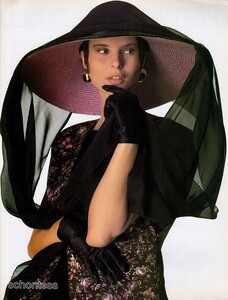
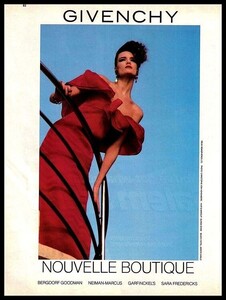
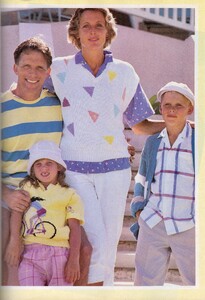
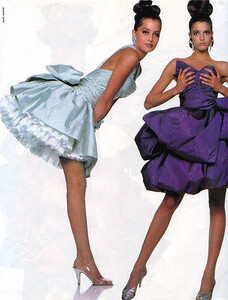
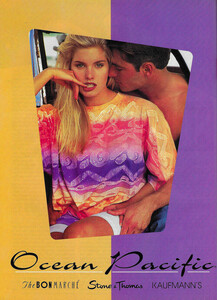
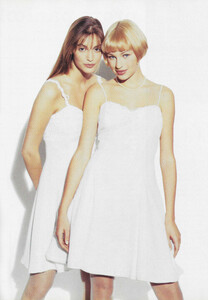
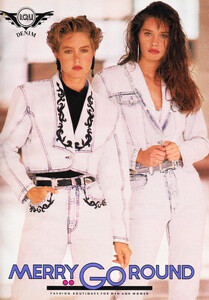

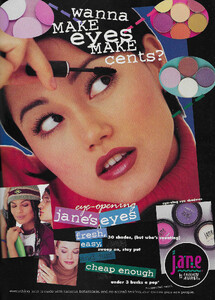
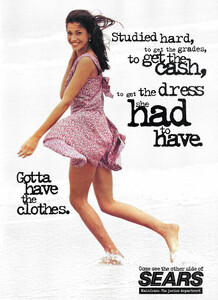
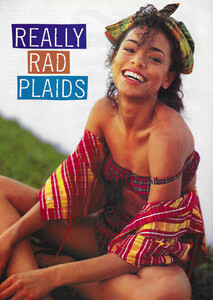

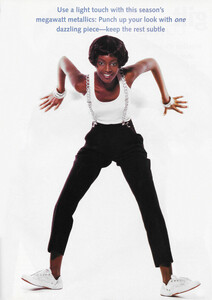
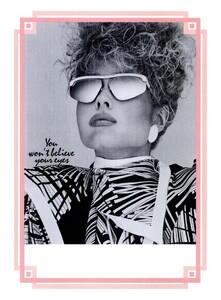
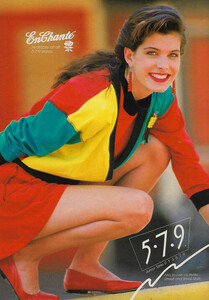
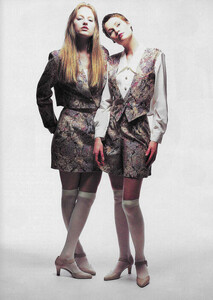
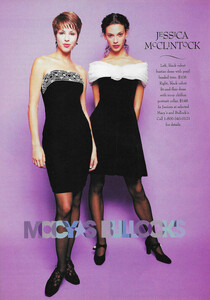
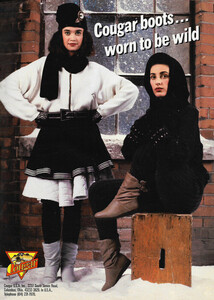
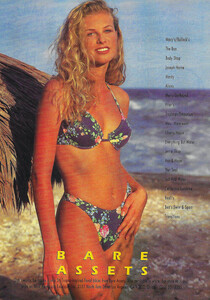

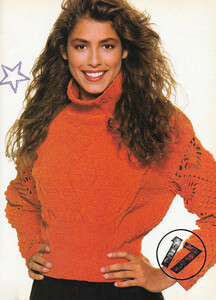
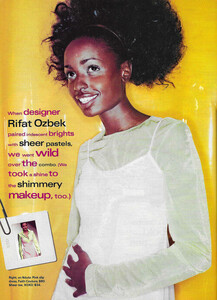
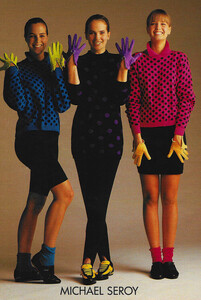
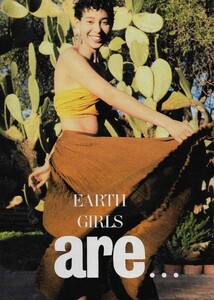
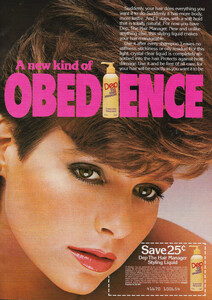
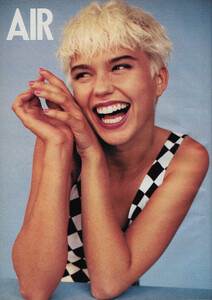
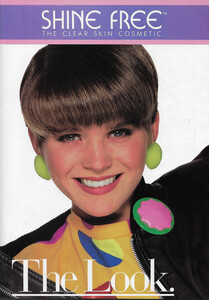
.thumb.jpg.8c420046f958088b4cba90b95881f96a.jpg)
.thumb.webp.4198d1a7b79f40e4c27a57b14f49c92c.webp)
.thumb.jpg.6d17af2dceb6ce370951014e218413f4.jpg)