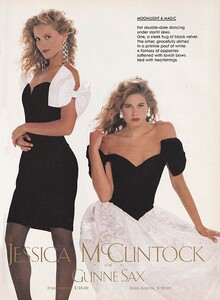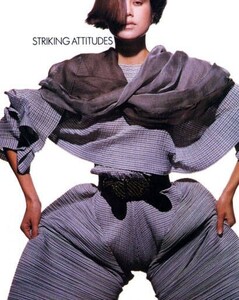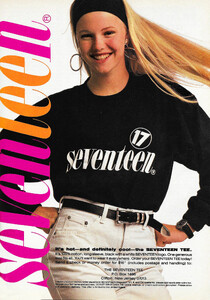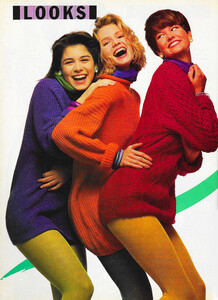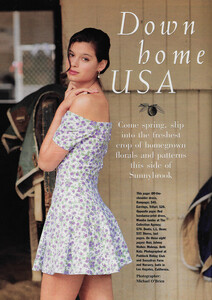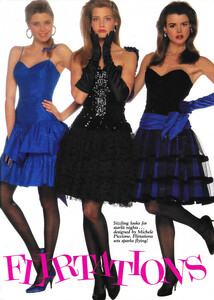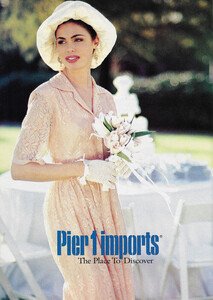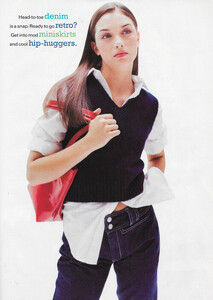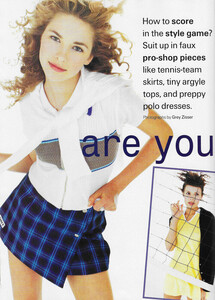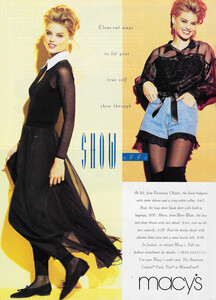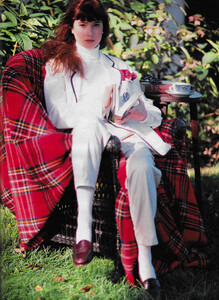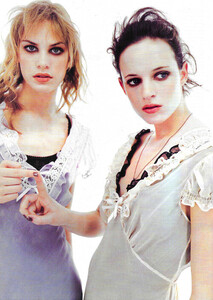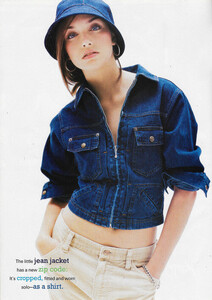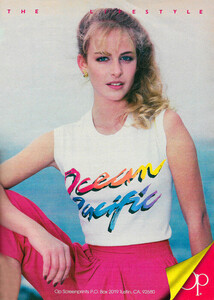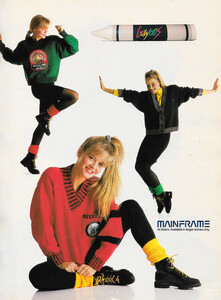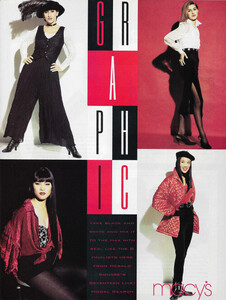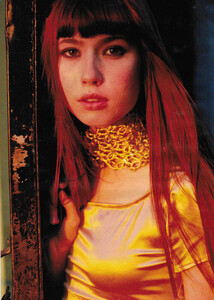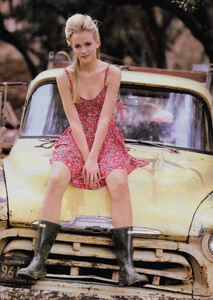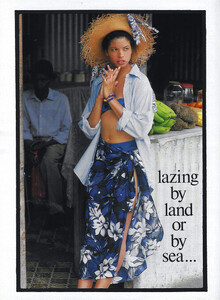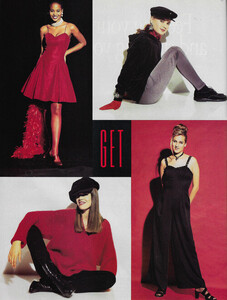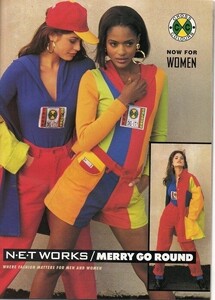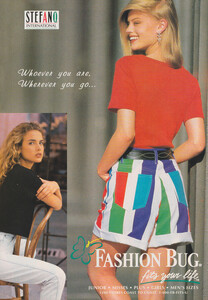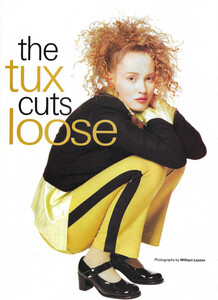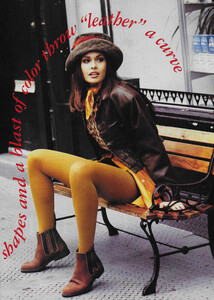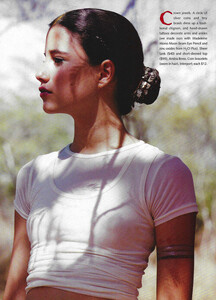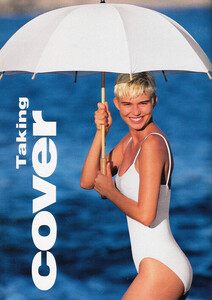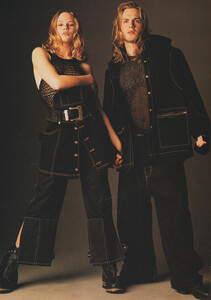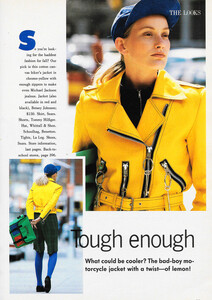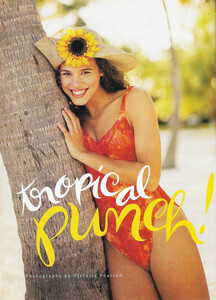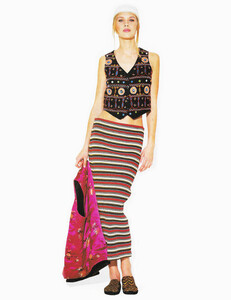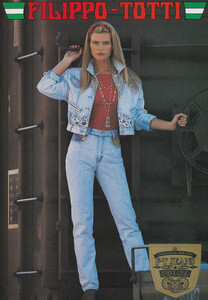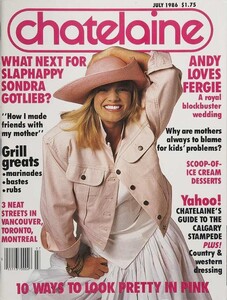Everything posted by BlueAcadia
-
Vintage Model IDs
I feel the same!!
-
Vintage covers
Ana Karin & Helen Clay
-
Vintage covers
Jennifer Golina
-
Vintage covers
Wanda Weltman, Fanny, Heidi Komarek & Tara Westwood
-
Vintage covers
Susie MacKenzie
-
Vintage Model IDs
I am doing my best to sort through images from several old hard drives of mine!! Some old stuff of mine is very UN-Organized. When I get a layout put back together- I will post I promise!!!
-
Vintage covers
Yeah she is! How is she not everywhere???
-
Vintage covers
Thank RQ you for all these IDs!!!!!!!! I appreciate it!! YAY!!!
-
Vintage covers
Hmmmmm.... Let's see here. The Elle cover is the only one that I have IDed as Dee Dee. I have this Japan cover IDed as Sandra Stocker, though I'm not sure if that cover is Sandra or Dee Dee. 🤔 ... but I am pretty sure that the Anna cover is Sandra. 🤔
-
Vintage Model IDs
excellent!! ty!
-
Vintage Model IDs
Thank you friends!!!
-
Vintage Model IDs
So true !!
-
Vintage "missing last name" id
Hmmmm... I don't think it's Friebe. 🤔
-
Vintage covers
Misc covers: 1, 2, 3, 4 5, 6, 7, 8 9, 10, 11, 12 13, 14, 15, 16 17, 18, 19, 20 21, 22, 23, 24 25, 26, 27, 28
-
Vintage Model IDs
It's very quiet around here recently...
-
Vintage Model IDs
Misc. for ID 1, 2, 3, 4 5, 6, 7, 8 9, 10, 11, 12 13, 14, 15, 16 17, 18, 19, 20 21, 22, 23, 24 25, 26, 27, 28 29, 30, 31, 32 33, 34, 35, 36 37, 38, 39, 40
-
Vintage covers
Gloria Burgess
-
Vintage covers
Claude Heidemeyer
-
Vintage covers
Jennifer The Model Archives of Marlowe Press (modelscomposites.com)
-
Vintage covers
Sandra Stocker
-
Vintage covers
-
Vintage covers
Linda Spierings
-
Vintage covers
Debbie Hagerty
- Vintage covers
-
Vintage Model IDs
Woooo Hoooooo !!

.thumb.jpg.a90cfb69ab774da4aa3a40a1d4ffd5ef.jpg)
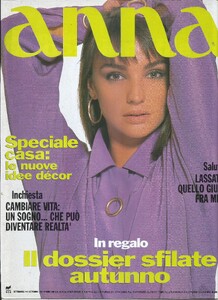
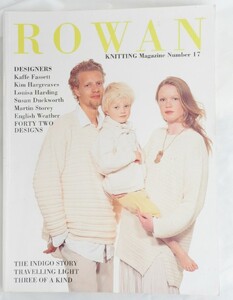
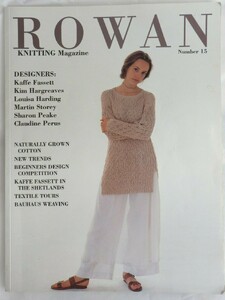
.thumb.jpg.d576dad06b44d713149bbe6b9d9b4eee.jpg)
.thumb.jpg.4fa968c9b36a60d5df2e31d7af25233f.jpg)
.thumb.jpg.85afc090ff7a7de4416e078411d9dbae.jpg)
.thumb.jpg.3bd2a878b8771c9b61e4fdcbce6c6f4f.jpg)
.thumb.jpg.3919ec8488a554bade095f8f5bc53ac6.jpg)
.thumb.jpg.7f8ac9ca251ed76e8710c3e9959192ad.jpg)
.thumb.jpg.a54857e9f4cadb59b6b748739e918301.jpg)
.thumb.jpg.9a04a800e28cc5d0408235c407ad13af.jpg)
.thumb.jpg.6da5302d3799a879055a0d4e16a797eb.jpg)
.thumb.jpg.1db63ac44ffc262cbb9bd0c0774a1f71.jpg)
.thumb.jpg.3f351c1b620398c2bbec3e262497393e.jpg)
.thumb.jpg.0488123cc81da746117a4acb6604cafe.jpg)
.thumb.jpg.71f1d3dce80cb512d78a8033b8b353da.jpg)
.thumb.jpg.33742e5f64df1af932aab4163db4dcf8.jpg)
.thumb.jpg.44c7b960843c1aa53f9ca39f2f7d7283.jpg)
.thumb.jpg.45a93ed8fcdc7a2efc969c97fc40c823.jpg)
.thumb.jpg.b10944c1d35a3a2bbbaee940c9349fd5.jpg)
.thumb.png.8eedf5e45efa119e465e4fda062c306a.png)
.thumb.jpg.a2ec16617c30d8c4b7eff0b9eb4092e1.jpg)
.thumb.jpg.d5c834398546f51f41cc8857b24e4515.jpg)
.thumb.jpg.2408cef861b72ff1eaa948a71c142a70.jpg)
.thumb.jpg.a4d68214c34001c0719fa651ab1613c7.jpg)
.thumb.jpg.89f5c47dbcfb958da81228718d0a9678.jpg)
.thumb.jpg.6f997c80d9de2d1712d5cc109537d0ce.jpg)
.thumb.jpg.fecb7f940f1961444570ca099ec7c717.jpg)