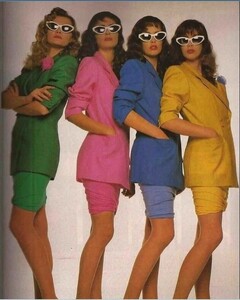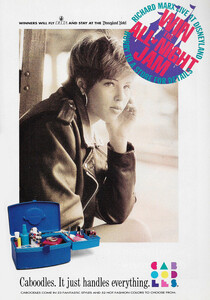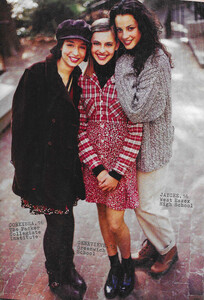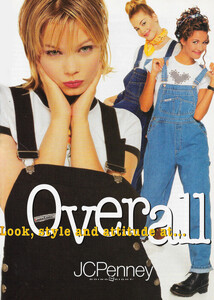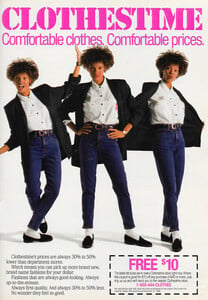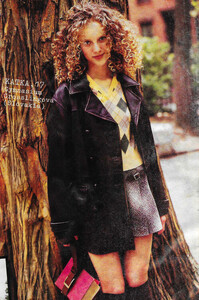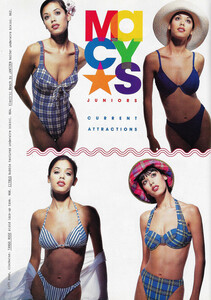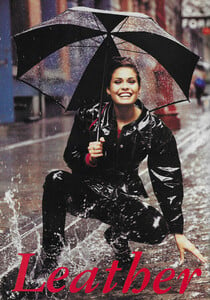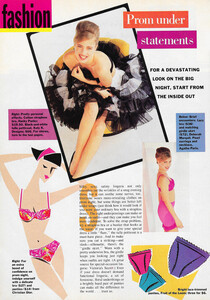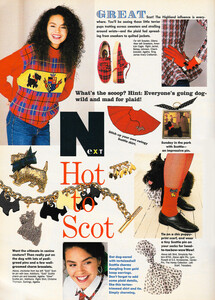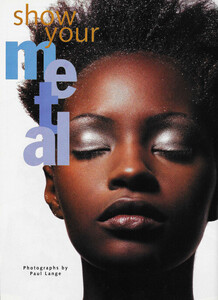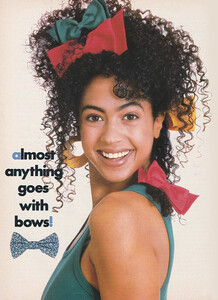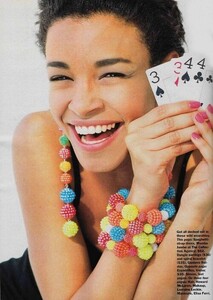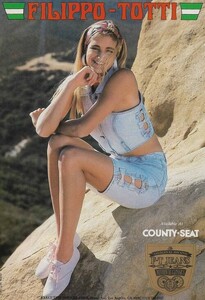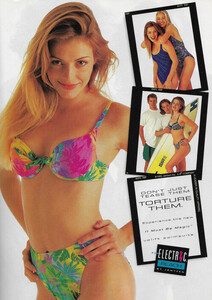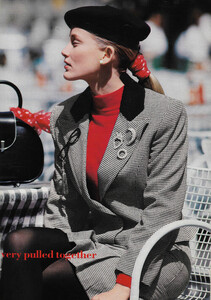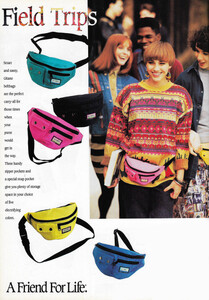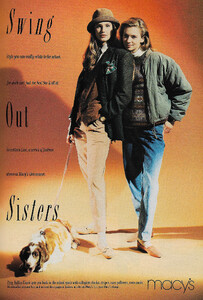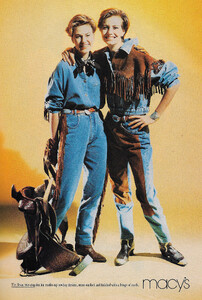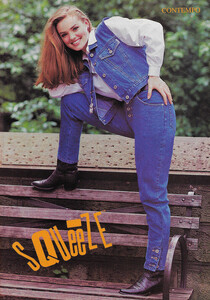Everything posted by BlueAcadia
-
Vintage covers
Pam Thomas-Coy
- Vintage covers
-
Vintage covers
Dominique Misson
- Vintage covers
-
Vintage covers
Misc covers (Canada, Aussie, etc.) 1, 2, 3, 4 5, 6, 7, 8 9, 10, 11, 12 13, 14, 15, 16 17, 18, 19, 20 21, 22, 23, 24 25, 26, 27, 28 29, 30, 31, 32 33, 34, 35, 36 37, 38, 39, 40
- Vintage covers
-
Vintage covers
Aliya Knightly
-
Vintage Model IDs
Thank you!!
-
Vintage Model IDs
-
Vintage Model IDs
Oh cool!! It's Illa (aka Elisabeth Mohlmann) & Ursula Wallis
-
Vintage Model IDs
Honey Labrador (in black-on top) Good to see ya miss p!
-
Vintage Model IDs
Martha Blunk The Model Archives of Marlowe Press (modelscomposites.com)
-
Vintage Model IDs
YAY Thank you my friend!!!
-
Vintage Model IDs
-
Vintage covers
Ha! I LOVE it that you know all that vintage Australian culture! Thank you!!
-
Vintage "missing last name" id
-
Vintage covers
They never run out! Sorry for any repeats! 1, 2, 3, 4 5, 6, 7, 8 9, 10, 11, 12 13, 14, 15, 16 17, 18, 19, 20 21, 22, 23, 24 25, 26, 27, 28 29, 30, 31, 32 33, 34, 35, 36 37
-
Vintage "missing last name" id
-
Vintage Model IDs
-
Vintage Model IDs
-
Vintage Model IDs
-
Vintage Model IDs
Okay...in this one I recognize Julia Ortiz in the center and Pazit Cohen Hardin on far right in yellow jacket.
-
Vintage Model IDs
More, more for IDs 1, 2, 3, 4 5, 6, 7, 8 9, 10, 11, 12 13, 14, 15, 16 17, 18, 19, 20 21, 22, 23, 24 25, 26, 27, 28 29, 30, 31, 32 33, 34, 35, 36 37, 38, 39, 40
-
Vintage covers
-
Vintage covers
WOW!! I've wanted her ID before....what an awesome name!!

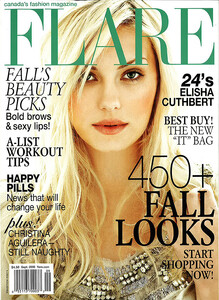
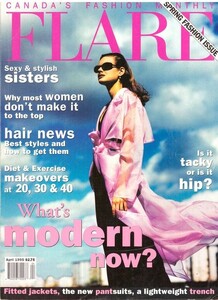
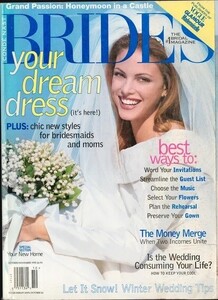
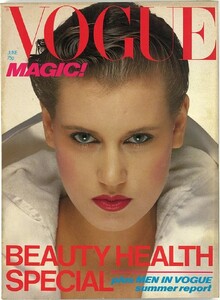
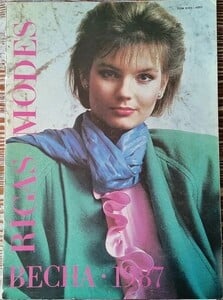
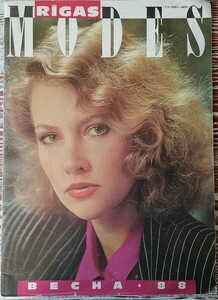
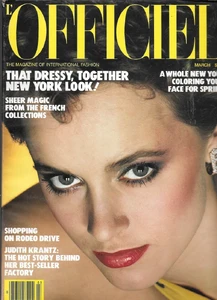
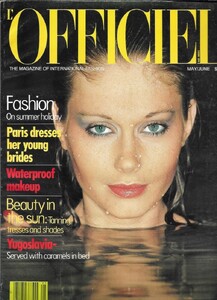

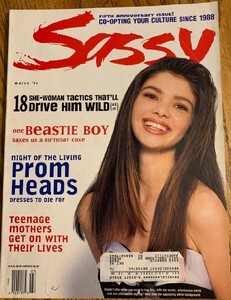
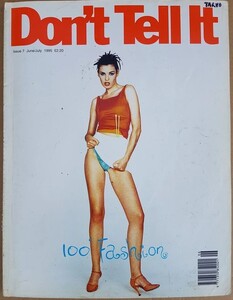
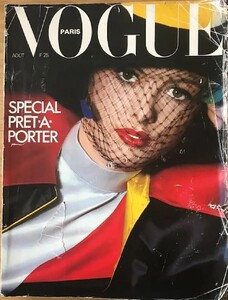
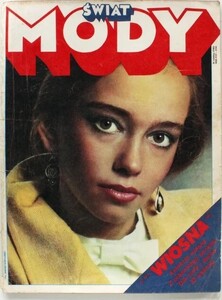
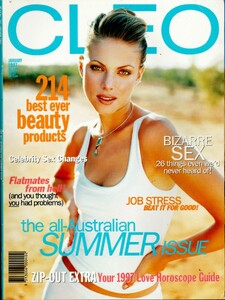
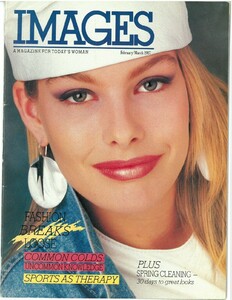
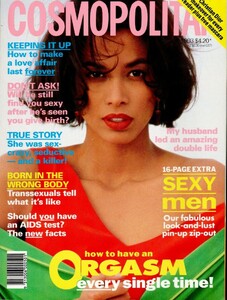
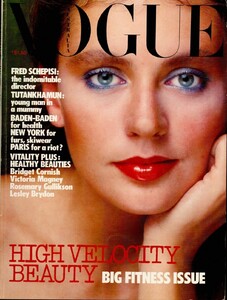
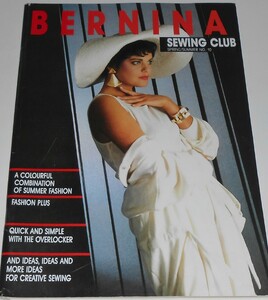
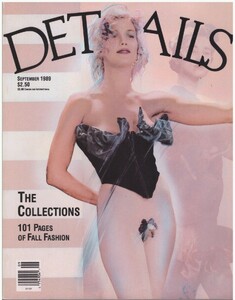
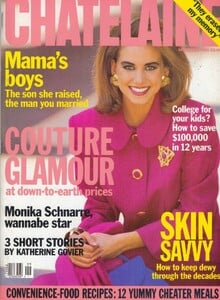
.thumb.jpg.4272120b3fd4d011daaefe8a27af5097.jpg)
.thumb.jpg.37d277096edbbf707c694416ff0bd45c.jpg)
.thumb.jpg.47d79964e51757e7268fd5edba1890b1.jpg)
.thumb.jpg.1119fc36dfed88f51f6f94ca8aa3f4c9.jpg)
.thumb.jpg.f1f483da8d48974080ec42c9eae73818.jpg)
.thumb.jpg.6ef471ad0049ca8d16af5e6a6a0cf75b.jpg)
.thumb.jpg.b6ea2da29c4e818d64d9f29c02a23847.jpg)
.thumb.jpg.7870d56e732f423aafe4659e2d9062e5.jpg)
.thumb.jpg.4533bfcd844e0a0ae6fc07f1baacfd88.jpg)
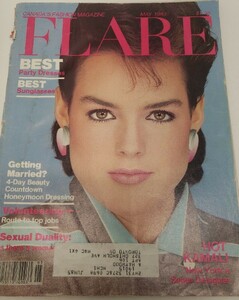
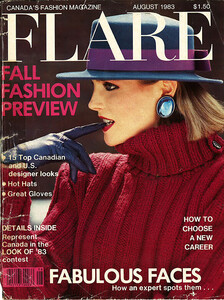
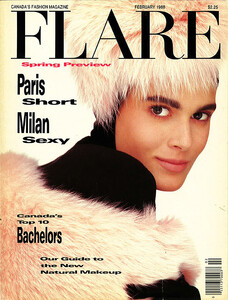
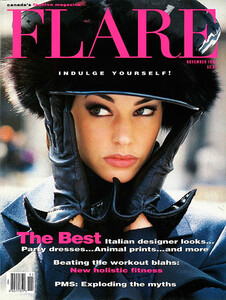
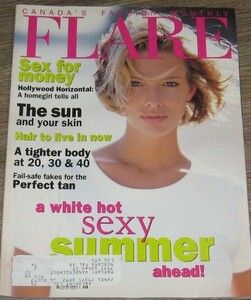

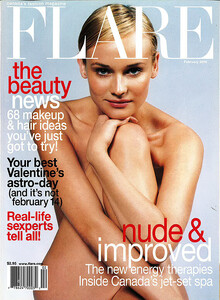
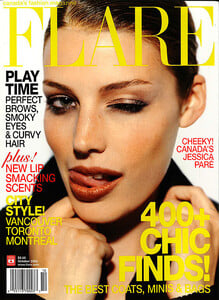

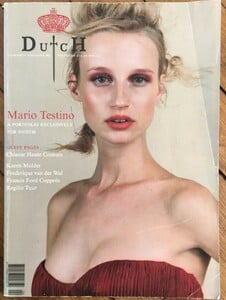
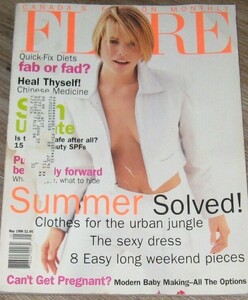
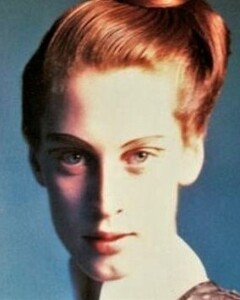


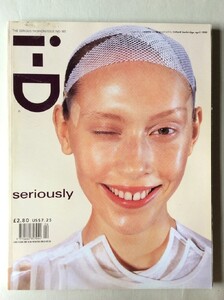
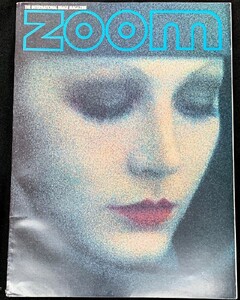
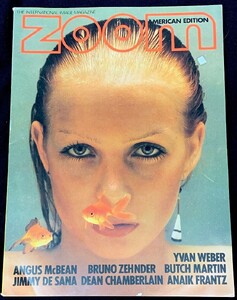
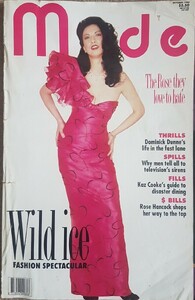
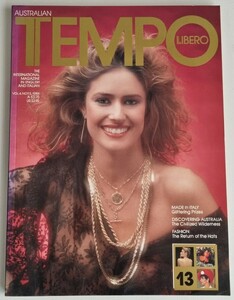
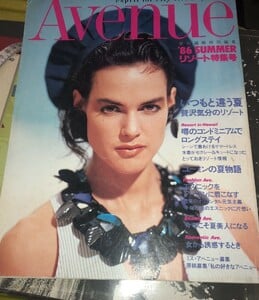

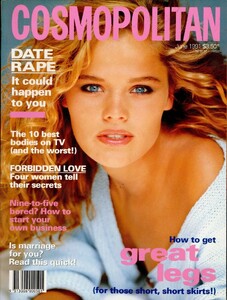
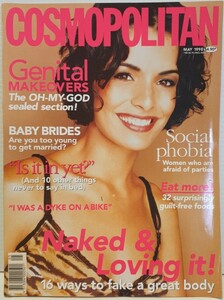
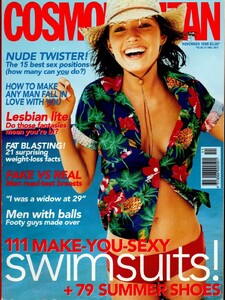
.thumb.jpg.d3120d12950e1b9c505820c6b63bac7b.jpg)
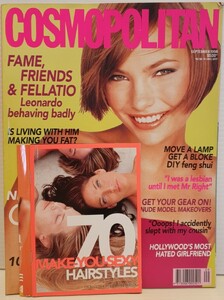

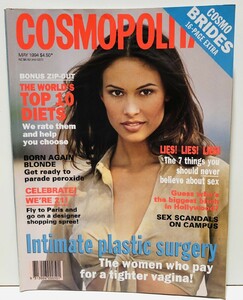
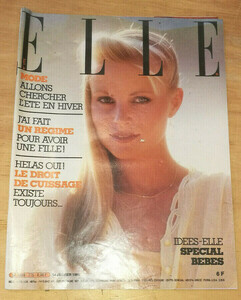
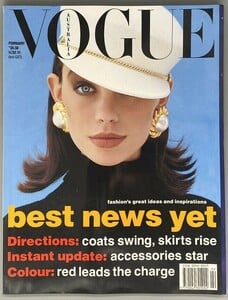
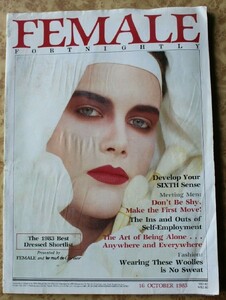
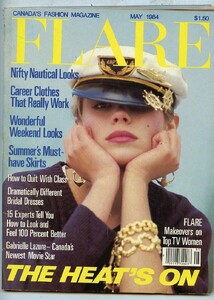
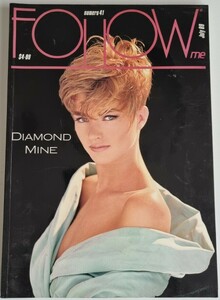
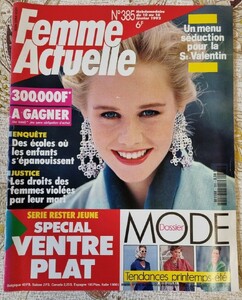
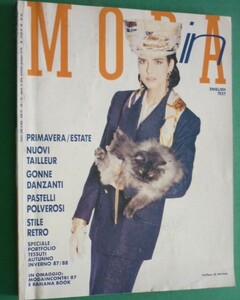
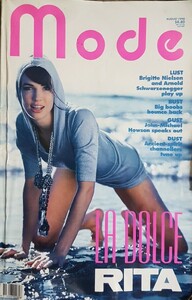
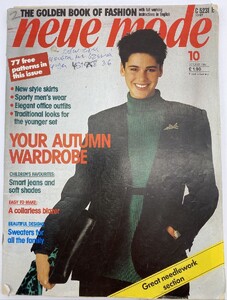
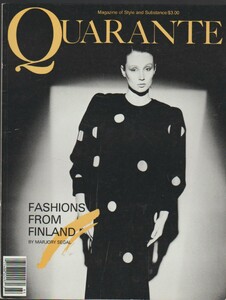
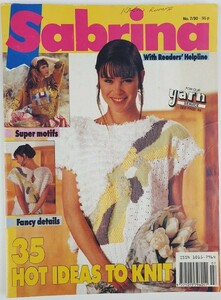
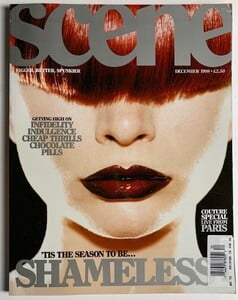
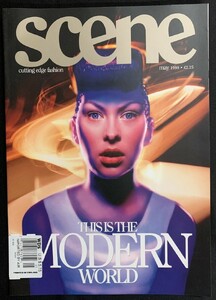
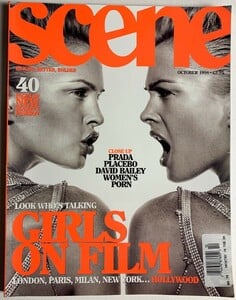

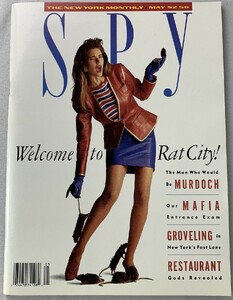
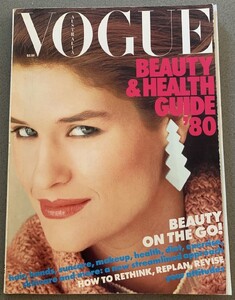
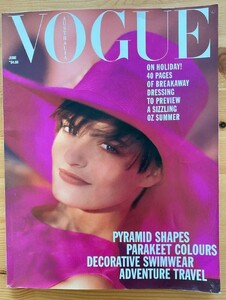
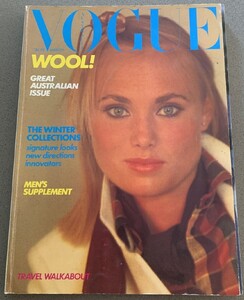
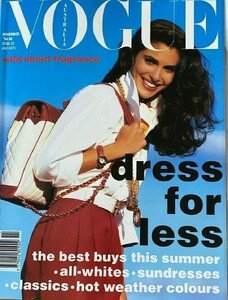
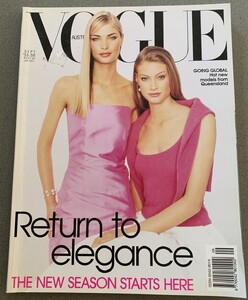
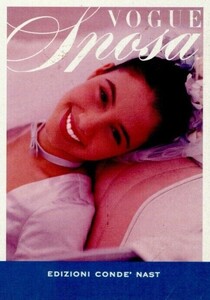
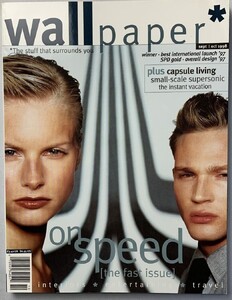
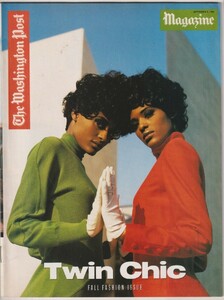
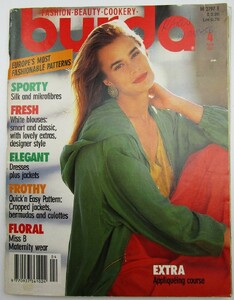
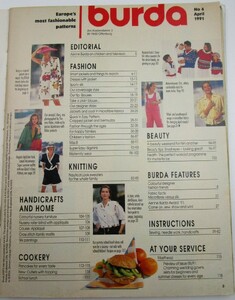
.thumb.jpg.cced9e2431598bf00b11947d63640a95.jpg)
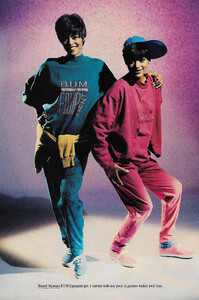
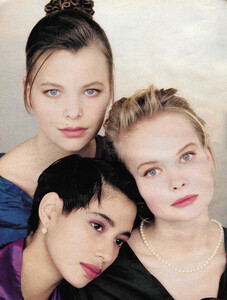
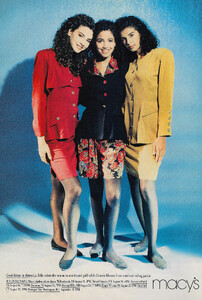
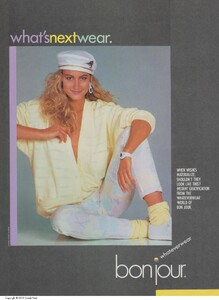

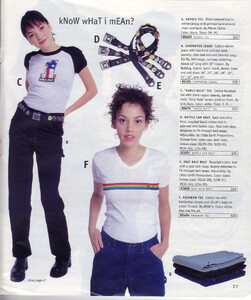

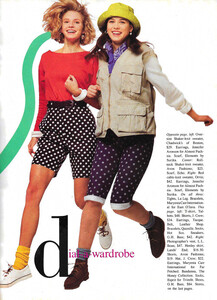
.thumb.jpg.dd7db20f0cc5140b25e006e68ed1e5f3.jpg)
.thumb.jpg.2e170dcc6fb6314945b8ddb83d6790a5.jpg)
.thumb.jpg.2e2828270e66a58015350b931e1efd8e.jpg)
.thumb.jpg.2f9c4bacb1092ff03972ea78a736c9a8.jpg)
.thumb.jpg.eb1bd5db64a9e65c5f156f5e703fd3b2.jpg)
.thumb.jpg.fe5f6198f83b3d37956985efab5d4e0e.jpg)
.thumb.jpg.ff2db67b48258dd44ae440d2385e3c68.jpg)