Everything posted by BlueAcadia
-
Vintage "missing last name" id
Many more one name model covers to come (info in file names): plz help my dears @RocketQueen&@Minerva13 Tasmin
-
Vintage covers
- Vintage covers
-
Vintage Model IDs
Verona de Waal
-
Vintage Model IDs
Leslie Stratton
-
Vintage covers
-
Vintage JAPAN
Jodie Kidd?🤔 & Irena
-
Vintage JAPAN
This just *clicked* in my brain! She is Arabella Greenhill. Another model who looks like a different person when she smiles! #2 also in center on 2nd cover with Kate Disley & Jonna Hansson #3 another example of her cute & quirky smile!
-
Vintage JAPAN
Tara in the center row- touching her forehead... is that the last one? Linda Bujoli (top row & bottom row), Tara (touching forehead), Clary (touching nose) and Rita Lobo painting on lip gloss! YAY! Complete.
-
90' runway model ID
Thanks!!!
- Vintage covers
-
90' runway model ID
Terri Seymour, Sarah Stockbridge & Akure Wall
-
90' runway model ID
Awesome
-
Vintage covers
Yay!! Thank you.
-
Vintage Model IDs
Tove is awesome!!
-
Vintage Model IDs
Brynja Sverris
-
Vintage Model IDs
I know!! It is complete now. I feel much better. LOL.
-
Vintage Model IDs
Okay! ... I did digging and found the asian model! That means thanks to RQ we have every name!!! Clockwise- starting with Maria McDonald in white, Margaret Biggs in plaid, Sophie Billard in Pink, Lucianne Buchanan in green, Linda Kuo Asian model & Cynthia Shaffer standing in purple!!!!
-
Vintage Model IDs
Yay!
- Models from the Eighties

1996-11-20PH.PaulDerrick-Tasmin(1).thumb.jpg.6e543e3423639026cc3674186fd44af6.jpg)
1996-9-25PH.by-of-.thumb.jpg.09cd8ea4dcce45fec98bd184035e4b8c.jpg)
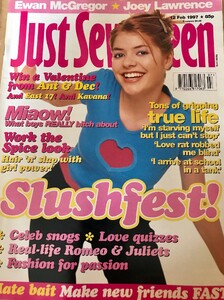
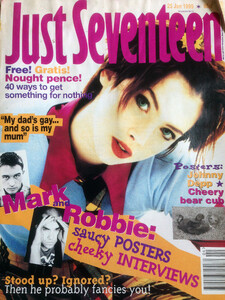
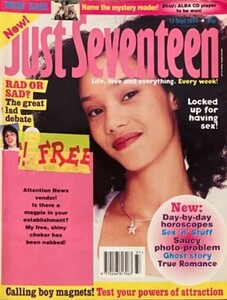

1994-4PH.by-of-.thumb.jpg.2f418b8804b03f8805e4e9ff314a73be.jpg)
1994-5-11PH.by-of-.thumb.jpg.5ff7e86dc44743204cfc1126fdee5afc.jpg)
1994-6-1PH.by-of-.thumb.jpg.7cb085882bba1d9b83f6a2ea115ceaaf.jpg)
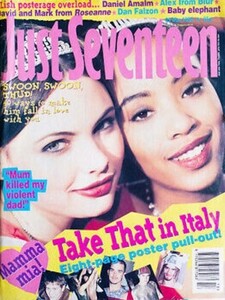
1990-3-21PH.by-of-.thumb.jpg.f500a5c4ec320cfde21c20989ee8a41c.jpg)
1990-4-4PH.by-of-.thumb.jpg.efd02cf0024741f5ce097ce4b16a4615.jpg)
1990-5-16PH.by-of-(1).thumb.jpg.a2e646b47069dea9593904048b346496.jpg)
1990-6-6PH.by-of-.thumb.jpg.6d3f5e982e42433849c4ff6b36501736.jpg)
1990-10-24PH.by-of-(1).thumb.jpg.caebb0af8efce2bef8f5c5822412401c.jpg)
1990-11-14PH.by-of-.thumb.jpg.1aa2375f519053eda44fef966bcadced.jpg)
1990-1-10PH.by-of-.thumb.jpg.8a207d4c17f08aa8b8f99fad83362dad.jpg)
1990-1-17PH.by-of-(1).thumb.jpg.017280a3f0b24c8640e4b1e0d16a846c.jpg)
1990-1-26PH.by-of-(1).thumb.jpg.04d3c248f8f62c73f89e4407a8b054c7.jpg)
1990-1-31PH.by-of-.thumb.jpg.9b679b5f0d2000e6cbf3afa057cf5687.jpg)
1990-2-14PH.by-of-.thumb.jpg.30897f8aa7b890b178f9e6a21b0fd7ba.jpg)
1990-2-21PH.by-of-.thumb.jpg.942b518c9d2ea36134c87146d2f732c2.jpg)

