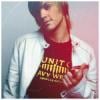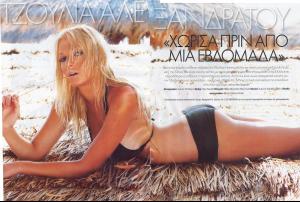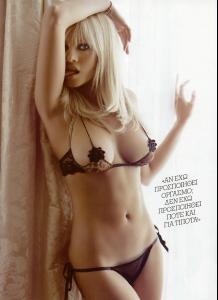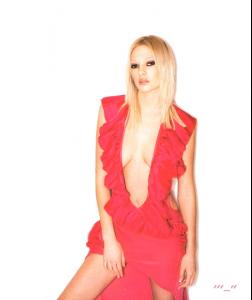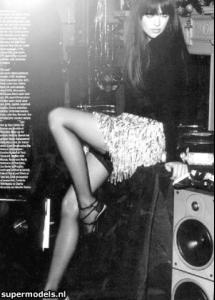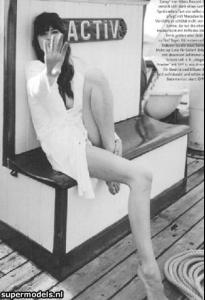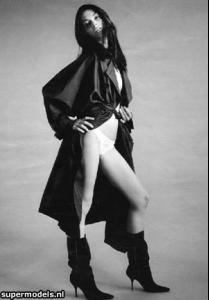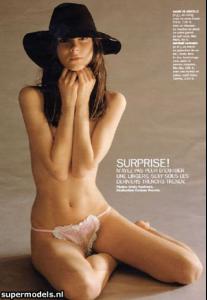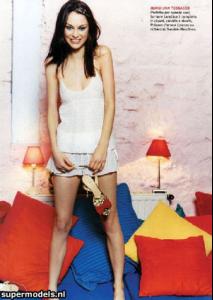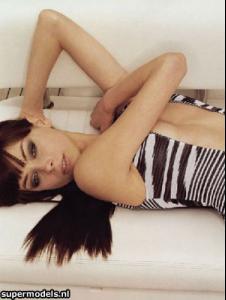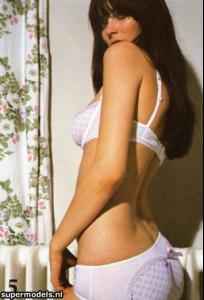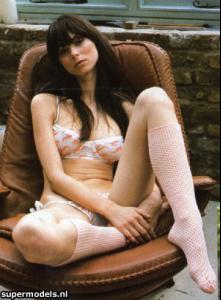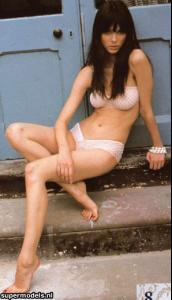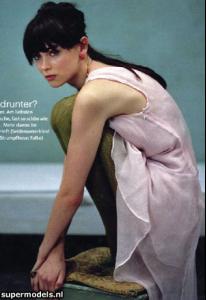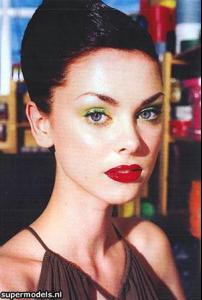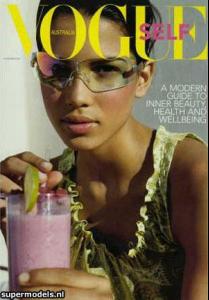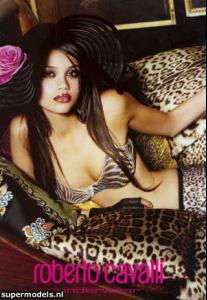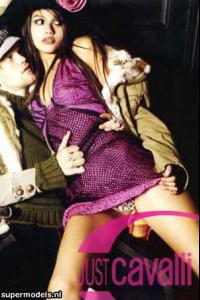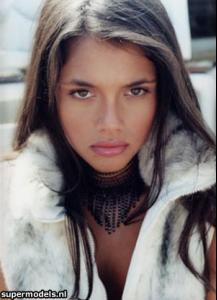Everything posted by Sweet_Kiss
-
Kalomoira Saranti
- Kalomoira Saranti
- Camila Bordonaba
what? show with luisana plz plz tell me all that you know about it!- Zoe Havler
you're welcome- Julia Alexandratou
you're welcome and thanks perfect pic!- Julia Alexandratou
- Julia Alexandratou
- Julia Alexandratou
- Julia Alexandratou
you're welcome- Camilla Al-Fayed
cute thanks- Zoe Havler
- Zoe Havler
- Zoe Havler
- Zoe Havler
- Zoe Havler
- Zoe Havler
- Zoe Havler
- Zoe Havler
- Raica Oliveira
- Jamie Gunns
- Britt Thorsey
- Kerli
- Jared Leto
he looks like Jack Efron at some pics- Jared Leto
oh..he is cute thanks!- Ani Lorak
Account
Navigation
Search
Configure browser push notifications
Chrome (Android)
- Tap the lock icon next to the address bar.
- Tap Permissions → Notifications.
- Adjust your preference.
Chrome (Desktop)
- Click the padlock icon in the address bar.
- Select Site settings.
- Find Notifications and adjust your preference.
Safari (iOS 16.4+)
- Ensure the site is installed via Add to Home Screen.
- Open Settings App → Notifications.
- Find your app name and adjust your preference.
Safari (macOS)
- Go to Safari → Preferences.
- Click the Websites tab.
- Select Notifications in the sidebar.
- Find this website and adjust your preference.
Edge (Android)
- Tap the lock icon next to the address bar.
- Tap Permissions.
- Find Notifications and adjust your preference.
Edge (Desktop)
- Click the padlock icon in the address bar.
- Click Permissions for this site.
- Find Notifications and adjust your preference.
Firefox (Android)
- Go to Settings → Site permissions.
- Tap Notifications.
- Find this site in the list and adjust your preference.
Firefox (Desktop)
- Open Firefox Settings.
- Search for Notifications.
- Find this site in the list and adjust your preference.
- Kalomoira Saranti