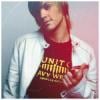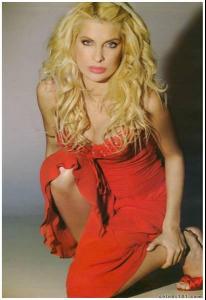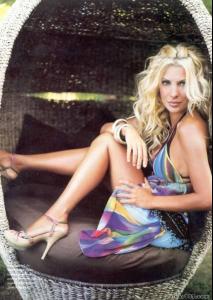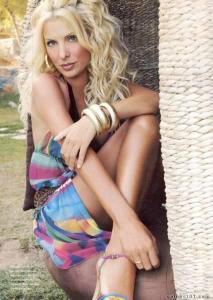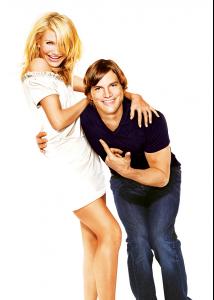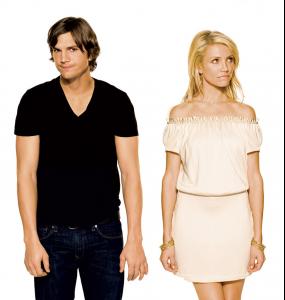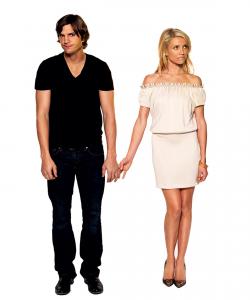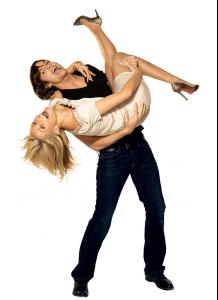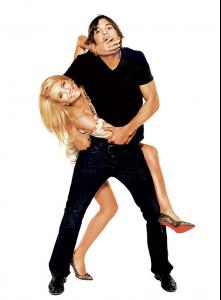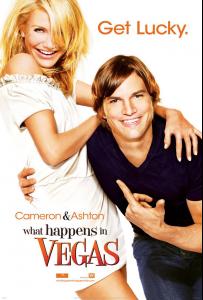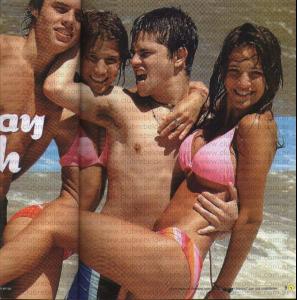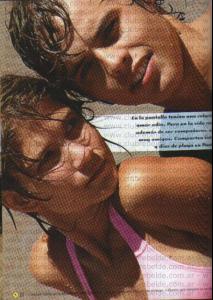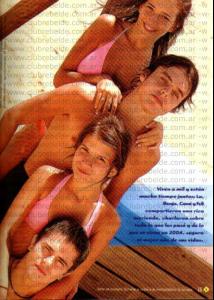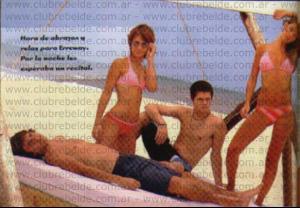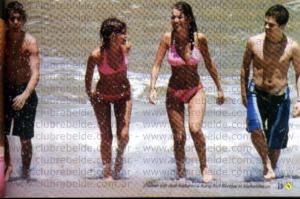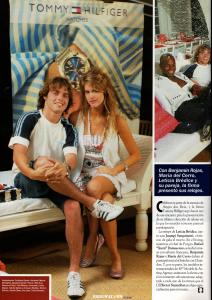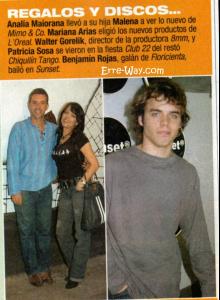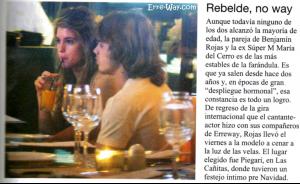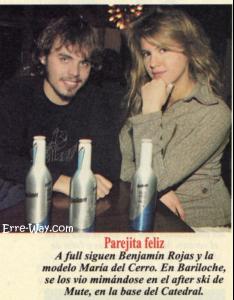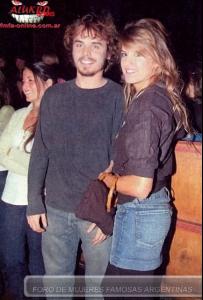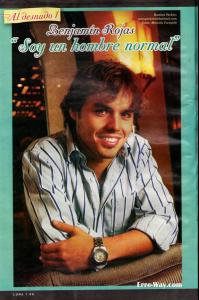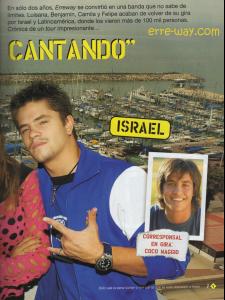Everything posted by Sweet_Kiss
-
Eleni Menegaki
- Eleni Menegaki
- Eleni Menegaki
- Eleni Menegaki
- Eleni Menegaki
Eleni Menegaki Born October 29, 1969 (1969-10-29) Athens, Greece Years active 1991- Spouse(s) Ioannis Latsios (2001- ) Eleni Menegaki (born October 29, 1969) is a Greek, celebrity, film, television and stage actress, television personality and talk show presenter. Career and Personal Life In 2001 she married Ioannis Latsios. The two now have three children; a son, Aggelos-Ioannis, born in 2002, a daughter, Laura, born in February 2005 and another daughter born in January 28th 2008. From 1995 to 2005, Menegaki was the TV host for Proinos Kafes, a daytime show which aired on ANT1. She also was the presenter of Star Hellas pageants, hosting almost all events since the pageant was promoted by ANT1. Before that she was co-hostess of a daytime show in MEGA CHANNEL and, later, of a tv game show. Menegaki also starred on a sitcom, Pater Imon (Our Father), which aired on ANT1, along with Kostas Karras. In September 2005 she began presenting the morning show on Alpha TV,which is called "Kafes me tin Eleni".- Paloma Jimenez
wow hot thanks!- Ashton Kutcher
- Ashton Kutcher
- Ashton Kutcher
- Cameron Diaz
Cameron is G-O-R-G-E-O-U-S!!!!!!! I love her new film with Ashton Kutcher!!!! thanks for the pics!- Sam Blades
thanks, wanna see more!- Celebrity HOT OR NOT?
hot!!! Cameron Diaz?- Camila Bordonaba
those are bigger! Cami is GORGEOUS!- Christina Aguilera
thanks!- Camila Bordonaba
Account
Navigation
Search
Configure browser push notifications
Chrome (Android)
- Tap the lock icon next to the address bar.
- Tap Permissions → Notifications.
- Adjust your preference.
Chrome (Desktop)
- Click the padlock icon in the address bar.
- Select Site settings.
- Find Notifications and adjust your preference.
Safari (iOS 16.4+)
- Ensure the site is installed via Add to Home Screen.
- Open Settings App → Notifications.
- Find your app name and adjust your preference.
Safari (macOS)
- Go to Safari → Preferences.
- Click the Websites tab.
- Select Notifications in the sidebar.
- Find this website and adjust your preference.
Edge (Android)
- Tap the lock icon next to the address bar.
- Tap Permissions.
- Find Notifications and adjust your preference.
Edge (Desktop)
- Click the padlock icon in the address bar.
- Click Permissions for this site.
- Find Notifications and adjust your preference.
Firefox (Android)
- Go to Settings → Site permissions.
- Tap Notifications.
- Find this site in the list and adjust your preference.
Firefox (Desktop)
- Open Firefox Settings.
- Search for Notifications.
- Find this site in the list and adjust your preference.
- Eleni Menegaki