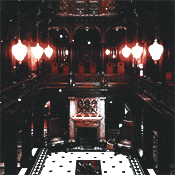Everything posted by phenobarbie
-
The Political Correctness Haters' Club
The irony is half the people in this thread are people I would have attributed to being some of the most politically correct on this forum.
-
Miss Popularity... RESULTS
Hailey Clauson 10 Chelcie May 9 Robin Holzken 1 Chase Carter 8
-
Miss Popularity... RESULTS
Alicia Ruelas 9 Iskra Lawrence 5 Daniela Braga 5 Alena Podloznaya 10
-
Miss Popularity... RESULTS
Vita Sidorkina 4 Freja Beha Erichsen 8 Caitlin Ricketts 10 Toni Garrn 7
-
Miss Popularity... RESULTS
Joanna Halpin 10 Samantha Hoopes 6.7 Kaia Gerber 6 Yulia Rose 5
-
Miss Popularity... RESULTS
Scarlett Leithold 10 Samantha Gradoville 7.5 Natasha Poly 7 Hailey Outland 5
-
Miss Popularity... RESULTS
Natalia Borges 1 Genevieve Morton 1 Marloes Horst 2 Luma Grothe 7
-
Miss Popularity... RESULTS
Carolina Sanchez 10 Rachel Hilbert 5 Bella Hadid 3 Alexandria Morgan 9
-
Miss Popularity... RESULTS
Emily Senko - 7.5 Stella Maxwell - 9 Aarika Wolf - 9 Alena Blohm - 5
-
The Official Victoria's Secret Thread
Or just bloating from pms?
- What made you smile/laugh today?
-
What made you smile/laugh today?
It's about as big of a crock of shit as having different prerequisites for women going into the military/coast guard. They're expected to do the same job, but they don't need to do as much in the training/application. As for wearing red/white/blue to a game that's not racist that's patriotic. Guess in some peoples heads the definitions got crossed. Gotta love the people who want to embrace being politically correct. White kids can't wear their countries colors because the immigrants might get offended.
-
The Official Victoria's Secret Thread
If i didn't know any better I would think that you were irritated because people knew something you didn't and the reason you keep bringing it up is in some asinine attempt to convince someone through sheer irritation to tell you.
-
The Official Victoria's Secret Thread
This thread reminds me of highschool. o.o
-
Miss Popularity... RESULTS
Xenia Deli 3 Kristina Sheiter 7 Doutzen Kroes 1 Eniko Mihalik 1
-
Miss Popularity... RESULTS
Camila Morrone 5 Dioni Tabbers 5 Candice Swanepoel 5 Sandra Kubicka 7
-
Miss Popularity... RESULTS
Inka Williams 3 Hannah Ferguson 2 Lindsay Ellingson 5 Megan Williams 5.5
-
Miss Popularity... RESULTS
Clara Alonso 5 Rosie Huntington-Whiteley 5 Sara Sampaio 1 Rocky Barnes 4
-
Miss Popularity... RESULTS
Ashley Graham 7 Lily Aldridge 5 Anastasiya Scheglova 10 Hannah Davis 6.5
-
Miss Popularity... RESULTS
Karolina Kurkova Victoria Lee Tyra Banks Andreea Diaconu Alicia Ruelas Kate Upton Cintia Dicker Jacqueline Oloniceva Sofia Jamora Scarlett Leithold
-
Miss Popularity... RESULTS
Elyse Knowles Kassi Smith Toni Garrn Michea Crawford Sarah Stephens Alena Podloznaya
-
Miss Popularity... RESULTS
Bar Refaeli Cameron Russell Aarika Wolf Neus Bermejo Roosmarijn de Kok Hanna Edwinson
-
Miss Popularity... RESULTS
Malaika Firth Hailey Outland Jessica Gomes vs. Gigi Paris Joanna Halpin Xenia Tchoumitcheva
-
Miss Popularity... RESULTS
Vika Bronova Natalie Morris Casie Chegwidden Maggie Rawlins Samantha Gradoville Rose Bertram
-
Miss Popularity... RESULTS
Emily Ratajkowski Sui He Gia Genevieve Heidi Klum Ashley Smith Simone Villas Boas