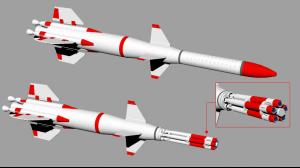-
Books you are reading
I never read a book in my life.
-
Prison Break or Heroes?
Prison Break
-
Post Your Pictures
-
Your Art!
-
Your Art!
- What did you last buy!
What was your latest purchase? I just got myself a red scarf for $10.00- Your Art!
- Favorite Photographers
- Favorite Photographers
Helmut Newton- Post Your Pictures
- iPods
I don't have an iPod.- YouTube Technical Questions/Problems
I use Tube Hunter Ultra. Never had any problems with it and maker claims that it works with over 500 sites and you can also choose an output format with it.- Hi All
I came to the states 11 years ago from Kiev (Ukraine) where I was born. I study at the Fashion Institute of Technology for 4 certificate programs. I have an associate's degree in Fashion Merchandising. I work for Macy's East Central. I like to design, draw, photograph stuff, go to gym and sleep. I am not really that fashionable but can be if I want or need to be.- Hi All
I am Alex. I am 21 years old and I live in Brooklyn NY. - What did you last buy!
Account
Navigation
Search
Configure browser push notifications
Chrome (Android)
- Tap the lock icon next to the address bar.
- Tap Permissions → Notifications.
- Adjust your preference.
Chrome (Desktop)
- Click the padlock icon in the address bar.
- Select Site settings.
- Find Notifications and adjust your preference.
Safari (iOS 16.4+)
- Ensure the site is installed via Add to Home Screen.
- Open Settings App → Notifications.
- Find your app name and adjust your preference.
Safari (macOS)
- Go to Safari → Preferences.
- Click the Websites tab.
- Select Notifications in the sidebar.
- Find this website and adjust your preference.
Edge (Android)
- Tap the lock icon next to the address bar.
- Tap Permissions.
- Find Notifications and adjust your preference.
Edge (Desktop)
- Click the padlock icon in the address bar.
- Click Permissions for this site.
- Find Notifications and adjust your preference.
Firefox (Android)
- Go to Settings → Site permissions.
- Tap Notifications.
- Find this site in the list and adjust your preference.
Firefox (Desktop)
- Open Firefox Settings.
- Search for Notifications.
- Find this site in the list and adjust your preference.