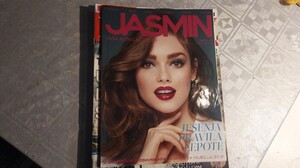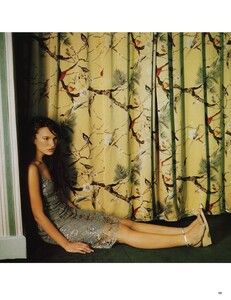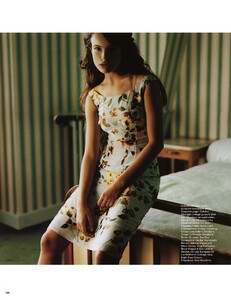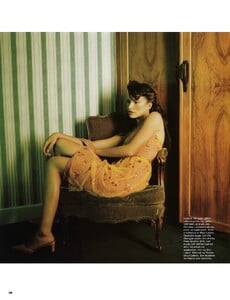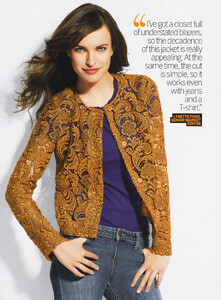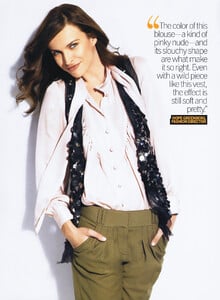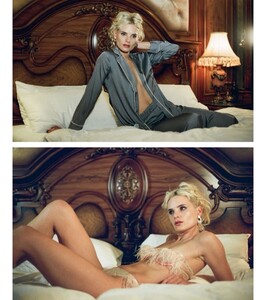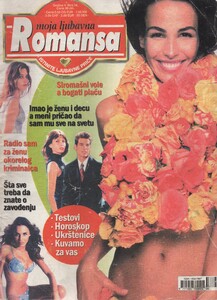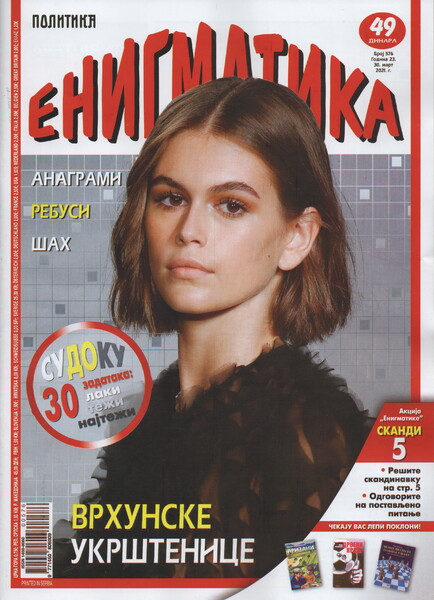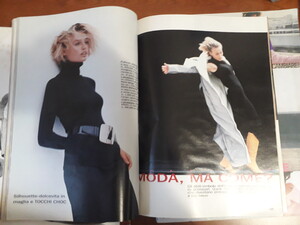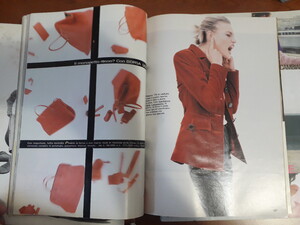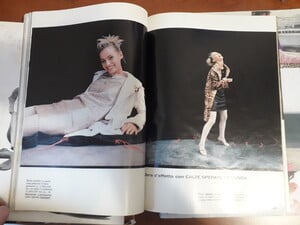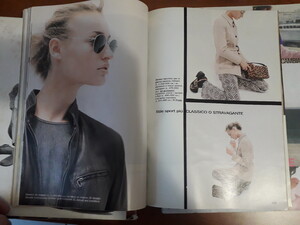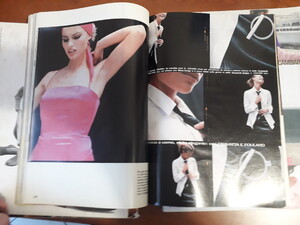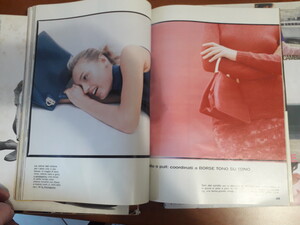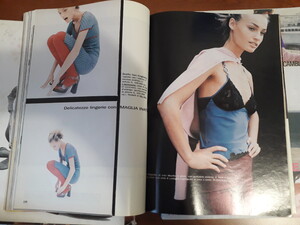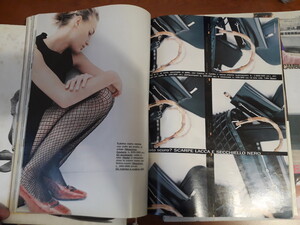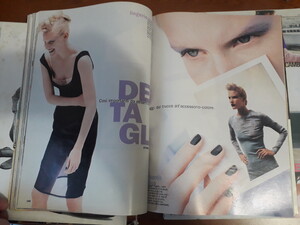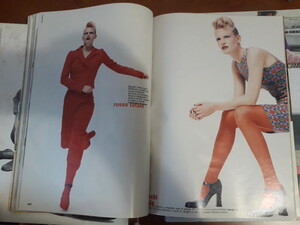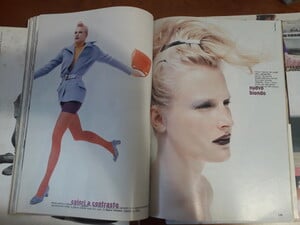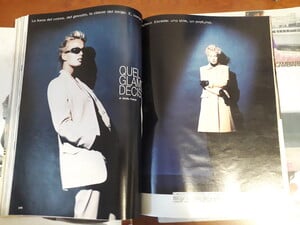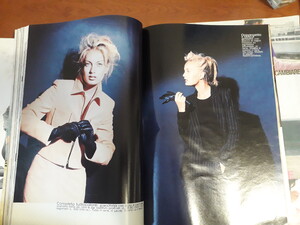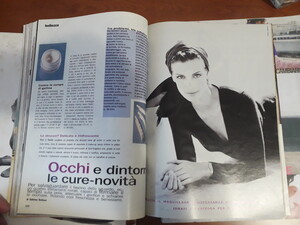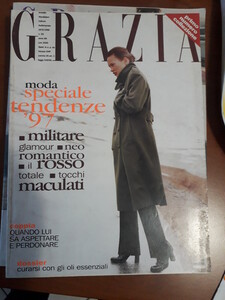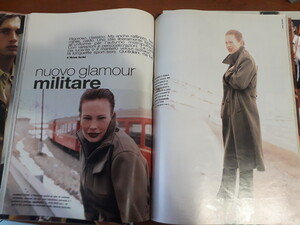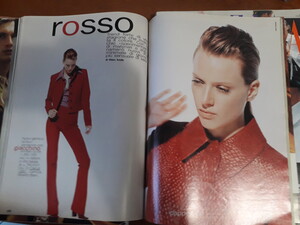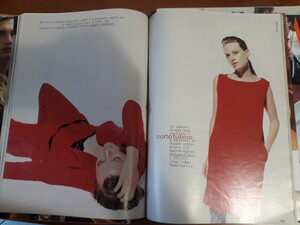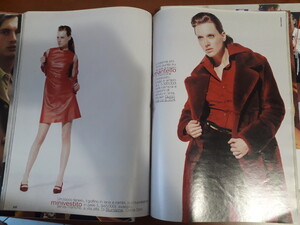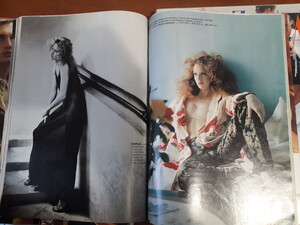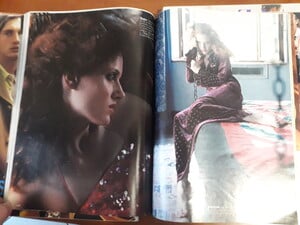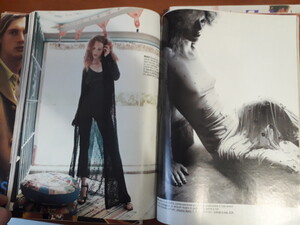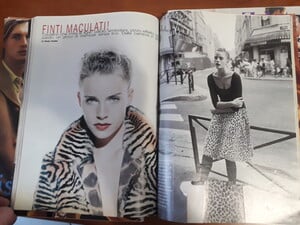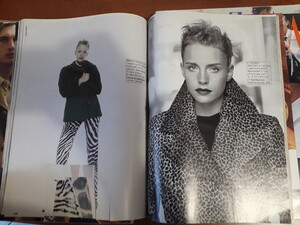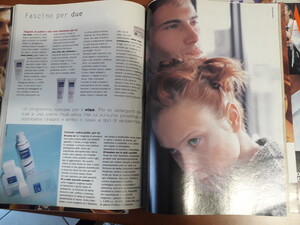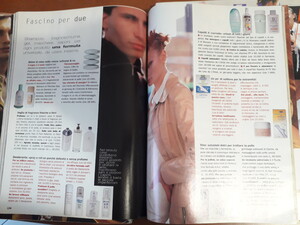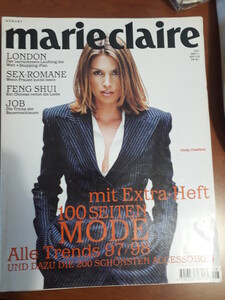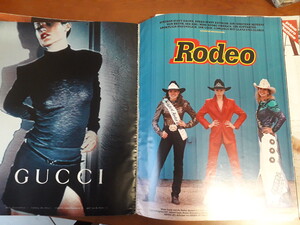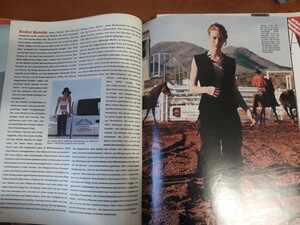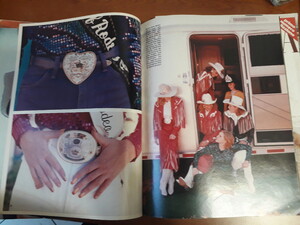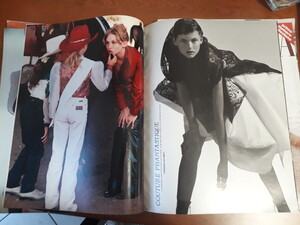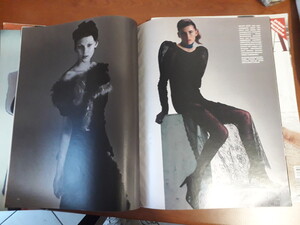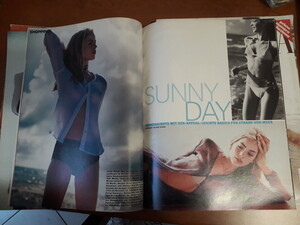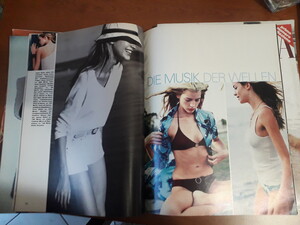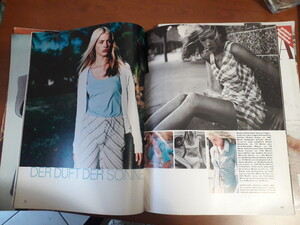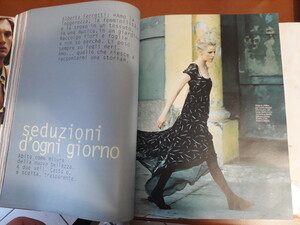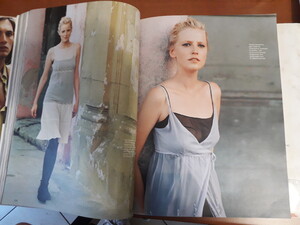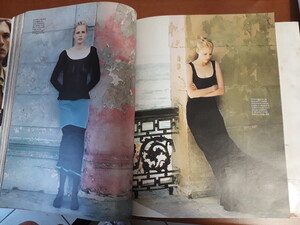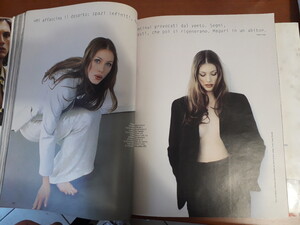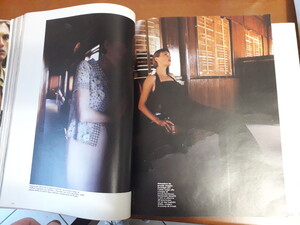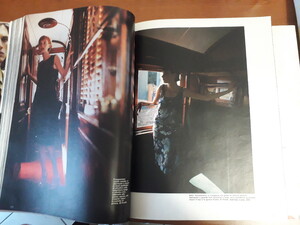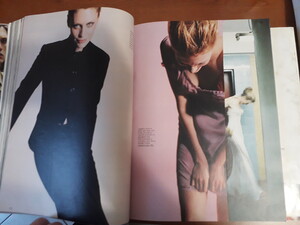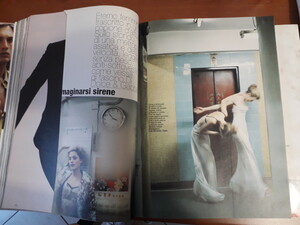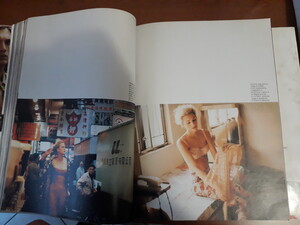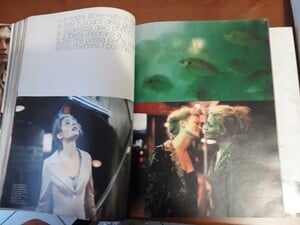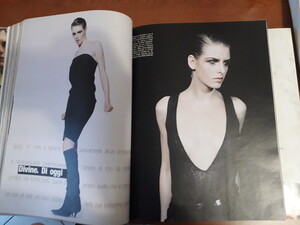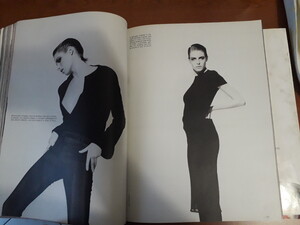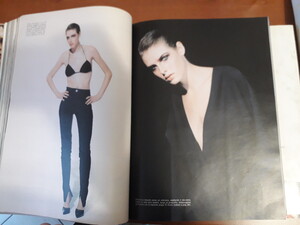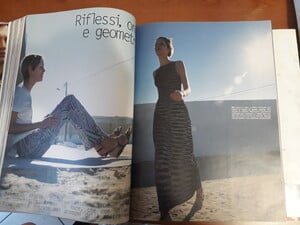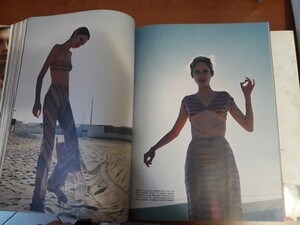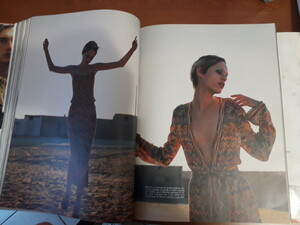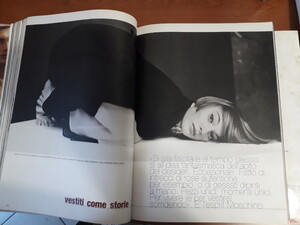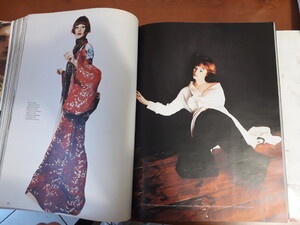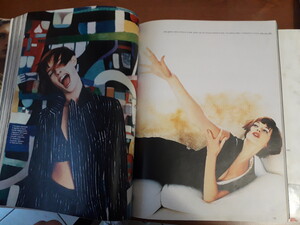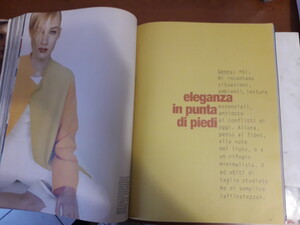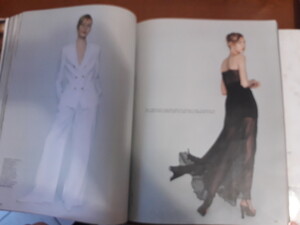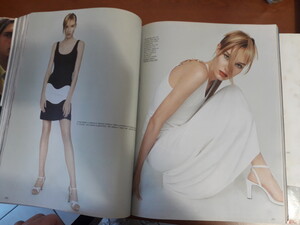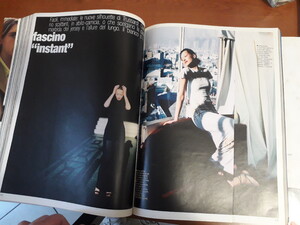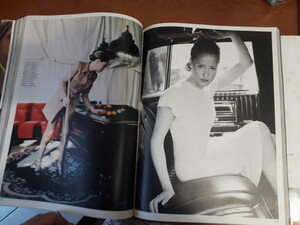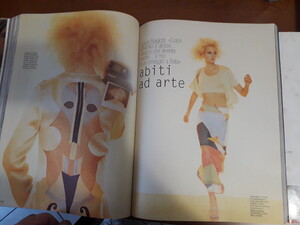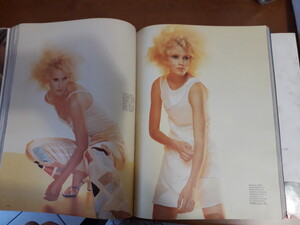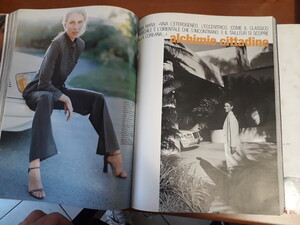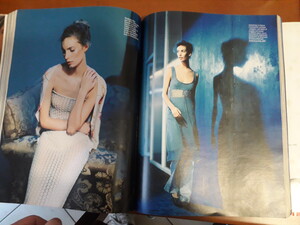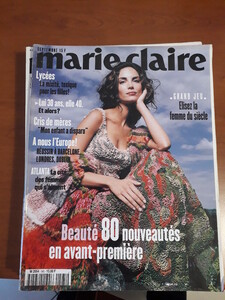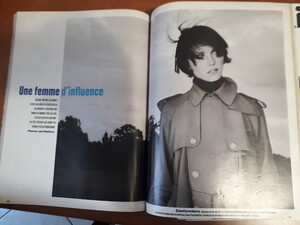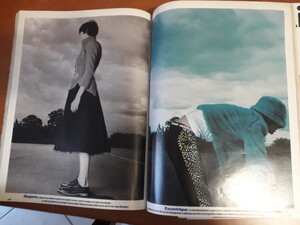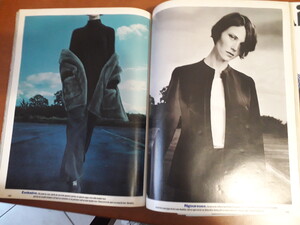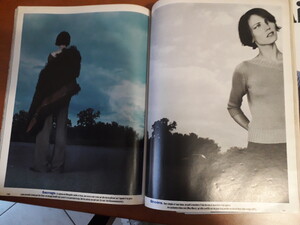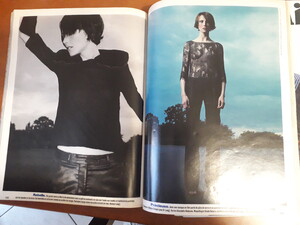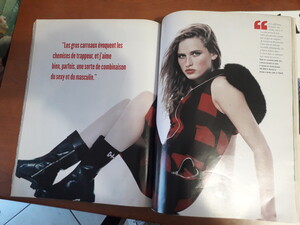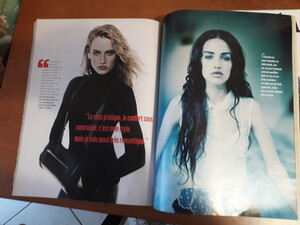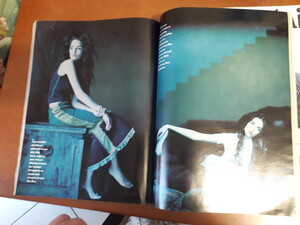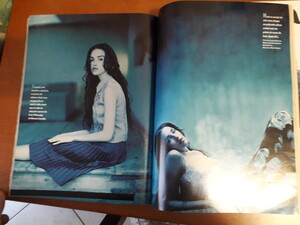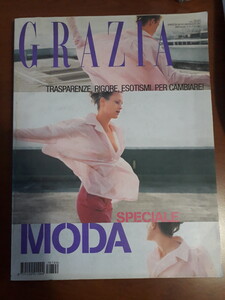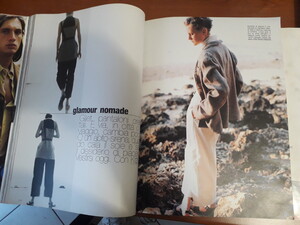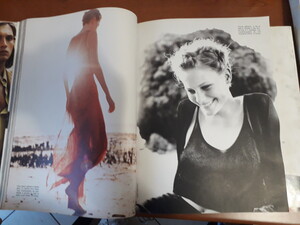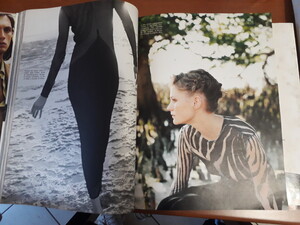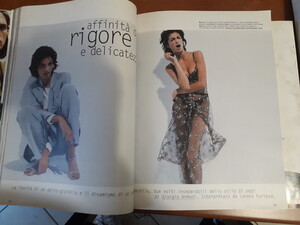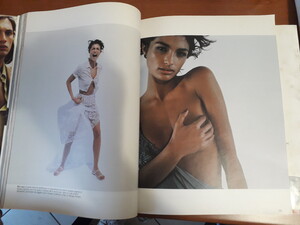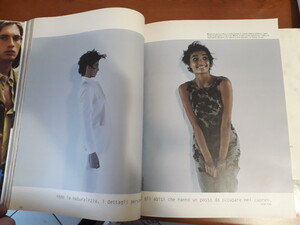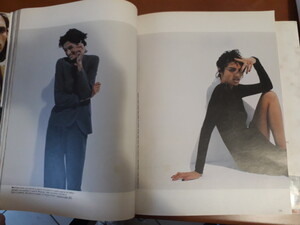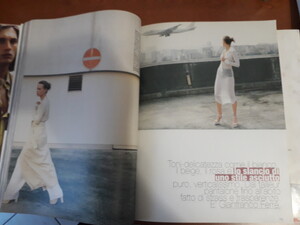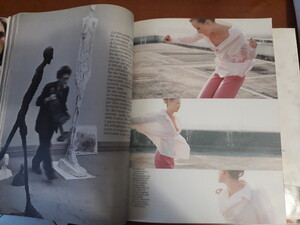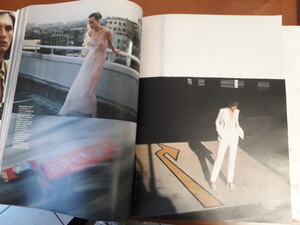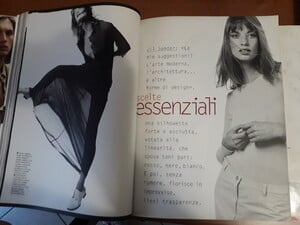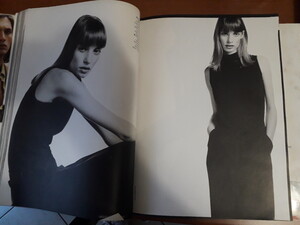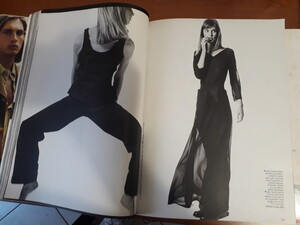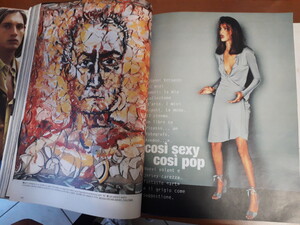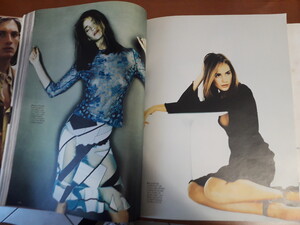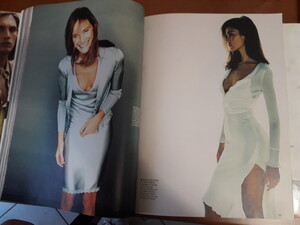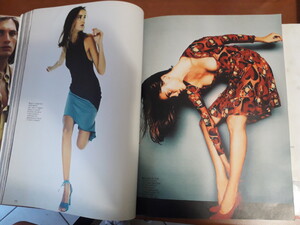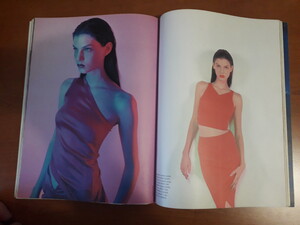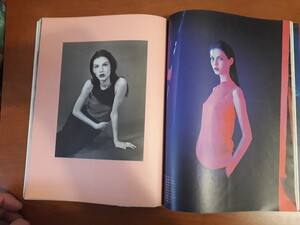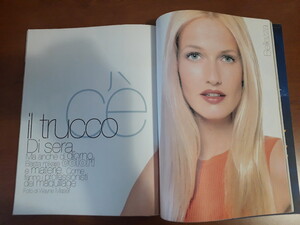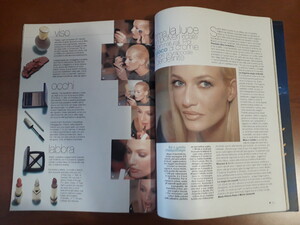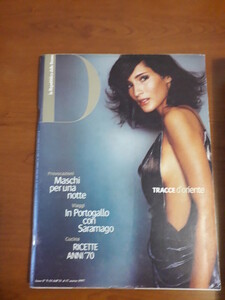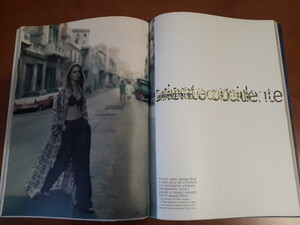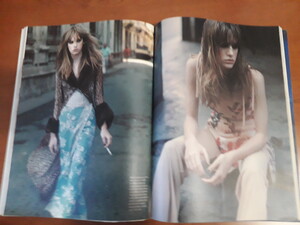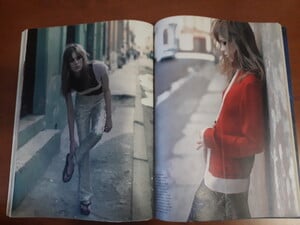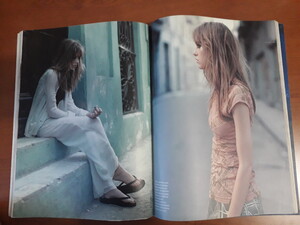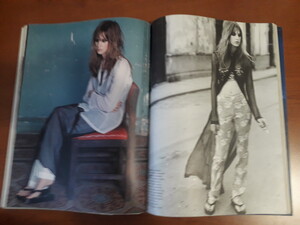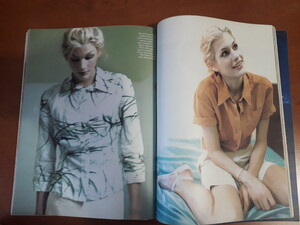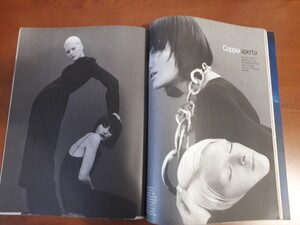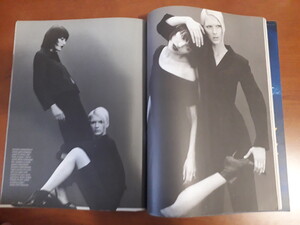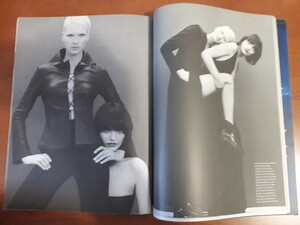Everything posted by sanja
-
Maja Maric
-
Ljupka Gojić
-
Krysia Ziolek
-
Mirjana Jovanovic
-
Ljupka Gojić
-
Ljupka Gojić
-
Ivana Korab
-
Ivana Momirov
-
Kristina Semenovskaia
-
Ines Sastre
- Marie Claire magazine models
-
Sara Mitic
- Editorials
- Kaia Gerber
- Grazia magazine models
- Jefimija "Mia" Jokic
- Grazia magazine models
- Marie Claire magazine models
- Marie Claire magazine models
- Grazia magazine models
- Marie Claire magazine models
- Grazia magazine models
- Angela Lindvall
- Karen Mulder
- D La Repubblica Delle Donne magazine models
- Editorials