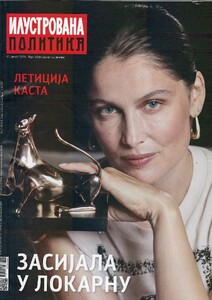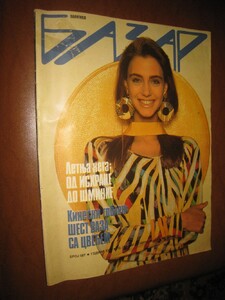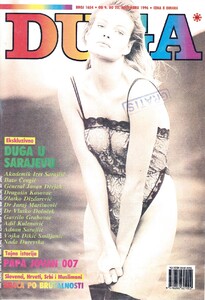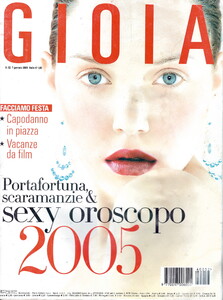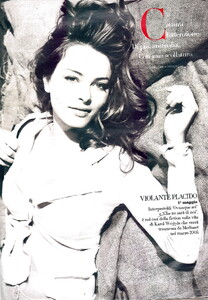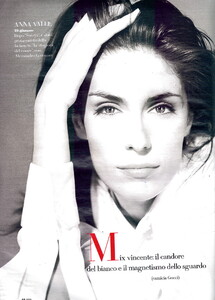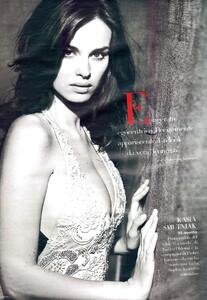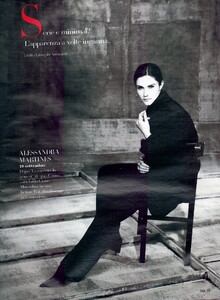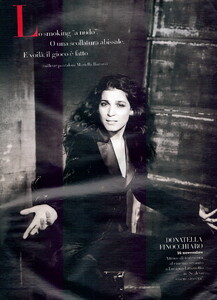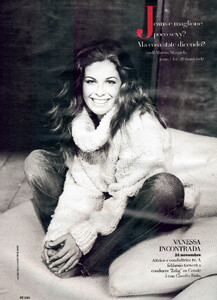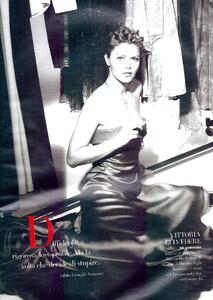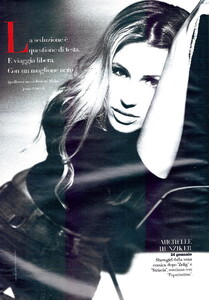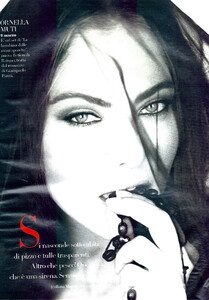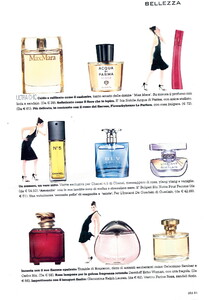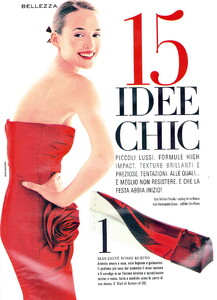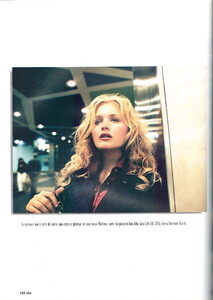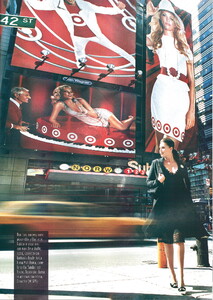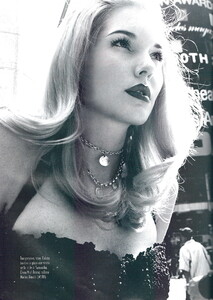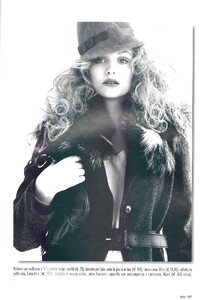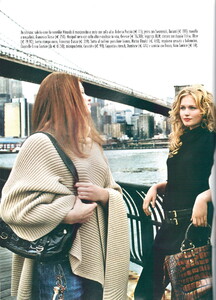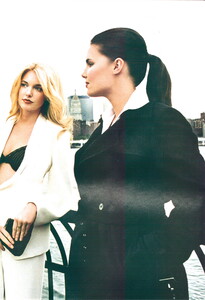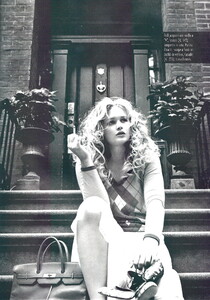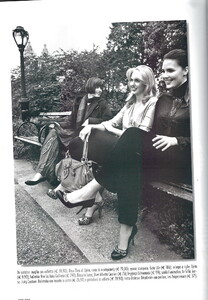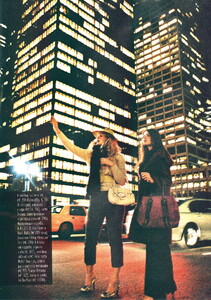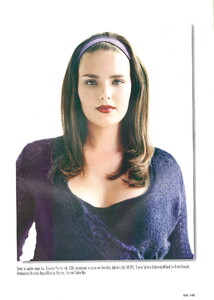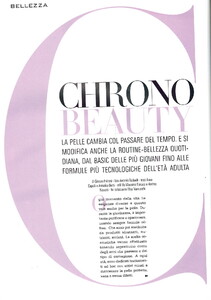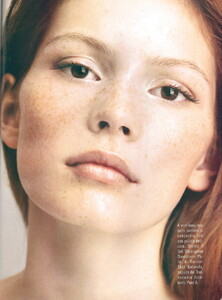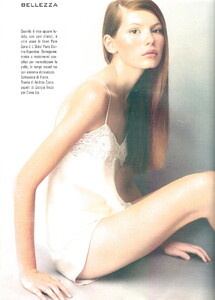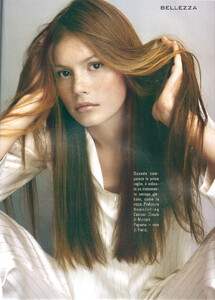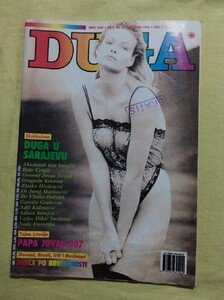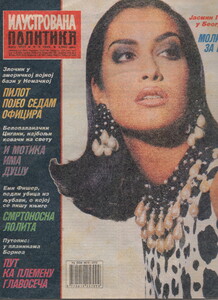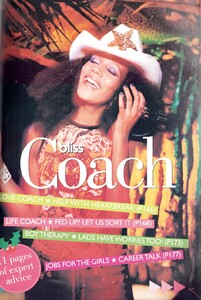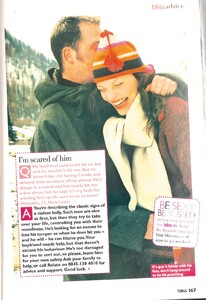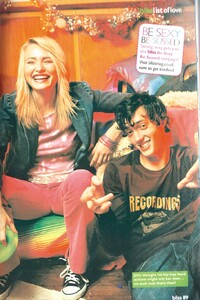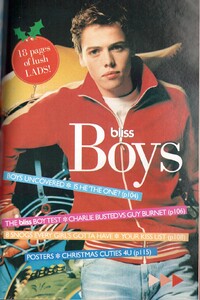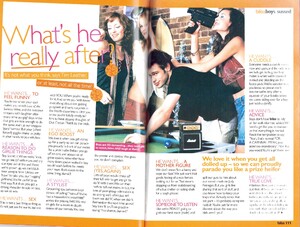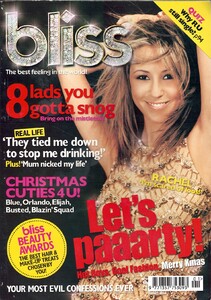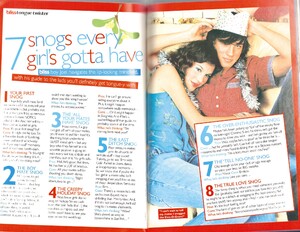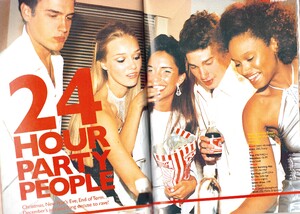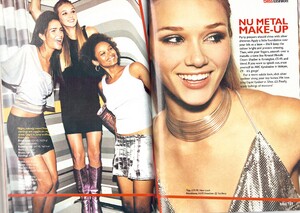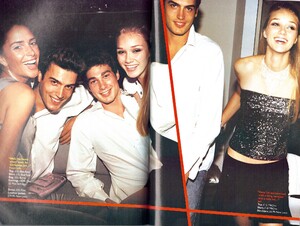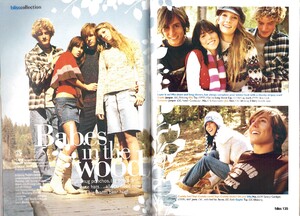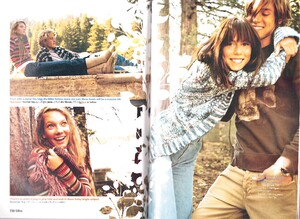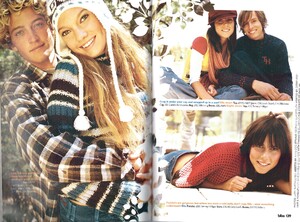Everything posted by sanja
-
Laetitia Casta
-
Roberta Chirko
-
Ljupka Gojić
You are amazing as always Thank you
-
Wendy Veldhuis
-
Image search and photo banks?
Thank you, I also have sites: lonnekeengel.weebly.com natashapoly.weebly.com dewidriegen.weebly.com jovanaprosenik.weebly.com nevenadujmovic.weebly.com
-
Gioia magazine models
-
Kasia Smutniak
-
Gioia magazine models
- Ljupka Gojić
-
Natasha Poly
She just became boring to me after so many years, same as many other models I used to collect before. Yes, I am still huge fan of Lonneke, Ljupka, Korina and Natasha Gilbert 😊
-
Cosmopolitan magazine models
For those I know about, I already bought them, but I am sure there are many of them that I don't know (like that Cosmo with Korina you found)
-
Cosmopolitan magazine models
Amazing job, I hope you will find some rare editorials with my other favorite models: Ljupka Gojic, Lonneke Engel and Natasha Gilbert also
-
Korina Longin
Wow I never saw it before, thank you soooo much ❤️
-
Vintage covers
-
Natasha Poly
I did not buy any Russian magazines @Minerva13 is from Russia, so she scanned them in Cosmopolitan thread, I only bought October 2001 Cosmo with Natasha editorial, and scanned it in her thread
-
Natasha Poly
I stopped being Natasha Poly fan 2 years ago, so honestly I did not check any of her old pictures, or search for them, but thank you for the compliments
-
Ljupka Gojić
Can you please tell me which fashion show is this picture and season/year? Thank you
-
Ljupka Gojić
Thank you, I never saw pictures from House of Field Fall 2002 before
- Vintage covers
-
Yasmeen Ghauri
-
Korina Longin
-
Ljupka Gojić
Wow amazing find, never seen this fashion show before 😊
-
Bliss magazine models
-
Bliss magazine models
-
Ivana Stankovic