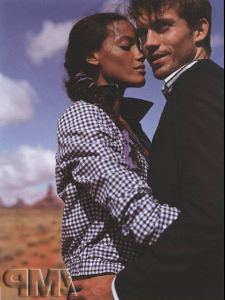Everything posted by princess emska
-
Isabel Lucas
oh I loved her on home and away!!! so happy she's done so well. xD gorgeous
-
Andrew Cooper
Alright so I'm probably posting this in the wrong place but frankly I'm not sure where to post it. Basically I was just wanting to know if someone could tell me who this model is with Andrew. Any help would be greatly appreciated.
-
Andrew Cooper
the cubus christmas video owns my soul!
-
Andrew Cooper
*sigh* it must be hard to be so gorgeous all the time *sighs and gazes dreamily at andrew*
-
Yunjin Kim
beautiful pics ... she's so pretty xD
-
Freja Beha Erichsen
- Freja Beha Erichsen
thanks ... i just love that little smile she does as the elevator doors shut !!- Freja Beha Erichsen
okay so the add is pretty old and all ... but I found it on my computer and I was bored so I made these little animations for kicks. enjoy.- Elyse Taylor
okay new just jeans add ... hope no one has posted it yet otherwise sorry and im pretty sure the blonde is elyse .. but im tired and my eyes have gone all googled .. but i saw it on tv and thought i post it here.- Ana Carolina Ileck
HELP ?? who is she?? I remember marking her as a model I thought was good, but now her name has flown from my head and I can't remember =S ... helpsies???- Bellazon v2.0
Hey, I'm new here and I can't seem to see any of the posts except the first topic one ... and I can't go to pages 2, 3 and onwards ... I'm confused >_< - Freja Beha Erichsen