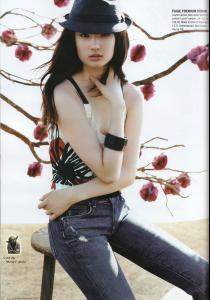-
Barbara Herrera
-
Anahi Gonzales
Good job mikerw (Y)
-
6,000th Post
:shock: +1000 messages in less than a month! Olympic record. Congrats MF!
-
MF's 5K Milestone
Hey! Congrats Model Fetish!
-
Judith Bedard and Roxanne
Hi, I found a blog about this, but... only display first names (except for... Judith!) #3 is Roxanne, too
-
Judith Bedard and Roxanne
Hmmm... about model #2 I found only her name: Roxanne She's very pretty...
-
Judith Bedard and Roxanne
model #1: Judith Bedard
-
Helena Christensen
Nice pics!!! Thanks everyone!
-
Barbara Herrera
-
Barbara Herrera
THANK YOU! PS: About W.R. Editorial, I think that is a german magazine
-
Daniela Cicarelli
Daniela Cicarelli
-
-
Linda Vojtova
From Bloomingdale's - Spring '08 Scanned by Master Yoda (Thanks (Y) )
-
Sabina Karlsson
-
Mackenzie Hamilton
-
Alina Vacariu
oh my goshhh... She's so hot!
LuzbHell
Members
-
Joined
-
Last visited