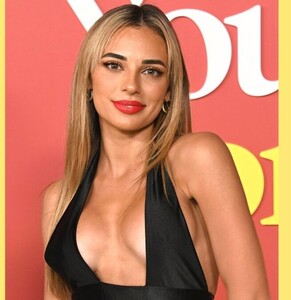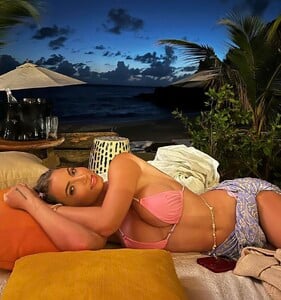Everything posted by Ibinsnet
-
BZ'ers talking models at the Bar
repost; sorry
-
BZ'ers talking models at the Bar
- BZ'ers talking models at the Bar
if she pursued youtube seriously her channel would probably explode. but OT: her new boob job looks really bad- The Best Model Championships
- Editing old posts
Could you please remove the pictures in my posts (Page 10 and 11) in the Anna Louise thread? I heard she's pretty strict about copyright and I don't want to risk anything. Thanks! @SympathysSilhouette @Prettyphile @maddog107- The Best Model Championships
- Sienna Raine Schmidt
Hottest Woman in the World. Crazy how perfect she is- Anna Louise
She deleted a ton of newer pics and isn't posting anymore. What happened to her? Shame that she's posting so little, she's one of the hottest there is- Natalie Jayne Roser
I've never seen her before her boob job but it wasn't really necessary. They look more or less the same except a bit bigger and perkier- Natalie Jayne Roser
At least she didn't go overboard with the size. Most of the times they look great but sometimes they look a bit silly. Still they improved her looks significantly!- Natalya Krasavina
- Natalya Krasavina
- Natalya Krasavina
- Natalie Jayne Roser
She just keeps getting better. No signs of aging, neither on her face nor her perfect body! 😍- Anna Louise
- Sienna Raine Schmidt
- Sienna Raine Schmidt
Thank you. Just asking because on a reddit post people are saying that this is the worst boob job they've ever seen and that they're deformed.- Sienna Raine Schmidt
Does anyone know whether her boobs are natural?- Anna Louise
- Cindy Prado
- Georgia Hassarati
- Georgia Hassarati
- Georgia Hassarati
Does she have breast implants? I'm nearly 100% sure they're fake but my bf insists that they're real.- Anna Louise
- Anna Louise
- BZ'ers talking models at the Bar
Account
Navigation
Search
Configure browser push notifications
Chrome (Android)
- Tap the lock icon next to the address bar.
- Tap Permissions → Notifications.
- Adjust your preference.
Chrome (Desktop)
- Click the padlock icon in the address bar.
- Select Site settings.
- Find Notifications and adjust your preference.
Safari (iOS 16.4+)
- Ensure the site is installed via Add to Home Screen.
- Open Settings App → Notifications.
- Find your app name and adjust your preference.
Safari (macOS)
- Go to Safari → Preferences.
- Click the Websites tab.
- Select Notifications in the sidebar.
- Find this website and adjust your preference.
Edge (Android)
- Tap the lock icon next to the address bar.
- Tap Permissions.
- Find Notifications and adjust your preference.
Edge (Desktop)
- Click the padlock icon in the address bar.
- Click Permissions for this site.
- Find Notifications and adjust your preference.
Firefox (Android)
- Go to Settings → Site permissions.
- Tap Notifications.
- Find this site in the list and adjust your preference.
Firefox (Desktop)
- Open Firefox Settings.
- Search for Notifications.
- Find this site in the list and adjust your preference.