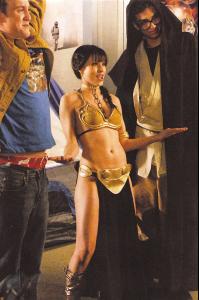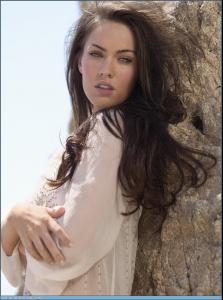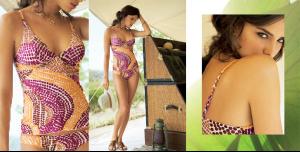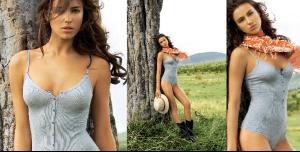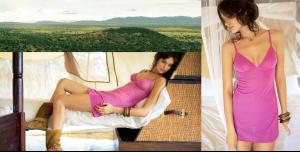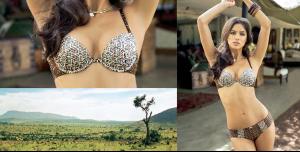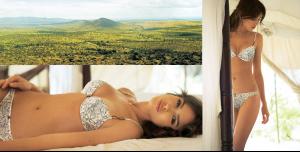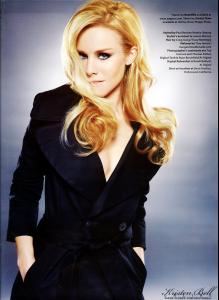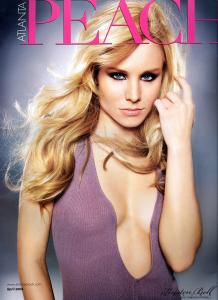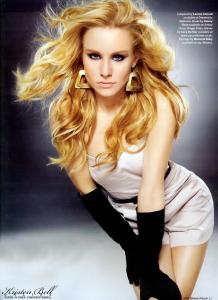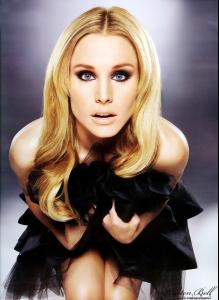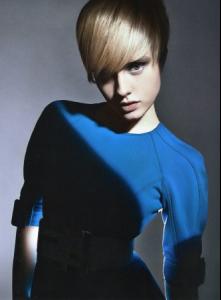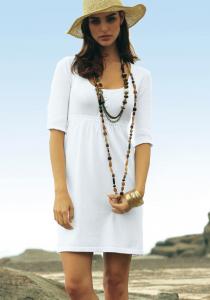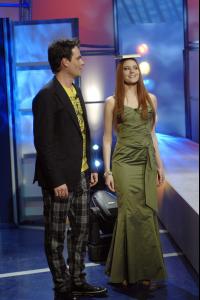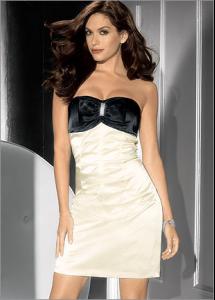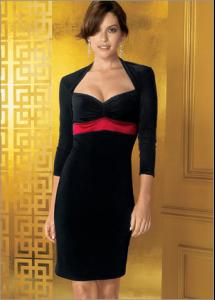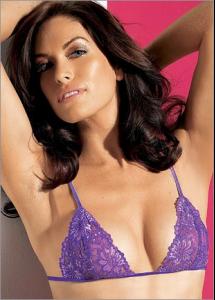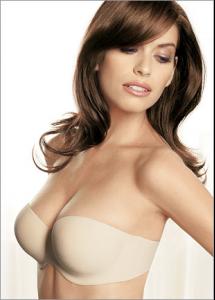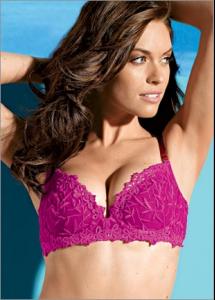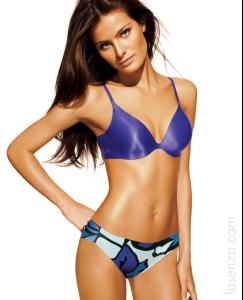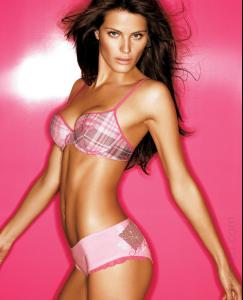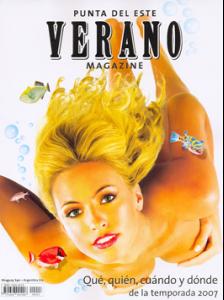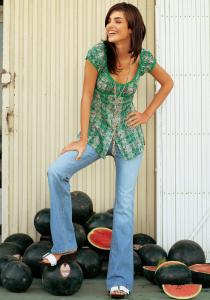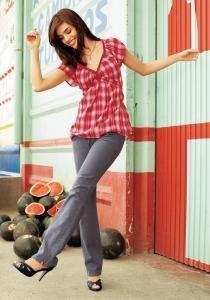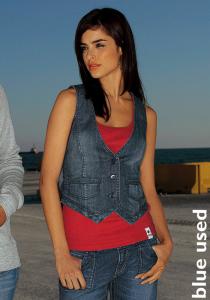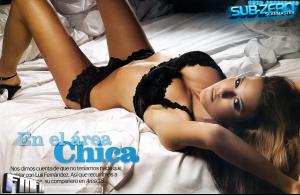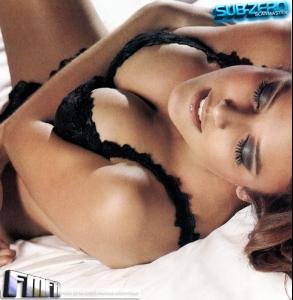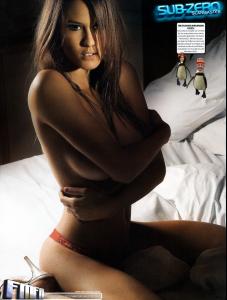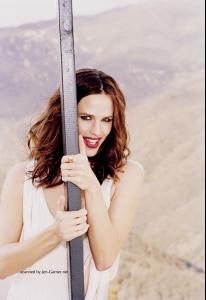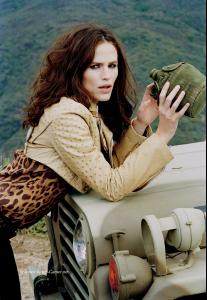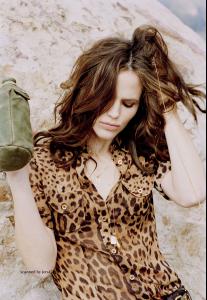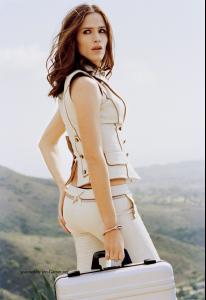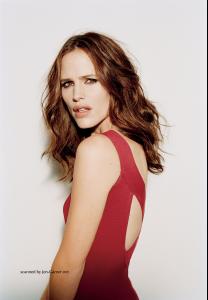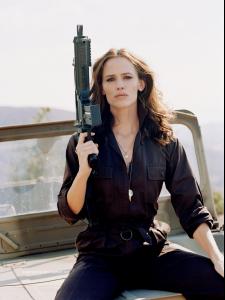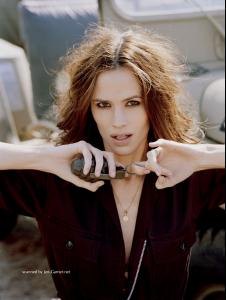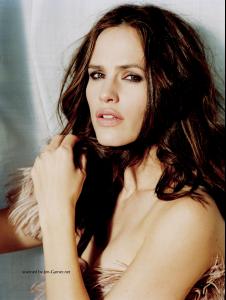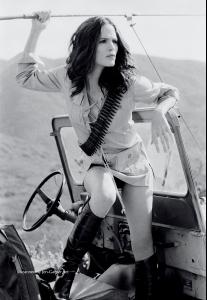Everything posted by derDude
-
Rocio Guirao Diaz
OMG THANK YOU!
-
Kristen Bell
- Megan Fox
- Barbara Meier
- Irina Shayk
-
Barbara Meier
- Irina Shayk
-
Kristen Bell
-
Barbara Meier
Oh WOW ... sooooo beautiful!!!
-
Fernanda Prada
I have many differnt sources. The last pic´s I posted are from here!
-
Barbara Meier
Aaaaargh, what the hell is going on? :yuckky: Why she has blond hair???? She is my "Redhead Godness" and not blond or black or whatever .... I hope that will be a exceptional case! <_< However, I must confess ... nevertheless ... she looks cute! @ Snuffy & BarbaraFan thanks for the C&A pic´s! Really great!
-
Jennifer Garner
WOW beautiful! Thank you!
-
Fernanda Prada
more from the same shoot (sadly not this HQ like posted before) @ ikerw - where you find this HQ pictures?
-
Barbara Meier
-
Carolina "Pampita" Ardohain
- Kim Smith
- Isabeli Fontana
- Rocio Guirao Diaz
- Carolina "Pampita" Ardohain
The Queen of Artentinia- Fernanda Prada
- Mía Maestro
Try now, i edited the post. Maybe it was the page where the pics where hosted the problem cause today i couldn't see the pics either <_< it workes now!- Mía Maestro
Sorry but I can´t see any of the pic´s! Mia is a very beautiful and very talent actress!- Luli Fernandez
- Jennifer Garner
- Kim Smith
Account
Navigation
Search
Configure browser push notifications
Chrome (Android)
- Tap the lock icon next to the address bar.
- Tap Permissions → Notifications.
- Adjust your preference.
Chrome (Desktop)
- Click the padlock icon in the address bar.
- Select Site settings.
- Find Notifications and adjust your preference.
Safari (iOS 16.4+)
- Ensure the site is installed via Add to Home Screen.
- Open Settings App → Notifications.
- Find your app name and adjust your preference.
Safari (macOS)
- Go to Safari → Preferences.
- Click the Websites tab.
- Select Notifications in the sidebar.
- Find this website and adjust your preference.
Edge (Android)
- Tap the lock icon next to the address bar.
- Tap Permissions.
- Find Notifications and adjust your preference.
Edge (Desktop)
- Click the padlock icon in the address bar.
- Click Permissions for this site.
- Find Notifications and adjust your preference.
Firefox (Android)
- Go to Settings → Site permissions.
- Tap Notifications.
- Find this site in the list and adjust your preference.
Firefox (Desktop)
- Open Firefox Settings.
- Search for Notifications.
- Find this site in the list and adjust your preference.