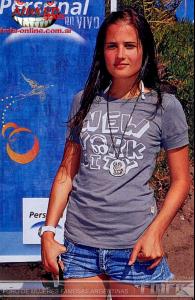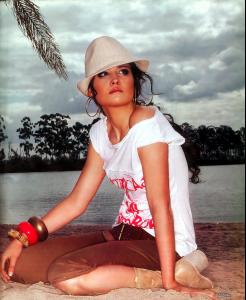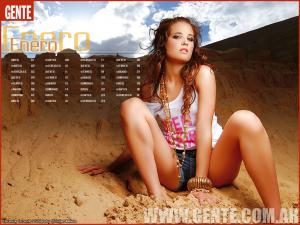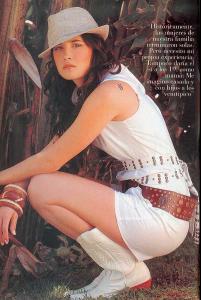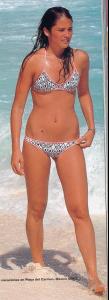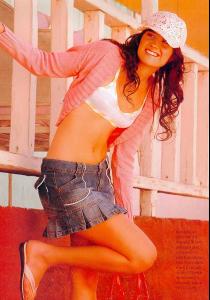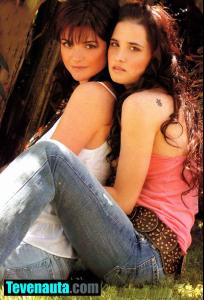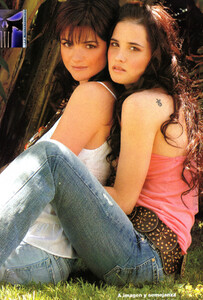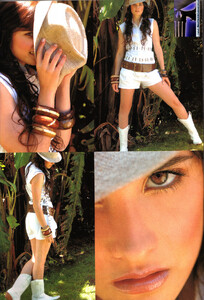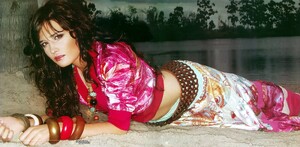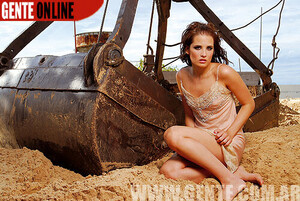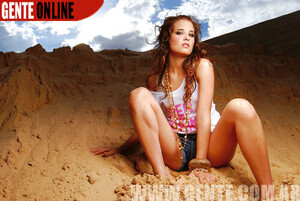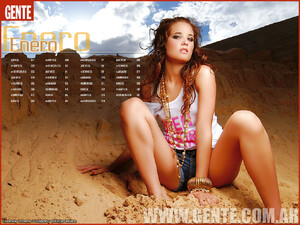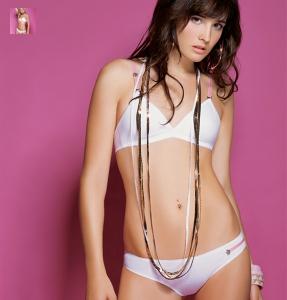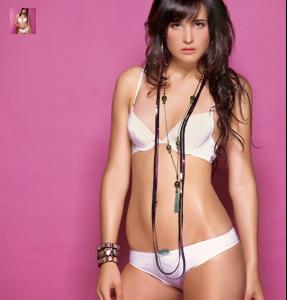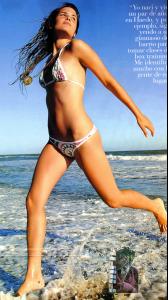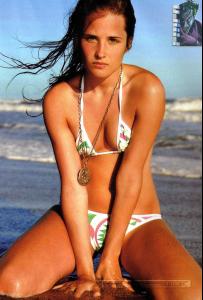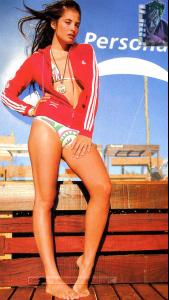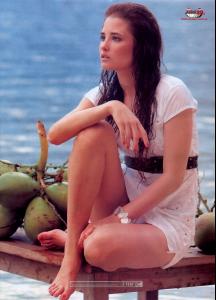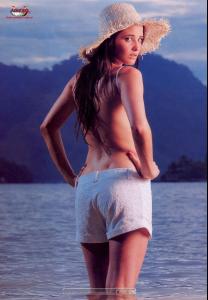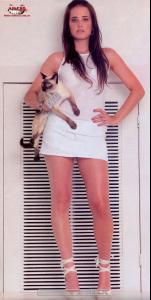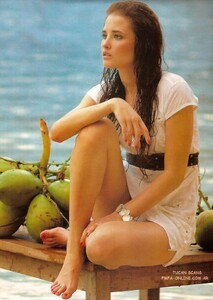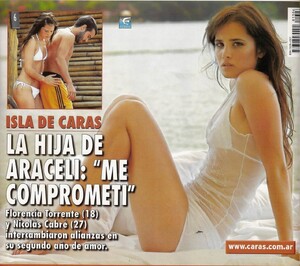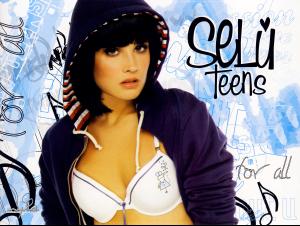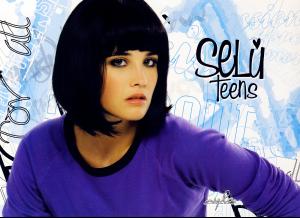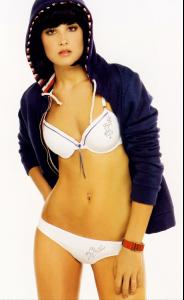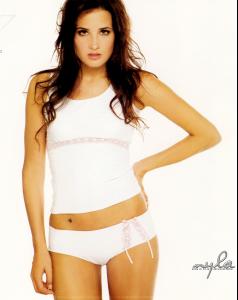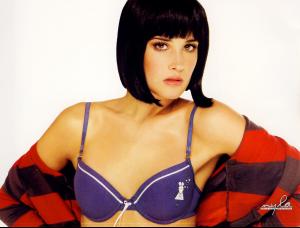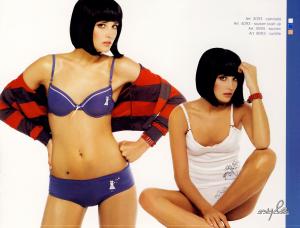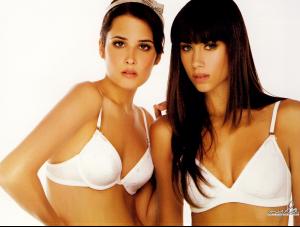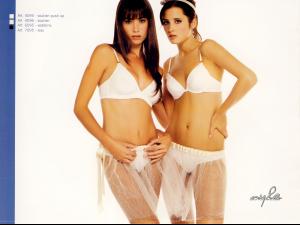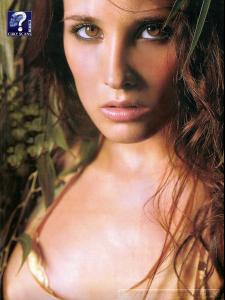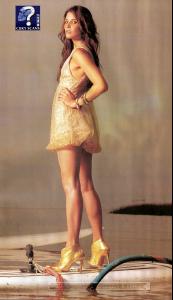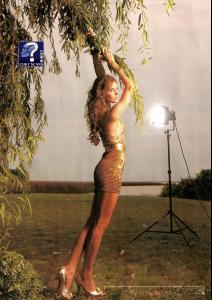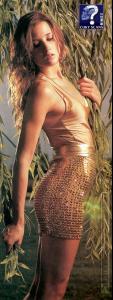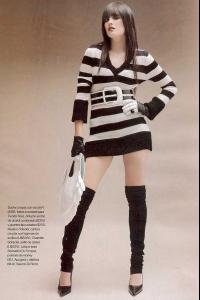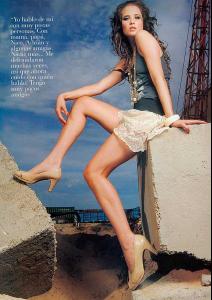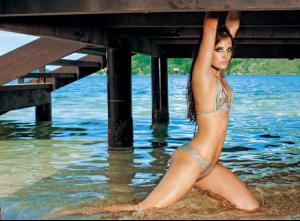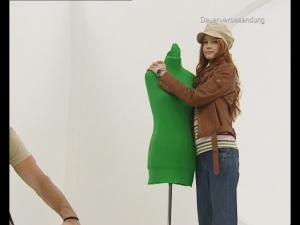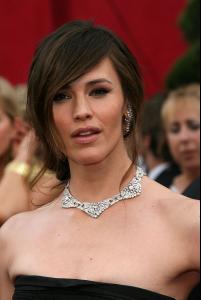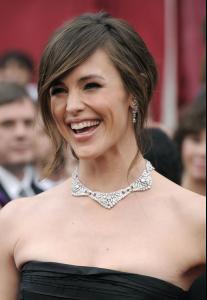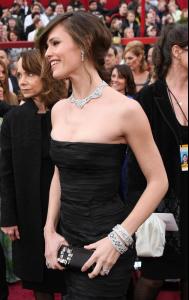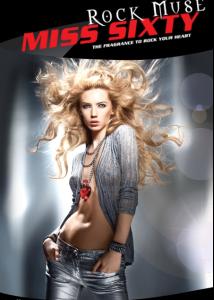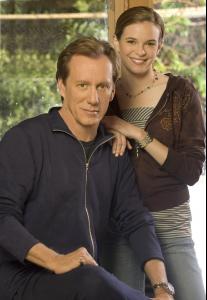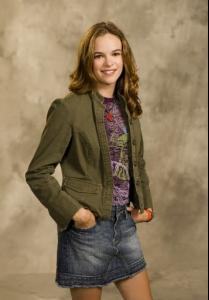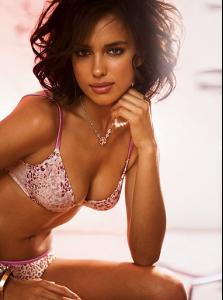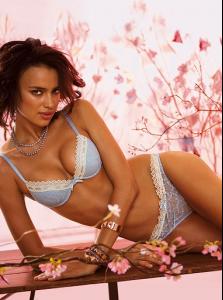Everything posted by derDude
- Irina Shayk
-
Yesica Toscanini
-
Florencia Torrente
Gente Argentina. 2005-11-24. with her mother Araceli Gonzalez Gente Argentina. 2006-4-11. Gente Argentina. 2006-12-22. Gente Argentina. 2007-2-x.
-
Kim Smith
-
Florencia Torrente
- Florencia Torrente
- Florencia Torrente
- Florencia Torrente
- Florencia Torrente
Florencia Torrente Nickname: Flopy Country: Argentina Born: 1988 Measurements: 83-64-92 Hair: Dark Brown Eyes: Brown Occupation: Model Agency: Dotto Models Daughter of Araceli Gonzalez (very famous Argentinian model)- Vanessa Hessler
- Andreea Diaconu
She is a very special beauty. She will have a great career, thas for sure!- Barbara Meier
@ Snuffy You Welcome! @ mowie Yes, Pro7Austria and Pro7Schweiz have different broadcastings very often. But I post it for you and the others who can´t watch the spot yesterday. Enjoy!- Barbara Meier
C&A Commercial Primer Making Off and Spot Size: 720x576 69MB Codec: Mpeg2 Length: 01:50 Caps: Link: http://rapidshare.com/files/95813507/Barba...t_Prim.rar.html- Barbara Meier
@ CarMELita & Snuffy I will record it! And post it here! But please have a little patience.- Barbara Meier
I´m looking forward! By the way ... It is only me who see more redhead models since Barbara has won GNTM, or is this a new trend? I hope it is a new trend!- Rocio Guirao Diaz
- Anne Hathaway
- Jennifer Garner
"Your smiling eyes are just a mirror for the sun" - Road trippin - Red Hot Chili Peppers - credits to jen-garner.net- Tatyana Brazhnyk
- Natalie Portman
- Danielle Panabaker
- Barbara Meier
Chesterty you do a very good job here! Thank you!- Irina Shayk
- Florencia Torrente
Account
Navigation
Search
Configure browser push notifications
Chrome (Android)
- Tap the lock icon next to the address bar.
- Tap Permissions → Notifications.
- Adjust your preference.
Chrome (Desktop)
- Click the padlock icon in the address bar.
- Select Site settings.
- Find Notifications and adjust your preference.
Safari (iOS 16.4+)
- Ensure the site is installed via Add to Home Screen.
- Open Settings App → Notifications.
- Find your app name and adjust your preference.
Safari (macOS)
- Go to Safari → Preferences.
- Click the Websites tab.
- Select Notifications in the sidebar.
- Find this website and adjust your preference.
Edge (Android)
- Tap the lock icon next to the address bar.
- Tap Permissions.
- Find Notifications and adjust your preference.
Edge (Desktop)
- Click the padlock icon in the address bar.
- Click Permissions for this site.
- Find Notifications and adjust your preference.
Firefox (Android)
- Go to Settings → Site permissions.
- Tap Notifications.
- Find this site in the list and adjust your preference.
Firefox (Desktop)
- Open Firefox Settings.
- Search for Notifications.
- Find this site in the list and adjust your preference.