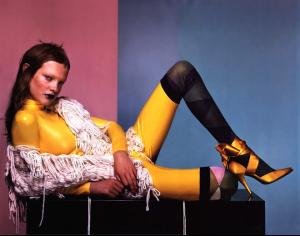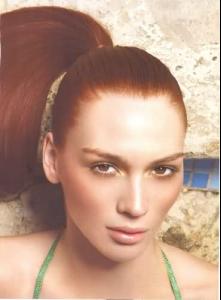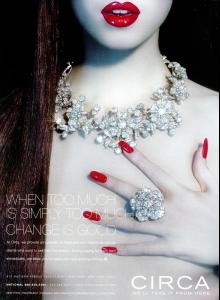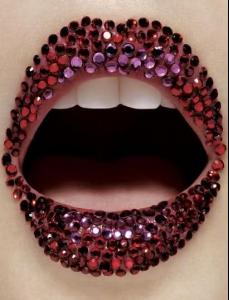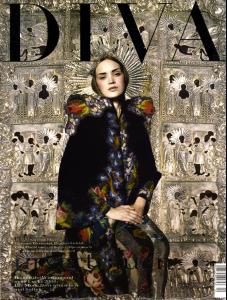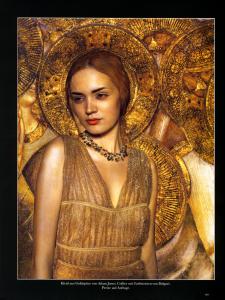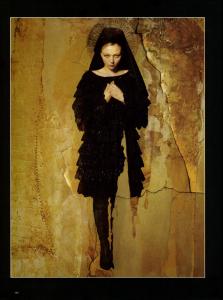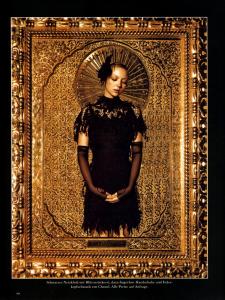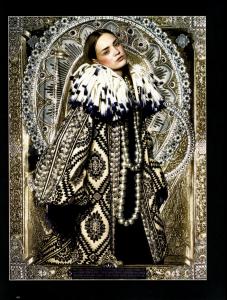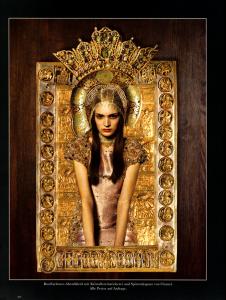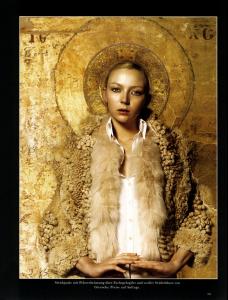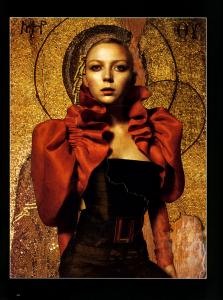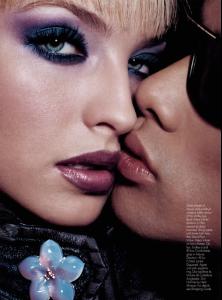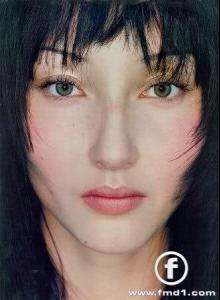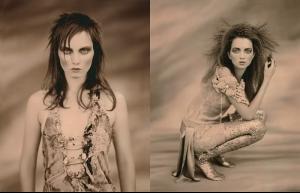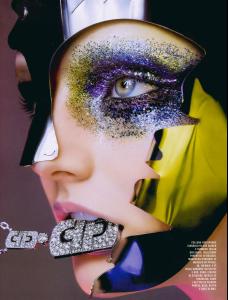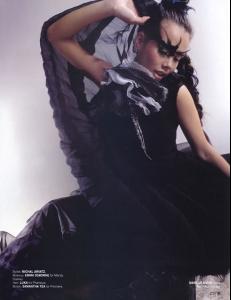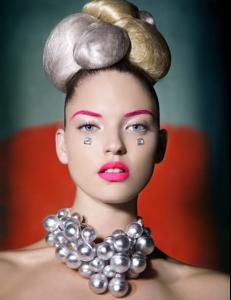Everything posted by penny-dreaddfull
-
Your Favorite Strange/Unique Fashion Pictures
-
Your Favorite Strange/Unique Fashion Pictures
-
Your Favorite Strange/Unique Fashion Pictures
shes a redhead, need i say more?/ her names monica vaughan in case anyone ahem ahem cough--- hutch, reeyo want to look her up
-
Your Favorite Strange/Unique Fashion Pictures
-
Your Favorite Strange/Unique Fashion Pictures
-
Your Favorite Strange/Unique Fashion Pictures
- Your Favorite Strange/Unique Fashion Pictures
- Your Favorite Strange/Unique Fashion Pictures
- Your Favorite Strange/Unique Fashion Pictures
epic pictures, guys!!!!!! playgirl amazing job, girl.. i love the pics of ulorin vex, shes my fave fetish model- Round Faces
- Your Favorite Strange/Unique Fashion Pictures
i just found these amazing pics on bwgreyscale i love ancient icon paintings and these rockkkkkkkk the edit is called 'ikons'- Your Favorite Strange/Unique Fashion Pictures
thanks, sweetness. i cant say ill be around all the time but im very glad that others are finally posting here so the thread will survive even if im not around i always appreciate your good vibes, azgirl and heres a kiss for you too, joe.... with your crazy freaking banana- Models from the Eighties
- Kristina Semenovskaia
- Tina Baltzer
- Your Favorite Strange/Unique Fashion Pictures
- Your Favorite Strange/Unique Fashion Pictures
- Your Favorite Strange/Unique Fashion Pictures
- Your Favorite Strange/Unique Fashion Pictures
Account
Navigation
Search
Configure browser push notifications
Chrome (Android)
- Tap the lock icon next to the address bar.
- Tap Permissions → Notifications.
- Adjust your preference.
Chrome (Desktop)
- Click the padlock icon in the address bar.
- Select Site settings.
- Find Notifications and adjust your preference.
Safari (iOS 16.4+)
- Ensure the site is installed via Add to Home Screen.
- Open Settings App → Notifications.
- Find your app name and adjust your preference.
Safari (macOS)
- Go to Safari → Preferences.
- Click the Websites tab.
- Select Notifications in the sidebar.
- Find this website and adjust your preference.
Edge (Android)
- Tap the lock icon next to the address bar.
- Tap Permissions.
- Find Notifications and adjust your preference.
Edge (Desktop)
- Click the padlock icon in the address bar.
- Click Permissions for this site.
- Find Notifications and adjust your preference.
Firefox (Android)
- Go to Settings → Site permissions.
- Tap Notifications.
- Find this site in the list and adjust your preference.
Firefox (Desktop)
- Open Firefox Settings.
- Search for Notifications.
- Find this site in the list and adjust your preference.
- Your Favorite Strange/Unique Fashion Pictures