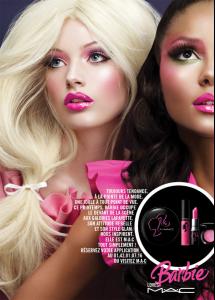Everything posted by @lice
-
Halle Berry
Just saw the movie ''The Perfect Stranger'' She was GREAT soooo HOT Thanks <3
-
Mona Johannesson
http://www.hola.com/belleza/tendencias/200...arbie-mac-a.jpg http://tn3-2.deviantart.com/fs17/300W/i/20..._Ladylatina.jpg Please textlink instead of hotlinking images. Thanks! ~post edited by PinkCouture
-
Editorials
- Mona Johannesson
http://kuwait-style.com/images/2007/05/05-...-Barbie-001.jpg Please textlink instead of hotlinking images. Thanks! ~post edited by PinkCouture- Fernanda Tavares vs. Michelle Alves
- Keira Knightley
- Mona Johannesson
http://dl8.glitter-graphics.net/pub/259/259368l33wicgc0x.jpg Please textlink instead of hotlinking images. Thanks! ~post edited by PinkCouture- Candids
- MODELS LEAGUE
- Jessica Biel
Account
Navigation
Search
Configure browser push notifications
Chrome (Android)
- Tap the lock icon next to the address bar.
- Tap Permissions → Notifications.
- Adjust your preference.
Chrome (Desktop)
- Click the padlock icon in the address bar.
- Select Site settings.
- Find Notifications and adjust your preference.
Safari (iOS 16.4+)
- Ensure the site is installed via Add to Home Screen.
- Open Settings App → Notifications.
- Find your app name and adjust your preference.
Safari (macOS)
- Go to Safari → Preferences.
- Click the Websites tab.
- Select Notifications in the sidebar.
- Find this website and adjust your preference.
Edge (Android)
- Tap the lock icon next to the address bar.
- Tap Permissions.
- Find Notifications and adjust your preference.
Edge (Desktop)
- Click the padlock icon in the address bar.
- Click Permissions for this site.
- Find Notifications and adjust your preference.
Firefox (Android)
- Go to Settings → Site permissions.
- Tap Notifications.
- Find this site in the list and adjust your preference.
Firefox (Desktop)
- Open Firefox Settings.
- Search for Notifications.
- Find this site in the list and adjust your preference.
- Mona Johannesson