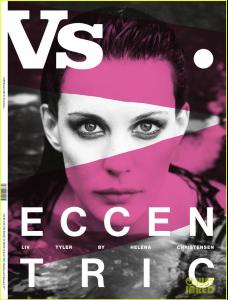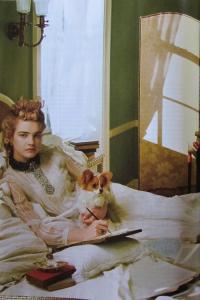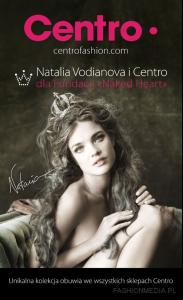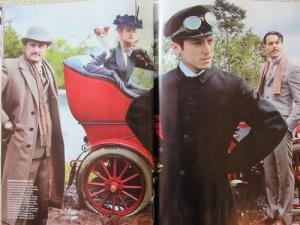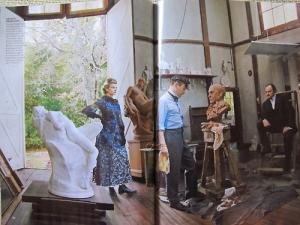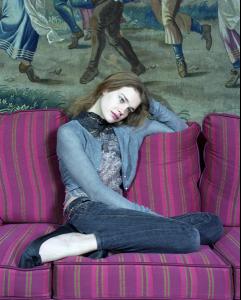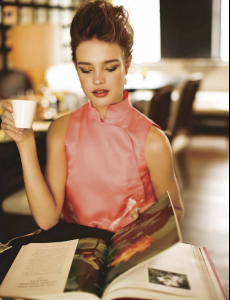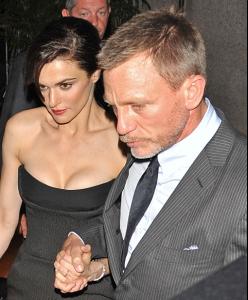Everything posted by fashionmistake1234
-
Natalia Vodianova
-
Natalia Vodianova
-
Natalia Vodianova
-
Natalia Vodianova
-
Natalia Vodianova
on Google+ Henry Eccles April 26, 2012 Regular day at work hanging out with Russian supermodel Natalia Vodianova and +Marvin Chow
-
Natalia Vodianova
sorry if repost Etam swimwear http://bikiniteam.tv/bikini-galleries/natalia-vodianova-etam-swimwear-bikini-photos/
-
Liv Tyler
-
Natalia Vodianova
-
Natalia Vodianova
-
Natalia Vodianova
-
Natalia Vodianova
-
Kate Moss
-
Kate Moss
-
Natalia Vodianova
Natalia @1:15 and @8 http://www.youtube.com/watch?v=BwtyYN-k-I8&feature=related
-
Natalia Vodianova
-
Natalia Vodianova
- Rachel Weisz
-
Natalia Vodianova
-
Natalia Vodianova
-
Natalia Vodianova
-
Natalia Vodianova
-
Natalia Vodianova
-
Rachel Weisz
-
Natalia Vodianova
-
Natalia Vodianova
I'm not sure Sunshine06, they are probably from Krymsk. ANV is closing