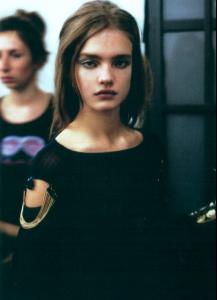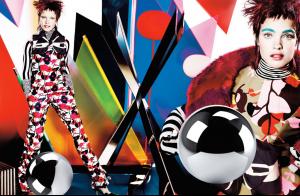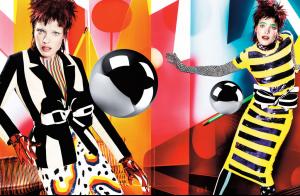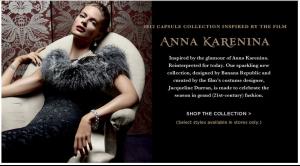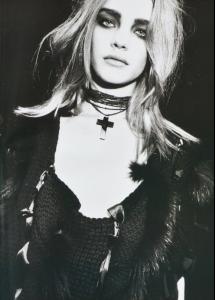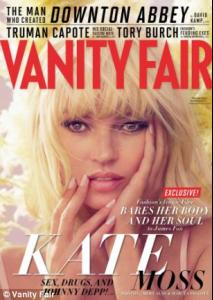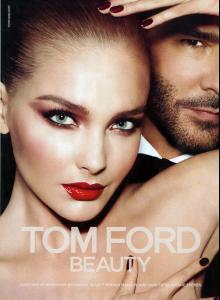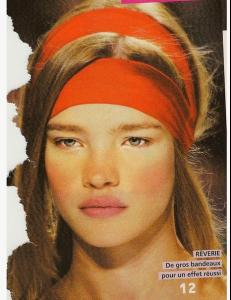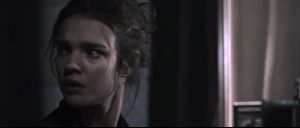Everything posted by fashionmistake1234
-
Natalia Vodianova
-
Natalia Vodianova
-
Natalia Vodianova
-
Natalia Vodianova
-
Natalia Vodianova
Natalia's FB Working on the new advertising campaign for the Ryder Cup in Valderrama. S))))) her comment: PS: i really trust my boyfriend
-
Julia Stegner
-
Natalia Vodianova
-
Natalia Vodianova
-
Kate Moss
-
Natalia Vodianova
Tumblr: designscene What were they thinking with the cover. I think it looks terrible, Natalia just looks old with that makeup and clothes. Bad decesion and a weird expression on her face.
-
Snejana Onopka
-
Snejana Onopka
tumblr:http://theotherfashion.tumblr.com/page/11 One More Image of Tom Ford Beauty Fall 2012.13: Snejana Onopka and Tom Ford by Mert & Marcus
-
Natalia Vodianova
Lara Stone for Euphoria... Should have been Natalia ://
-
Natalia Vodianova
-
Natalia Vodianova
-
Natalia Vodianova
-
Natalia Vodianova
-
Natalia Vodianova
-
Natalia Vodianova
-
Natalia Vodianova
-
Natalia Vodianova
-
Natalia Vodianova
-
Natalia Vodianova
-
Natalia Vodianova
https://www.youtube.com/watch?v=a-kZOnqBkGM&feature=relmfu
-
Natalia Vodianova
Natalia's Fb Влюбленные. Премьера. (Belle du Seigneur)