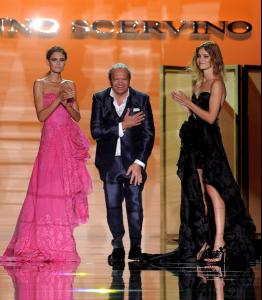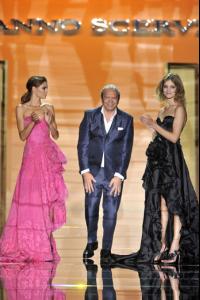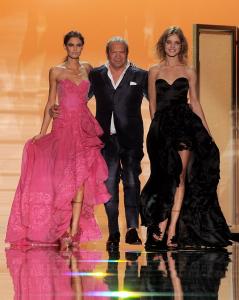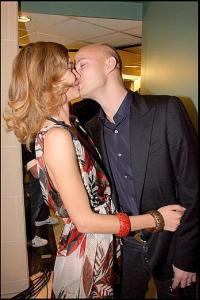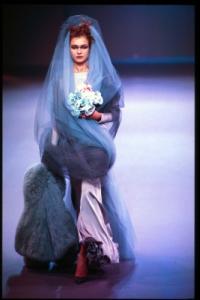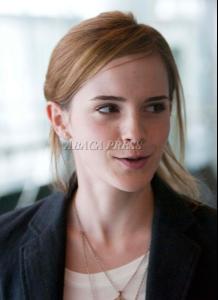Everything posted by fashionmistake1234
-
Natalia Vodianova
-
Natalia Vodianova
-
Natalia Vodianova
can someone get those immages of natalia i cant save them http://www.purepeople.com/article/natalia-...onheur_a40735/1
-
Natalia Vodianova
-
Natalia Vodianova
-
Natalia Vodianova
guys there is a lot of new pictures from the fashion show on natalia v.net go check them out sorry but im not going to post them
-
Natalia Vodianova
-
Natalia Vodianova
-
Natalia Vodianova
-
Natalia Vodianova
-
Natalia Vodianova
-
Natalia Vodianova
-
Natalia Vodianova
you just made my day carmelita
-
Natalia Vodianova
-
Natalia Vodianova
-
Natalia Vodianova
-
Natalia Vodianova
omg she looks pretty
-
Natalia Vodianova
-
Natalia Vodianova
-
Natalia Vodianova
-
Natalia Vodianova
-
Natalia Vodianova
-
Natalia Vodianova
-
Natalia Vodianova
-
Emma Watson