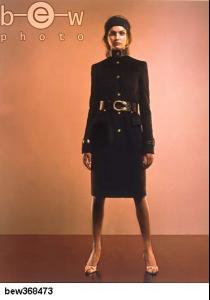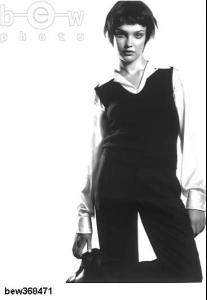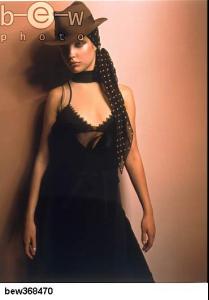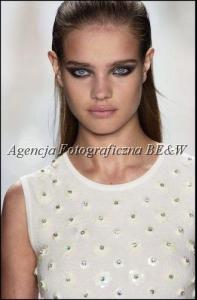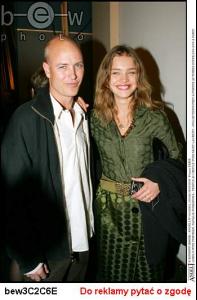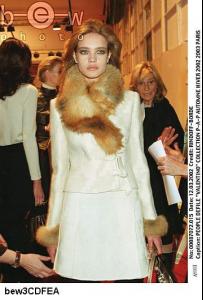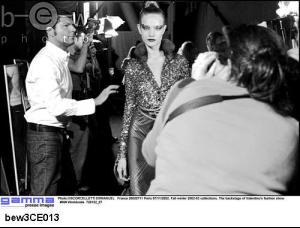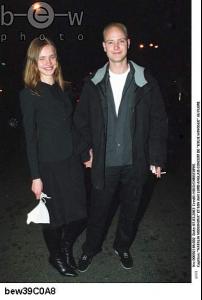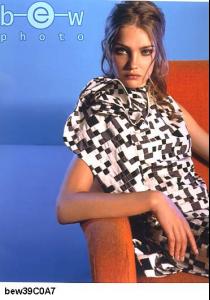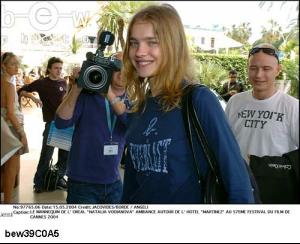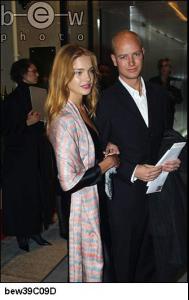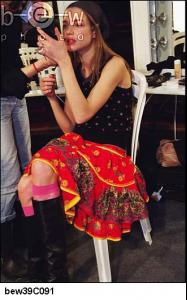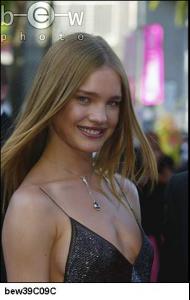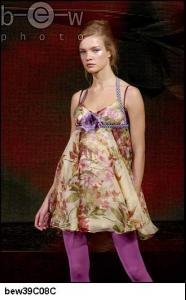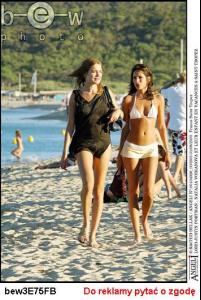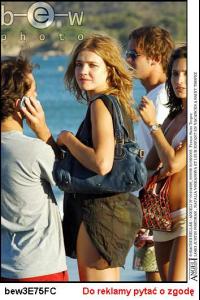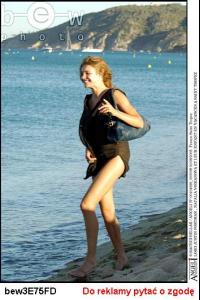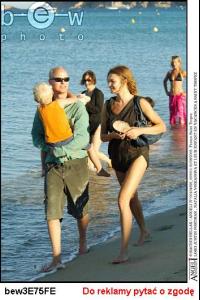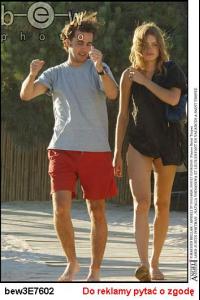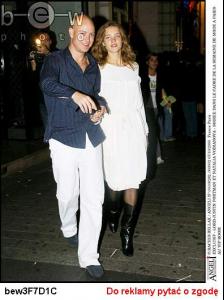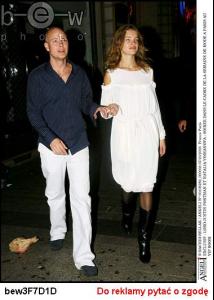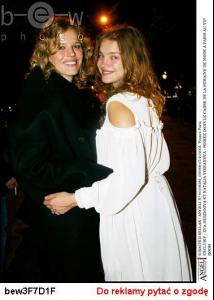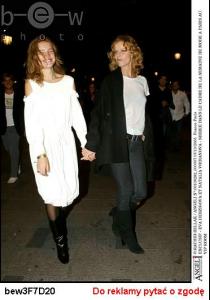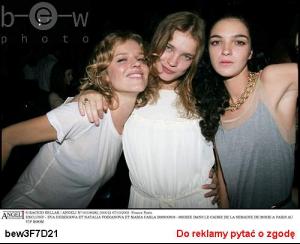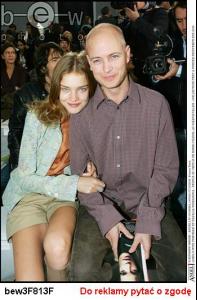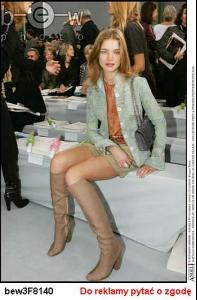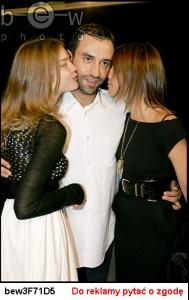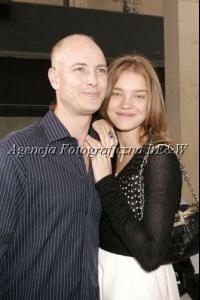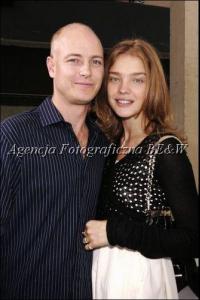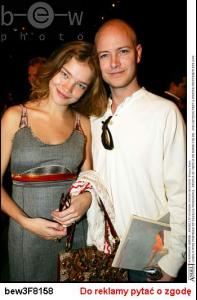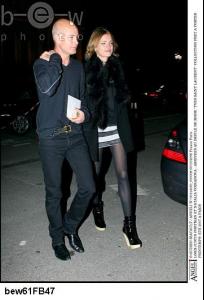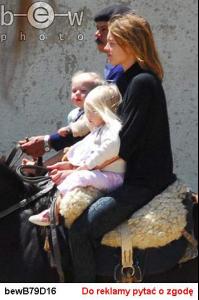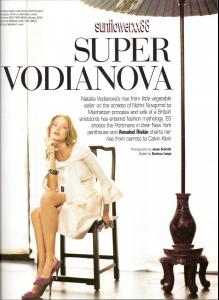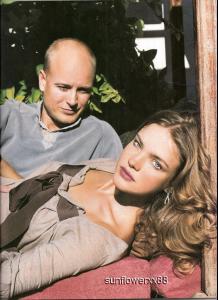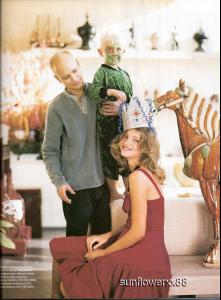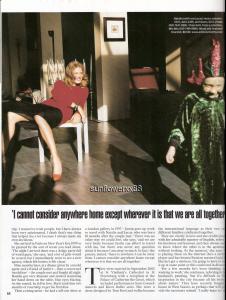Everything posted by fashionmistake1234
-
Natalia Vodianova
-
Natalia Vodianova
-
Natalia Vodianova
-
Natalia Vodianova
-
Natalia Vodianova
-
Natalia Vodianova
-
Natalia Vodianova
Interview Natalia Vodianova youtube natalia starts at 00:54
-
Natalia Vodianova
-
Natalia Vodianova
-
Natalia Vodianova
-
Natalia Vodianova
natalia v.net there is new images there
- Emma Watson
-
Natalia Vodianova
i havnt seen the second one before
-
Natalia Vodianova
-
Natalia Vodianova
saw it already but you can post if you want to
-
Natalia Vodianova
-
Natalia Vodianova
-
Natalia Vodianova
-
Natalia Vodianova
-
Natalia Vodianova
-
Natalia Vodianova
thanks ;-)
-
Natalia Vodianova
-
Natasha Poly
-
Natalia Vodianova
thanks so much Chocolate
-
Natalia Vodianova