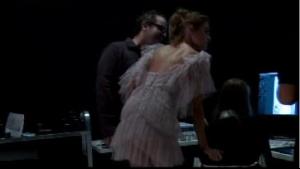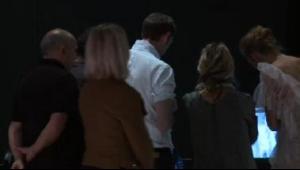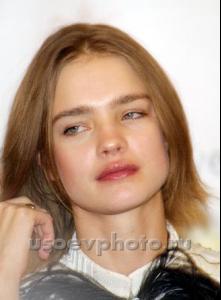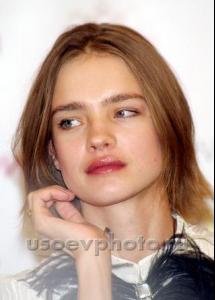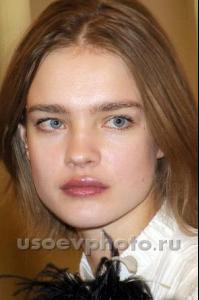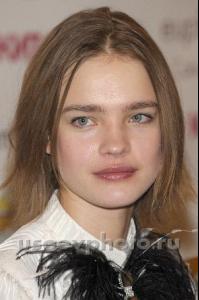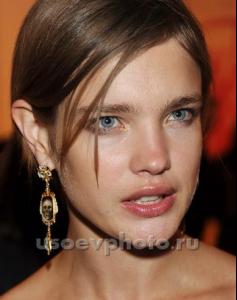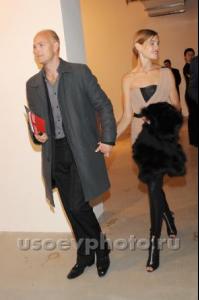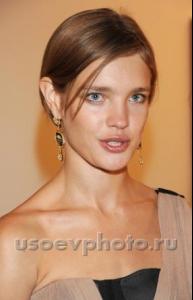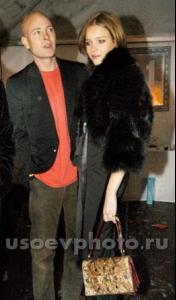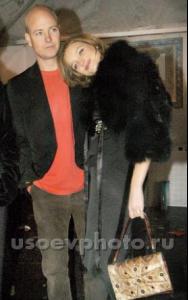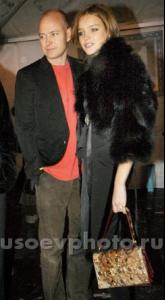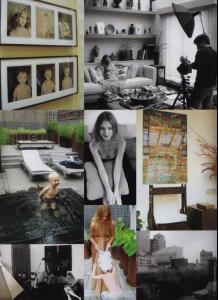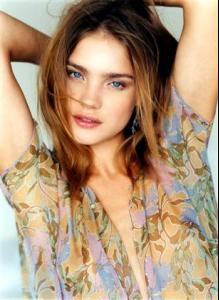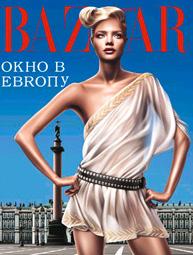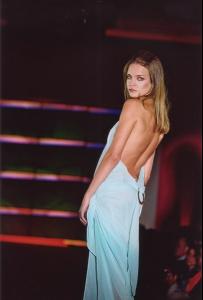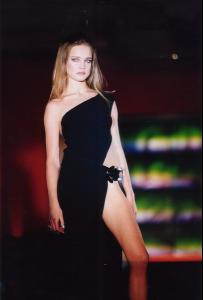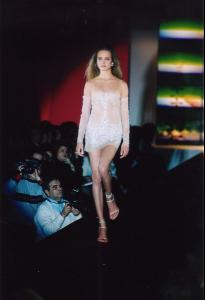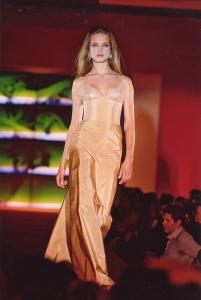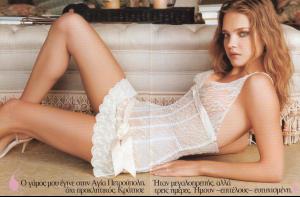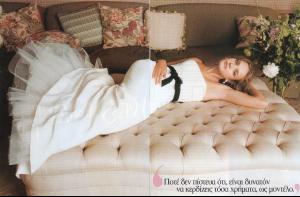Everything posted by fashionmistake1234
-
Natalia Vodianova
-
Natalia Vodianova
-
Natalia Vodianova
she looks so pretty in those
-
Natalia Vodianova
no problem here is another website thanks to fashion spot http://intrinsicallyflorrie.blogspot.com/
-
Natalia Vodianova
-
Natalia Vodianova
-
Natalia Vodianova
-
Natalia Vodianova
-
Natalia Vodianova
-
Natalia Vodianova
-
Natalia Vodianova
Live studio 5-6 Nov, 10:00 - 21:00: British Vogue shoot with Nick Knight & Natalia Vodianova LIVE STREAM STARTS AT 12.00 NOON GMT</H3>
-
Natalia Vodianova
-
Natalia Vodianova
-
Natalia Vodianova
-
Natalia Vodianova
-
Natalia Vodianova
-
Natalia Vodianova
-
Natalia Vodianova
-
Natalia Vodianova
-
Natalia Vodianova
-
Natalia Vodianova
Natalia Embraces the Lingerie Trend The whole lingerie-as-outerwear fad could not have come at a more perfect time for Natalia Vodianova. As a designer for Etam, Natalias focus is right on-trend along with the current inspiration of designers like Miuccia Prada and John Galliano. It's so exciting, I'm totally with it. A lot of the pieces Ive done can be worn as outerwear," she said. Her new dance-inspired collection takes on the spirit of the season as girls everywhere prepare to show off their lacy underpinnings. Just how does one dress appropriately in lingerie for a walk down the city street? Natalia would dress up her bodysuit design with an open suit jacket and pearls.
-
Natalia Vodianova
-
Natalia Vodianova
-
Natalia Vodianova
-
Natalia Vodianova