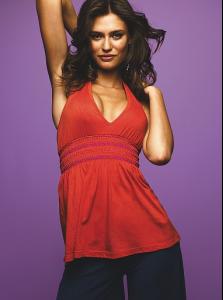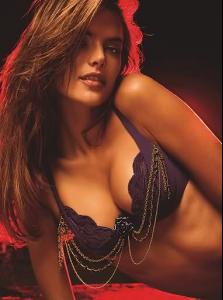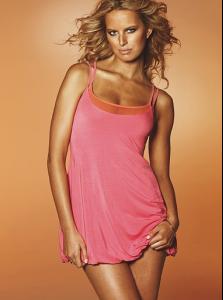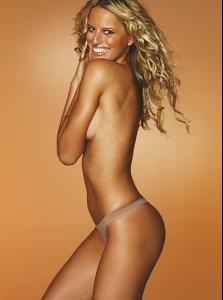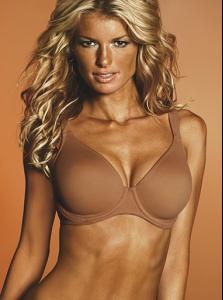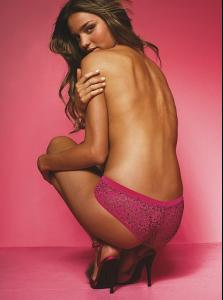Everything posted by Lullaby
-
Bianca Balti
- Victoria's Secret General Clothing
- Victoria's Secret Lingerie/Underwear
- Victoria's Secret Lingerie/Underwear
- Victoria's Secret Lingerie/Underwear
Yes, they're new.- Victoria's Secret Sleepwear
Yes they're new.- Victoria's Secret Lingerie/Underwear
and you dont drive so i dont know how the car would be yours ....in other words...car is mine Just because I don't drive doesn't mean I don't have a vehicle. I have a chevy s-10 in the driveway so bite me.- Victoria's Secret Lingerie/Underwear
And I was going to make a reference about the car being mine.- Tiiu Kuik
More. The small one was a little postcard type thing that came with the other two pages.- Michelle Rodriguez
Talking about her role in BloodRayne Can you tell us a bit about your role in BloodRayne? MR: My role in Blood Rayne is a very sneaky one. It- Tiiu Kuik
- Tiiu Kuik
I don't remember where I got these from because its been awhile since I tore the magazine apart for it.- Lost
I put the news up in Evangeline's thread a little after the Golden Globes.- Candids
Last two the description from the site was that she was eating with her friends.- Fan Talk
Adriana is an only child.- Angelina Jolie
She only looks like she's 3-4 months pregnant.- Miscellaneous
I'm pretty sure she's in one or a variation of one. If it wasn't up close I'm sure telling would be a whole lot easier. I don't think it really matters either way though.- Jeisa Chiminazzo
Victoria's Secret- Miscellaneous
- Karolina Kurkova
Account
Navigation
Search
Configure browser push notifications
Chrome (Android)
- Tap the lock icon next to the address bar.
- Tap Permissions → Notifications.
- Adjust your preference.
Chrome (Desktop)
- Click the padlock icon in the address bar.
- Select Site settings.
- Find Notifications and adjust your preference.
Safari (iOS 16.4+)
- Ensure the site is installed via Add to Home Screen.
- Open Settings App → Notifications.
- Find your app name and adjust your preference.
Safari (macOS)
- Go to Safari → Preferences.
- Click the Websites tab.
- Select Notifications in the sidebar.
- Find this website and adjust your preference.
Edge (Android)
- Tap the lock icon next to the address bar.
- Tap Permissions.
- Find Notifications and adjust your preference.
Edge (Desktop)
- Click the padlock icon in the address bar.
- Click Permissions for this site.
- Find Notifications and adjust your preference.
Firefox (Android)
- Go to Settings → Site permissions.
- Tap Notifications.
- Find this site in the list and adjust your preference.
Firefox (Desktop)
- Open Firefox Settings.
- Search for Notifications.
- Find this site in the list and adjust your preference.
- Victoria's Secret General Clothing