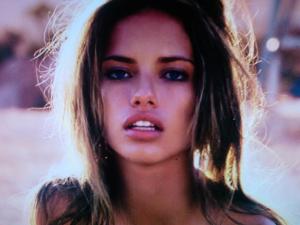Everything posted by ♥AlbaForEver♥
-
Jessica Alba
- Editorials
- Editorials
Thanks <3- Scarlett Johansson
- Isabeli Fontana
- Lucy Liu
- The Best Model of VSFS '07
Michaela x3- Marisa Miller
- Marisa Miller
- Wallpapers
GREAT walls Thanks!- Esti Ginzburg
new pic Thanks!- Show us your desktop
^yes one of my fav.- Show us your desktop
- hey everyone.
Welcome to BZ- Emma Watson
- Irina Shayk
- Marta Alba
^ She is nice- Megan Fox
- Nataniele Ribeiro
Thanks!- Jessica Alba
^ GORGEOUS Thanks- Barbara Herrera
She makes me sooo HOT makes me wanna drop..... Thanks!- Avatar and Signature Request Thread
Account
Navigation
Search
Configure browser push notifications
Chrome (Android)
- Tap the lock icon next to the address bar.
- Tap Permissions → Notifications.
- Adjust your preference.
Chrome (Desktop)
- Click the padlock icon in the address bar.
- Select Site settings.
- Find Notifications and adjust your preference.
Safari (iOS 16.4+)
- Ensure the site is installed via Add to Home Screen.
- Open Settings App → Notifications.
- Find your app name and adjust your preference.
Safari (macOS)
- Go to Safari → Preferences.
- Click the Websites tab.
- Select Notifications in the sidebar.
- Find this website and adjust your preference.
Edge (Android)
- Tap the lock icon next to the address bar.
- Tap Permissions.
- Find Notifications and adjust your preference.
Edge (Desktop)
- Click the padlock icon in the address bar.
- Click Permissions for this site.
- Find Notifications and adjust your preference.
Firefox (Android)
- Go to Settings → Site permissions.
- Tap Notifications.
- Find this site in the list and adjust your preference.
Firefox (Desktop)
- Open Firefox Settings.
- Search for Notifications.
- Find this site in the list and adjust your preference.
- Editorials