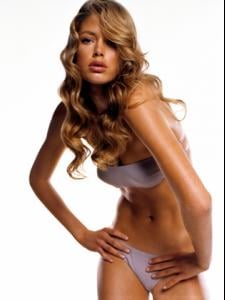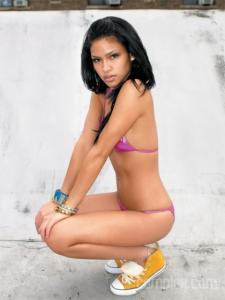Everything posted by ♥AlbaForEver♥
- Shakira vs Beyoncé
- Best dress?
- Avril Lavigne
-
Ashlee Simpson
Thanks! Melania i really like that song.....!
-
Candids
OMG.........so many new pics....Thanks!
-
REBELDE
i used to watch that show it was good but i prefer rebelde way..........!
-
Avatar and Signature Request Thread
Thanks Maybelline Good job......!
-
Rosie Huntington-Whiteley
Thanks!
-
Candice Swanepoel
Thanks!
-
Wallpapers
good job! Thanks!
-
Kate Moss
A-M-A-Z-I-N-G.......pics.....Thanks!
-
Doutzen Kroes
- Cameron Diaz
Thanks! She is HOT.....- Eva Longoria
- Doutzen Kroes
- Doutzen Kroes
- Cassie
- Marisa Miller
- Cassie
- Cassie
- Cassie
- Cassie
Account
Navigation
Search
Configure browser push notifications
Chrome (Android)
- Tap the lock icon next to the address bar.
- Tap Permissions → Notifications.
- Adjust your preference.
Chrome (Desktop)
- Click the padlock icon in the address bar.
- Select Site settings.
- Find Notifications and adjust your preference.
Safari (iOS 16.4+)
- Ensure the site is installed via Add to Home Screen.
- Open Settings App → Notifications.
- Find your app name and adjust your preference.
Safari (macOS)
- Go to Safari → Preferences.
- Click the Websites tab.
- Select Notifications in the sidebar.
- Find this website and adjust your preference.
Edge (Android)
- Tap the lock icon next to the address bar.
- Tap Permissions.
- Find Notifications and adjust your preference.
Edge (Desktop)
- Click the padlock icon in the address bar.
- Click Permissions for this site.
- Find Notifications and adjust your preference.
Firefox (Android)
- Go to Settings → Site permissions.
- Tap Notifications.
- Find this site in the list and adjust your preference.
Firefox (Desktop)
- Open Firefox Settings.
- Search for Notifications.
- Find this site in the list and adjust your preference.
- Cameron Diaz