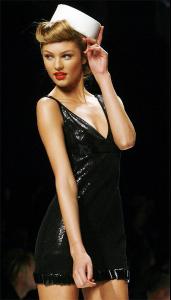Everything posted by ♥AlbaForEver♥
-
Jonathan Rhys Meyers
- Post Your Pictures
Those are GRE@T!- Miranda Kerr
http://images4.dantri.com.vn/Uploaded/hangntt/ke3181106.jpg ~Please do not hotlink images - check the rules here - Edited by Carmelita.~- Miranda Kerr
- Miranda Kerr
- Miranda Kerr
Th@nx!- Emma Watson
- Emma Watson
- Emma Watson
- Emma Watson
Th@nx! i really LOVE her!- Marisa Miller
OMG...! Th@nx!- Most Beautiful Woman Ever
- Candice Swanepoel
- Candice Swanepoel
yeah i think so...- Candice Swanepoel
- Candice Swanepoel
credit to Tfs:- Candice Swanepoel
Account
Navigation
Search
Configure browser push notifications
Chrome (Android)
- Tap the lock icon next to the address bar.
- Tap Permissions → Notifications.
- Adjust your preference.
Chrome (Desktop)
- Click the padlock icon in the address bar.
- Select Site settings.
- Find Notifications and adjust your preference.
Safari (iOS 16.4+)
- Ensure the site is installed via Add to Home Screen.
- Open Settings App → Notifications.
- Find your app name and adjust your preference.
Safari (macOS)
- Go to Safari → Preferences.
- Click the Websites tab.
- Select Notifications in the sidebar.
- Find this website and adjust your preference.
Edge (Android)
- Tap the lock icon next to the address bar.
- Tap Permissions.
- Find Notifications and adjust your preference.
Edge (Desktop)
- Click the padlock icon in the address bar.
- Click Permissions for this site.
- Find Notifications and adjust your preference.
Firefox (Android)
- Go to Settings → Site permissions.
- Tap Notifications.
- Find this site in the list and adjust your preference.
Firefox (Desktop)
- Open Firefox Settings.
- Search for Notifications.
- Find this site in the list and adjust your preference.
- Post Your Pictures