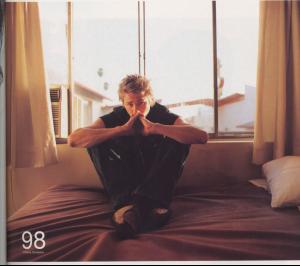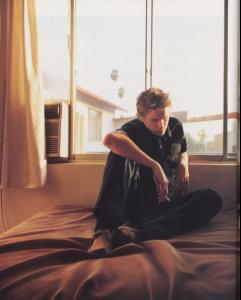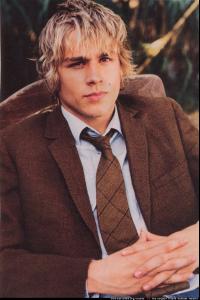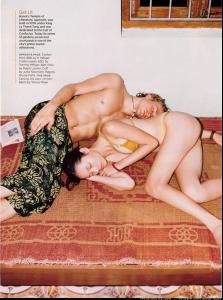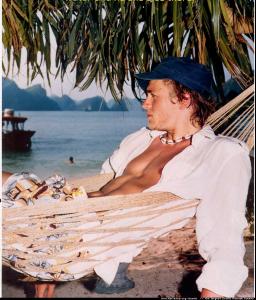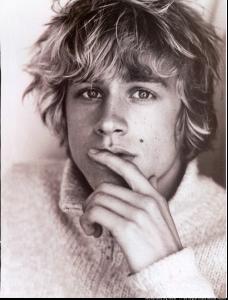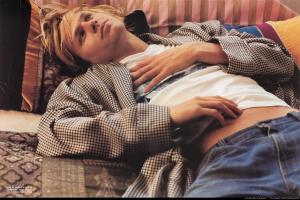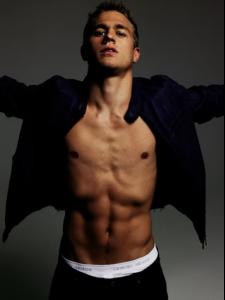Everything posted by ♥AlbaForEver♥
-
Marisa Miller
http://pibones.files.wordpress.com/2007/10...sa_miller_7.jpg Please textlink instead of hotlinking images. Thanks! ~post edited by PinkCouture
-
Marisa Miller
http://i.cnn.net/si/pr/subs/swimsuit/image..._mmiller_01.jpg Please textlink instead of hotlinking images. Thanks! ~post edited by PinkCouture
-
Nataniele Ribeiro
- Julie Ordon
- Julie Ordon
- Julie Ordon
- Rosie Huntington-Whiteley
Those are GRE@T! Th@nx!- Jessica Alba
Thanks! She is G-O-R-G-E-O-U-S!- Irina Kulikova
I have mixed feelings about it. The NY Times T Style Magazine Women's Fall Fashion TIMBERLAND photo: WILLY VANDERPERRE model: Irina Kulikova pics from foto_decadent Those are nice! Thanks! She is so adorable!- Magdalena Frackowiak
you are all welcome!- Rosie Huntington-Whiteley
- Isabeli Fontana
GRE@T pics! Th@nks!- Isabeli Fontana
A-M-A-Z-I-N-G photos Thanks!- Miranda Kerr
GRE@T cover Thanks! She is soooooooo cuteeee!- The Ultimate SI Swimsuit Model
Ana Beatriz Barros of course!- Charlie Hunnam
- Charlie Hunnam
Account
Navigation
Search
Configure browser push notifications
Chrome (Android)
- Tap the lock icon next to the address bar.
- Tap Permissions → Notifications.
- Adjust your preference.
Chrome (Desktop)
- Click the padlock icon in the address bar.
- Select Site settings.
- Find Notifications and adjust your preference.
Safari (iOS 16.4+)
- Ensure the site is installed via Add to Home Screen.
- Open Settings App → Notifications.
- Find your app name and adjust your preference.
Safari (macOS)
- Go to Safari → Preferences.
- Click the Websites tab.
- Select Notifications in the sidebar.
- Find this website and adjust your preference.
Edge (Android)
- Tap the lock icon next to the address bar.
- Tap Permissions.
- Find Notifications and adjust your preference.
Edge (Desktop)
- Click the padlock icon in the address bar.
- Click Permissions for this site.
- Find Notifications and adjust your preference.
Firefox (Android)
- Go to Settings → Site permissions.
- Tap Notifications.
- Find this site in the list and adjust your preference.
Firefox (Desktop)
- Open Firefox Settings.
- Search for Notifications.
- Find this site in the list and adjust your preference.
- Julie Ordon