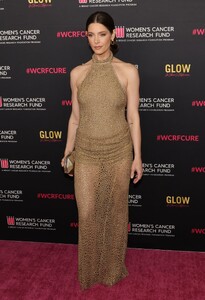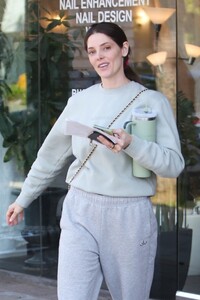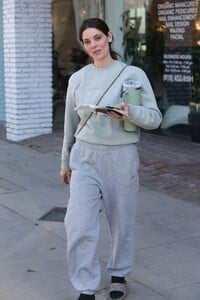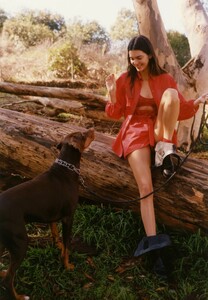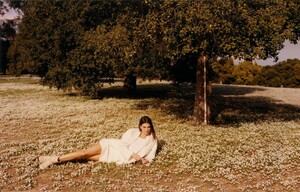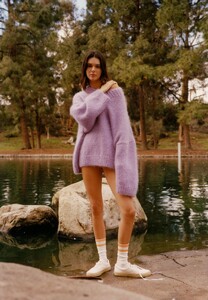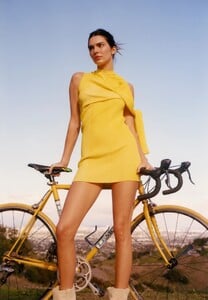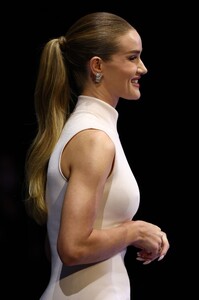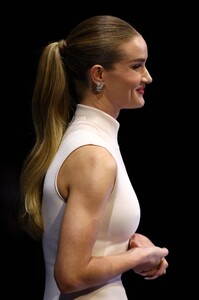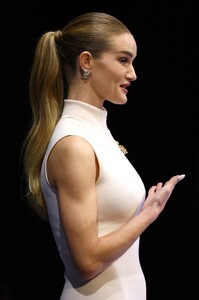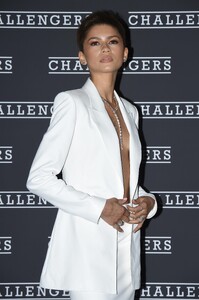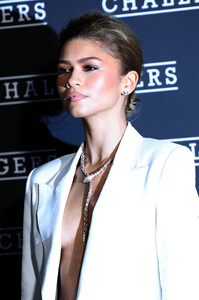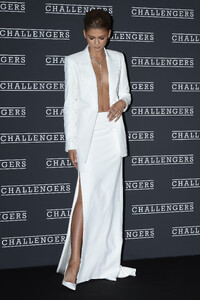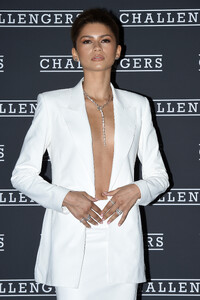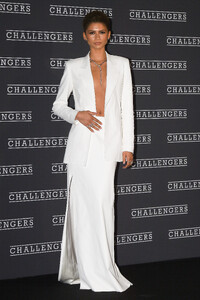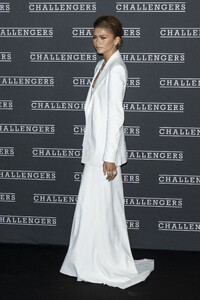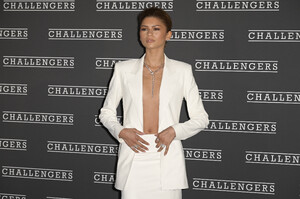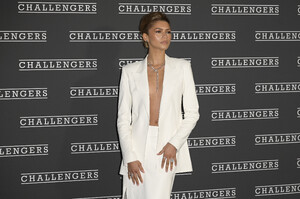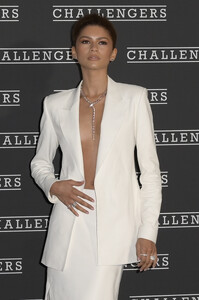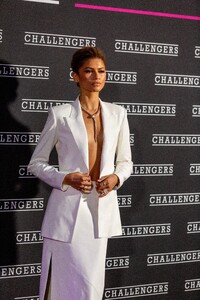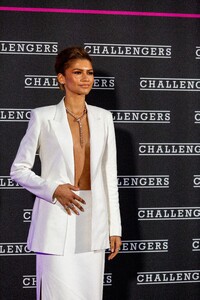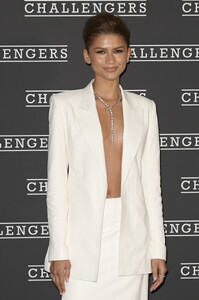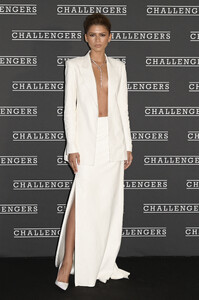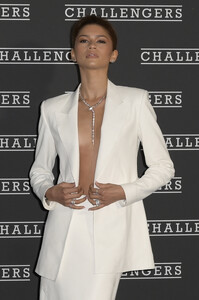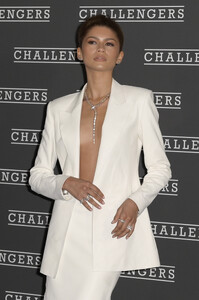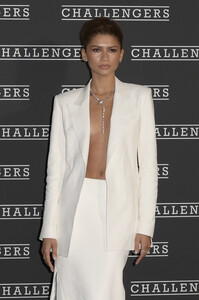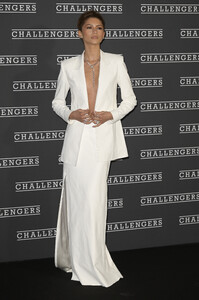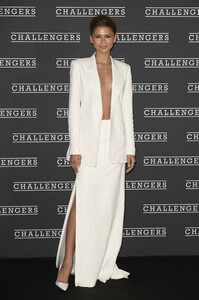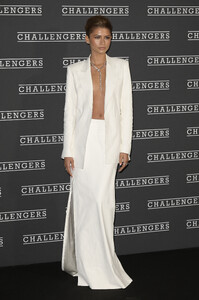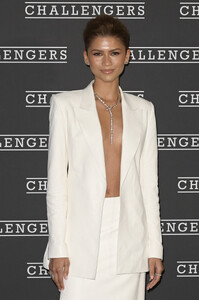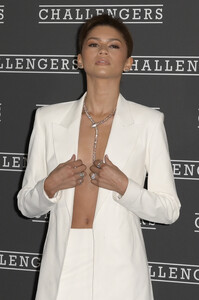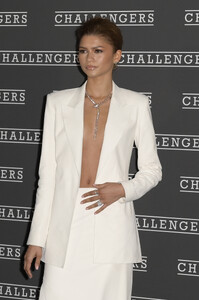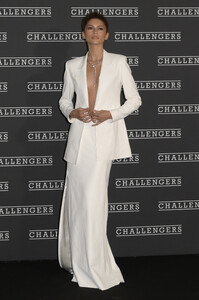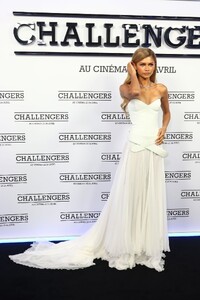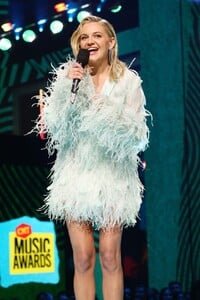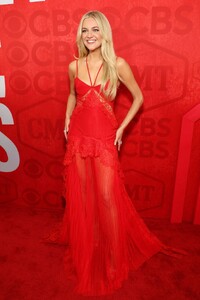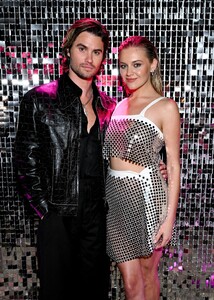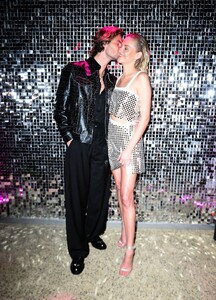Everything posted by Clarence
-
Kelly Rowland
-
Kelly Rowland
-
Ashley Greene
-
Ashley Greene
-
Ashley Greene
-
Heidi Klum
-
Cindy Crawford
-
Krysten Ritter
-
Krysten Ritter
-
Krysten Ritter
-
Kendall Jenner
-
Jennifer Garner
-
Rosie Huntington-Whiteley
Tiffany & Co. Celebrates the Opening of the House's 'Tiffany Wonder' Exhibition in Tokyo - 10/11/2024
-
Zendaya Coleman
-
Zendaya Coleman
-
Zendaya Coleman
-
Jennifer Aniston
-
Zendaya Coleman
-
Molly Sims
-
Kelsea Ballerini
-
Kelsea Ballerini
-
Kelsea Ballerini
-
Kelsea Ballerini
-
Kelsea Ballerini
-
Kelsea Ballerini