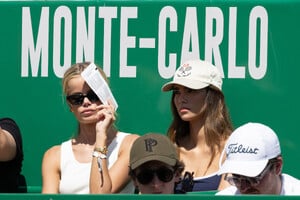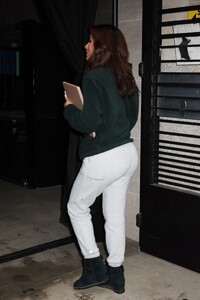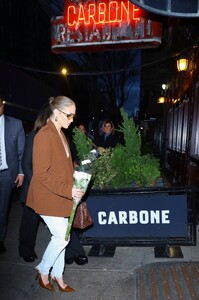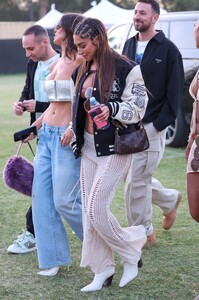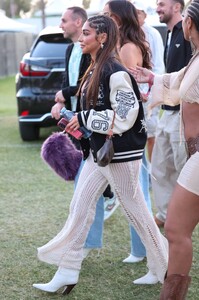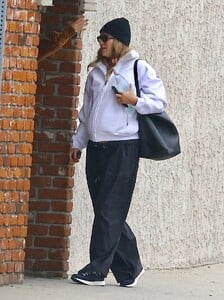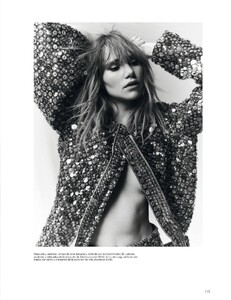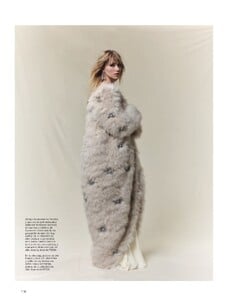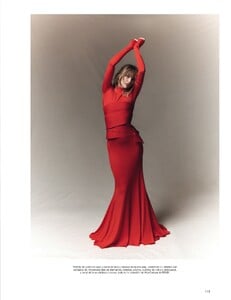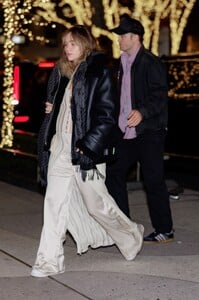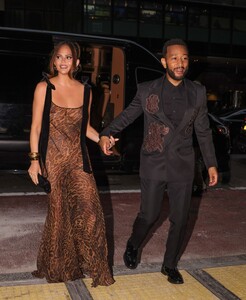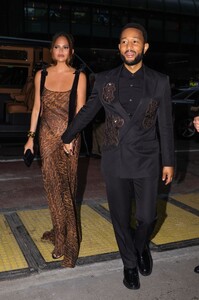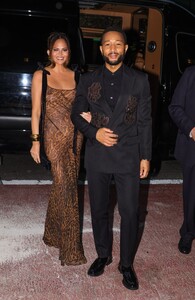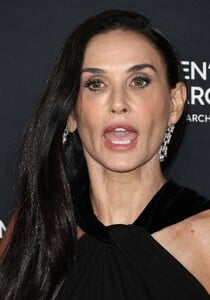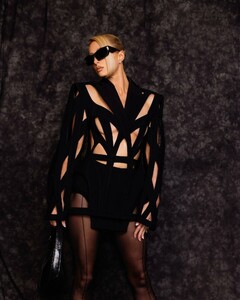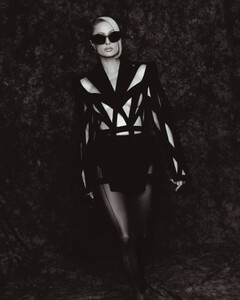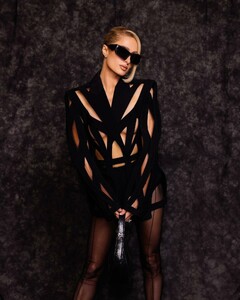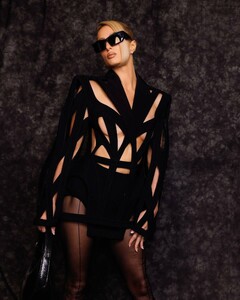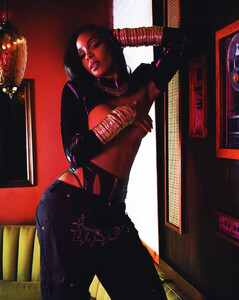Everything posted by Clarence
-
Jennifer Love Hewitt
-
Taylor Hill
-
Frida Aasen
-
Geena Davis
-
Eva Longoria
-
Jennifer Lopez
-
Chantel Jeffries
-
Suki Alice Waterhouse
-
Suki Alice Waterhouse
-
Suki Alice Waterhouse
-
Suki Alice Waterhouse
-
Suki Alice Waterhouse
-
Suki Alice Waterhouse
-
Suki Alice Waterhouse
-
Jennifer Lopez
-
Chrissy Teigen
-
Demi Moore
-
Joy Corrigan
-
Kendall Jenner
-
Paris Hilton
- Anya Taylor-Joy