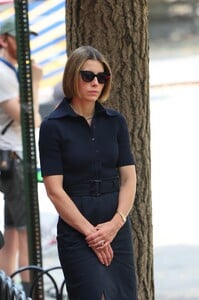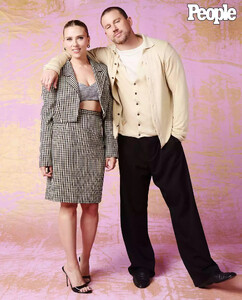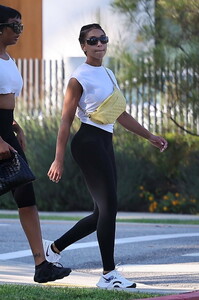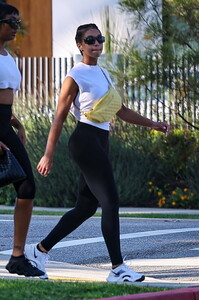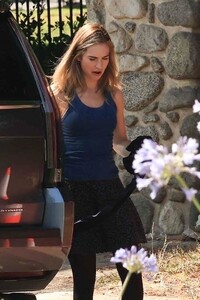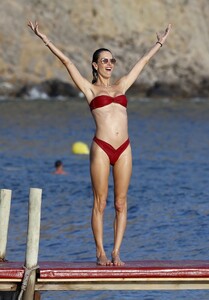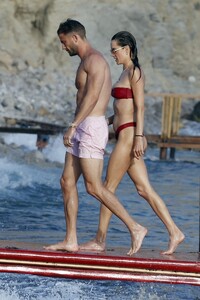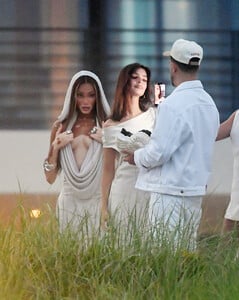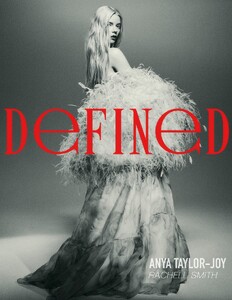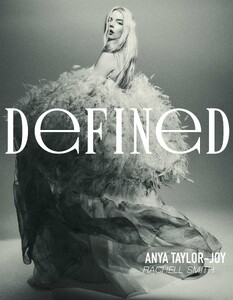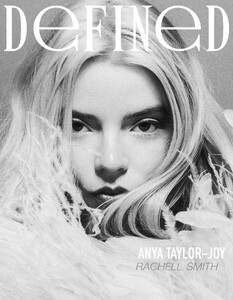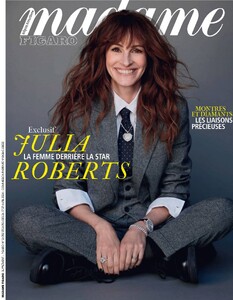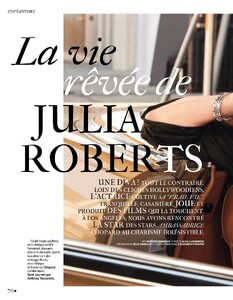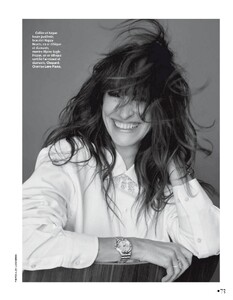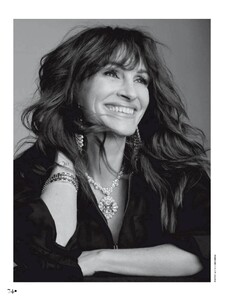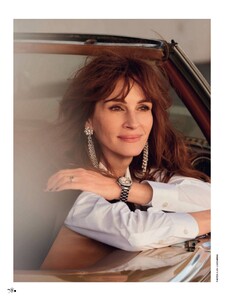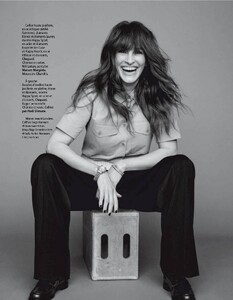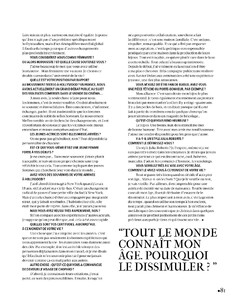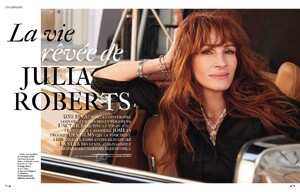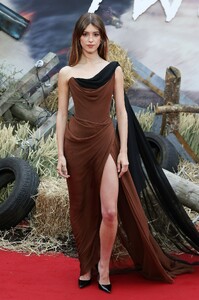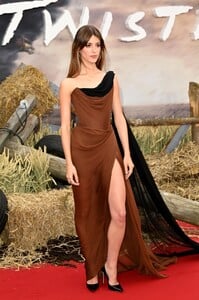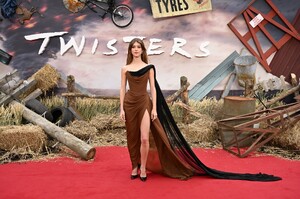Everything posted by Clarence
-
Jessica Biel
-
Scarlett Johansson
-
Alexandra Daddario
-
Lori Harvey
-
Kate Upton
-
Lily James
-
Kendall Jenner
- Gigi Hadid
-
Emma Raducanu
-
Candids
-
Emily Ratajkowski
-
Emily Ratajkowski
-
Emily Ratajkowski
-
Daisy Edgar-Jones
-
Daisy Edgar-Jones
-
Rita Ora
-
Anya Taylor-Joy
- Megan Fox
-
Scarlett Johansson
-
Jessica Lowndes
-
Julia Roberts
-
Frida Aasen
-
Daisy Edgar-Jones
-
Daisy Edgar-Jones
-
Margot Robbie