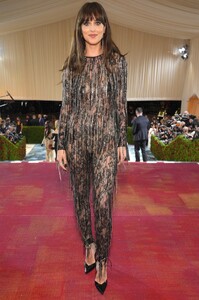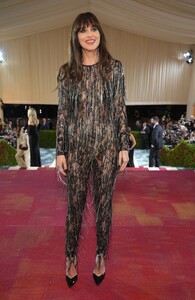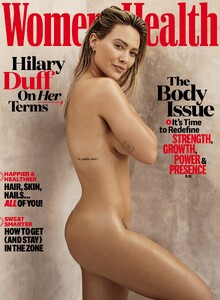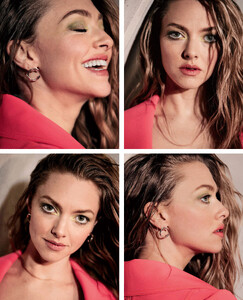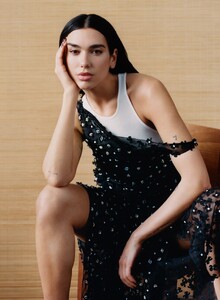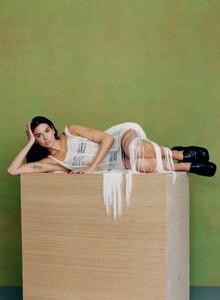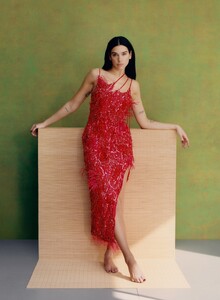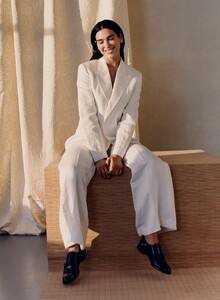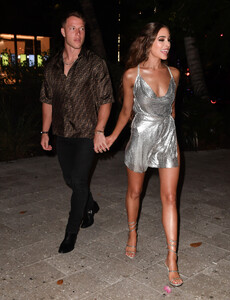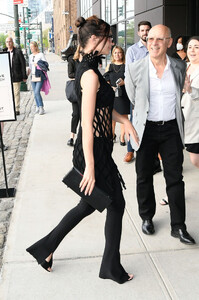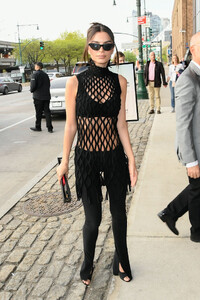Everything posted by Clarence
-
Dakota Johnson
- Hilary Duff
-
Nicollette Sheridan
-
Amanda Seyfried
-
Dua Lipa
-
Olivia Culpo
-
Elizabeth Debicki
-
Elizabeth Debicki
Double post error
-
Elizabeth Debicki
-
Jessica Biel
-
Jessica Biel
-
Camila Cabello
Victoria’s Secret Bombshell Eau de Parfum 2022 Adds and higher res than previous untitled post on page 19.
-
Frida Aasen
-
Cara Delevingne
-
Dakota Johnson
-
Maude Apatow
- Elsa Hosk